Finance: Approval and Rejection Reasons on Financial Forms
Some companies need approvers to enter a reason for the approval or rejection of a financial document. In previous versions of MYOB Acumatica, the functionality defining whether an approver must enter a reason was supported on some forms, such as the Journal Transactions (GL301000) form. Other finance-related data entry forms did not support this functionality.
Starting in MYOB Acumatica 2024.1.1, the following forms support the entry of reasons for the approval or rejection of documents:
- Bills and Adjustments (AP301000)
- Invoices and Memos (AR301000)
- Checks and Payments (AP302000)
- Payments and Applications (AR302000)
- Cash Transactions (CA304000)
- Cash Sales (AR304000)
- Cash Purchases (AP304000)
Changes to the Approval Maps Form
On the Approval Maps (EP205015) form, the Reason Settings section on the Rule Actions tab is now shown if one of the following entity types is selected:
- Bills and Adjustments
- Cash Purchases
- Cash Sales
- Cash Transactions
- Checks and Payments
- Invoices and Memos
- Payments and Applications
The following screenshot illustrates the reason settings for the Invoices and Memos entity type.
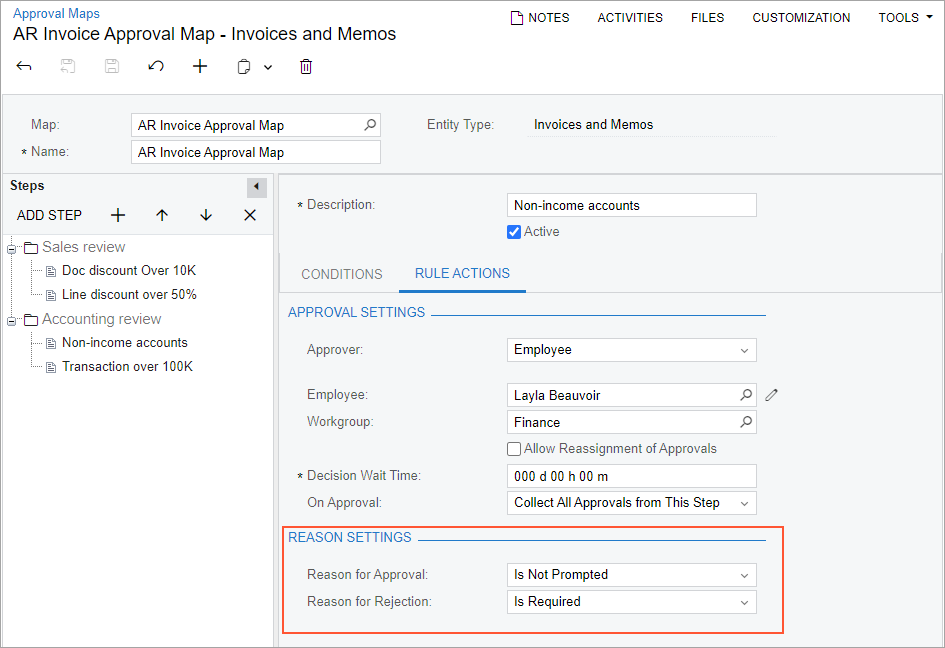
In these boxes, an administrator can select one of the following options, which determine what happens during approval and rejection, respectively, of the AR, AP, and cash documents affected by the map:
- Is Optional: The approver is prompted to enter a reason when they approve or reject a document, but the reason is an optional setting.
- Is Required: The approver is prompted to enter a reason when they approve or reject a document, and the reason must be specified.
- Is Not Prompted: The approver is not prompted to enter a reason when they approve or reject a document.
Other UI Changes
The UI changes described in this section have been made on the following forms:
- Bills and Adjustments (AP301000)
- Invoices and Memos (AR301000)
- Checks and Payments (AP302000)
- Payments and Applications (AR302000)
- Cash Transactions (CA304000)
- Cash Sales (AR304000)
- Cash Purchases (AP304000)
For an entity type with optional or required approval configured, when a user approves or rejects a document of the type on the data entry form, the system displays the Enter Reason dialog box. The following screenshot shows the dialog box on the Invoices and Memos (AR301000) form.

The approver enters the reason for approval or rejection in this dialog box and clicks OK.
The reason is also displayed on the Approvals tab of the data entry forms listed above. The following screenshot shows the Reason column with the reason specified on the Invoices and Memos form.
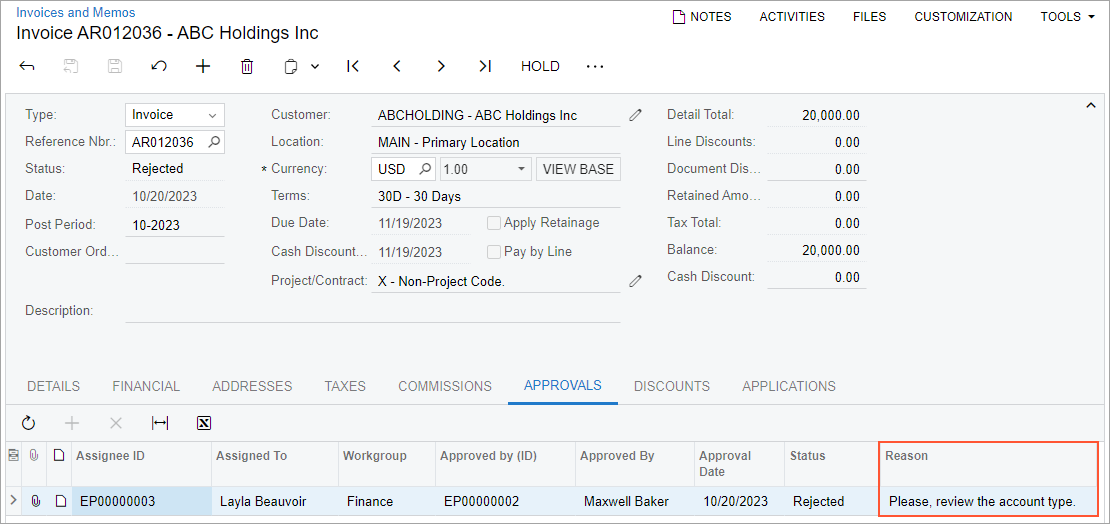
Upgrade Notes
After an upgrade to MYOB Acumatica 2024.1.1, the existing approval maps created for the affected entity types will have the following settings on the Approval Maps (EP205015) form:
- Reason for Approval: Is Not Prompted
- Reason for Rejection: Is Not Prompted
