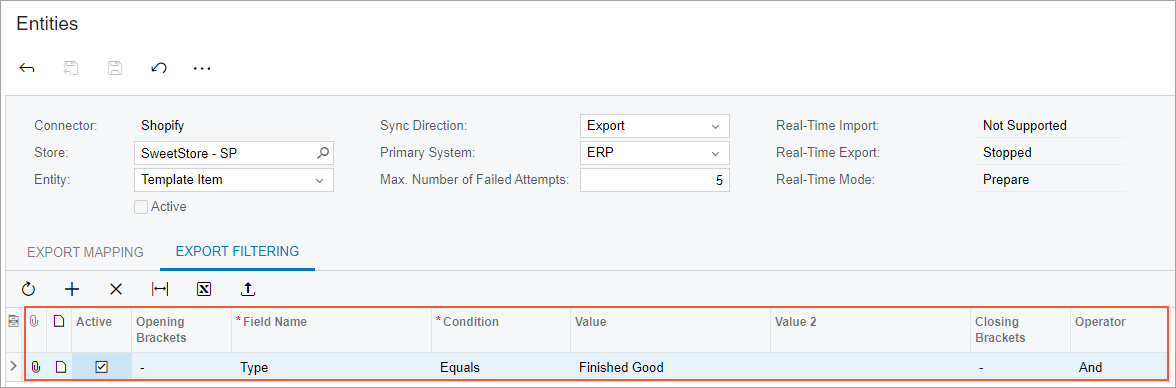Retail Commerce: Enhanced Filtering and Mapping of Matrix Items
In MYOB Acumatica 2024.1.1, the support for mapping and filtering of matrix items exported to external systems has been enhanced.
Mapping of Matrix Items
On the Export Mapping tab of the Entities (BC202000) form, a number of changes have been made to the ERP objects and fields for the Template Item entity. These changes apply to both the Shopify connector and the BigCommerce connector.
When Template Item -> Matrix is selected in the ERP Object column, the list of ERP fields in the ERP Field / Value column now includes additional options (shown in the following screenshot).
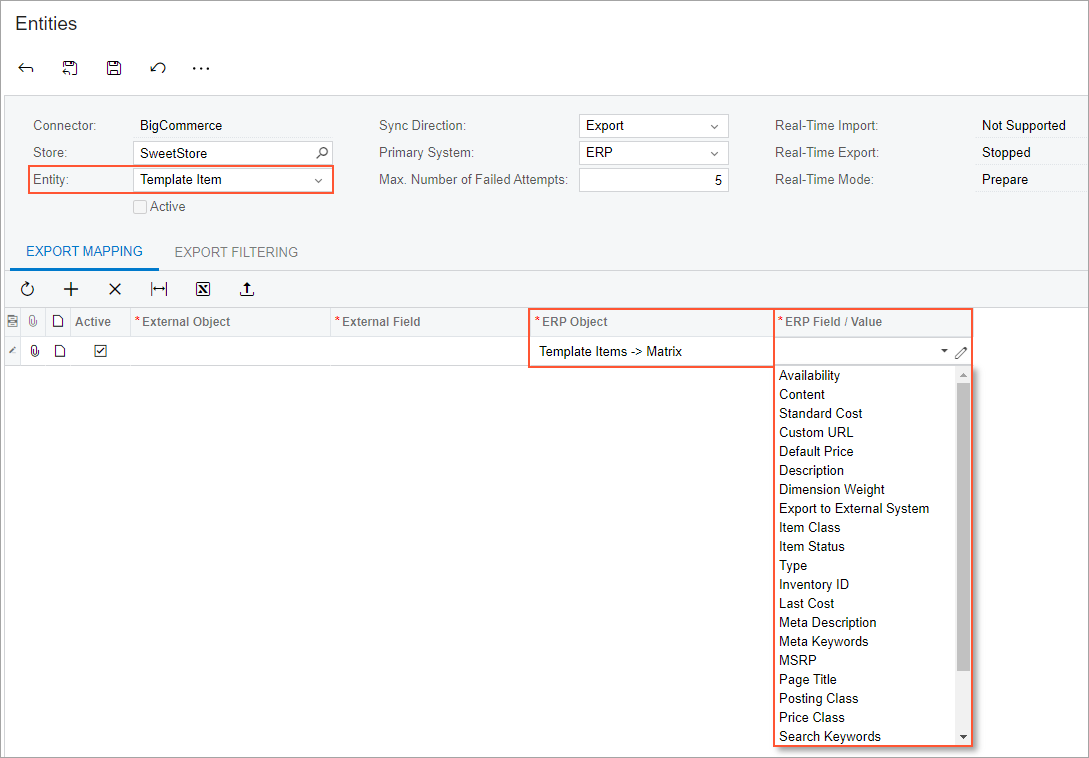
For the Template Item entity, the source objects and fields listed in the table below have also been added to the ERP Object and ERP Field / Value columns.
| ERP Object | ERP Field / Value |
|---|---|
| Template Items -> Matrix -> Attributes | Attributes that have been added to matrix items on the Stock Items (IN202500) and Non-Stock Items (IN202000) forms |
| Template Items -> Advanced | User-defined fields and custom fields that have been added to the Template Items (IN203000) form |
| Template Items -> Matrix -> Advanced | User-defined fields and custom fields that have been added to the Stock Items and Non-Stock Items forms |
Suppose that a company uses a custom field (UsrOnlineSalesPrice) for
prices that are relevant only for online sales of a matrix item, and that the corresponding
box has been added to the Stock Items form. To export the
prices from this box to a Shopify store during the synchronization of the Template
Item entity, the user should define the mapping as shown in the following
screenshot.
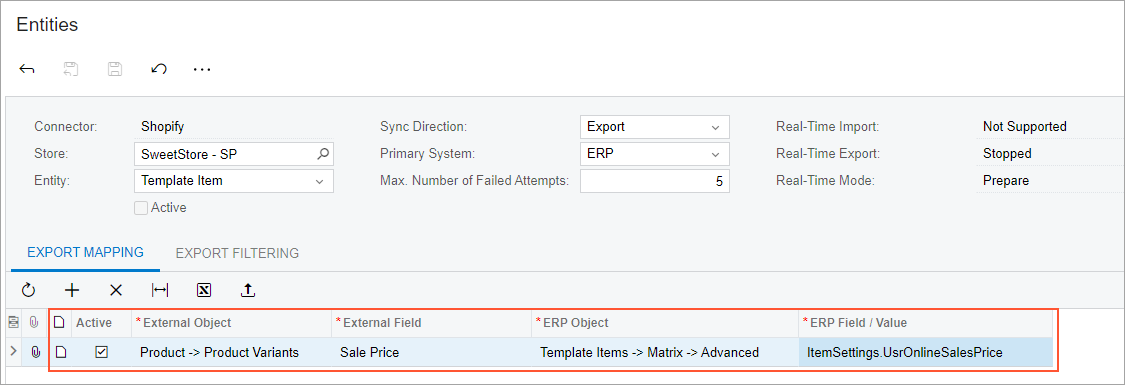
Filtering of Matrix Items
On the Export Filtering tab of the Entities (BC202000) form, multiple additional fields can now be used for filtering template items exported to external systems.
Suppose that a company needs to export to an external system only the template items of the Finished Good type. Now a user can define a filter to include only template items of this type in the synchronization. The following screenshot shows an example of such a filter.