CRM: Association of an Email Activity with Its Parent Task or Event
Previously, if a customer responded to an email that was originally created on the Activities tab of the Task (CR306020) or Event (CR306030) form, the system did not associate that response email with the original task or event of the initial email.
In MYOB Acumatica 2024.1.1, the incoming and outgoing emails have been associated with the parent activity (task or event) of the initial email for which the response email has been created.
Changes on the Email Activity Form
To reflect the enhancements, on the Details tab of the Email Activity (CR306015) form, the following changes have been made:
- The In Response To box has been added (see Item 1 in the following screenshot). The read-only box contains a link to the initial email to which the current email was responding. A user can click the link and open the email on the Email Activity form.
- The Parent box has been renamed to the Parent Activity box (Item 2). The read-only box contains a link to the parent activity (task or event) that the initial email is based on. A user can click the link to open the parent activity of the initial email on the Task (CR306020) or Event (CR306030) form.
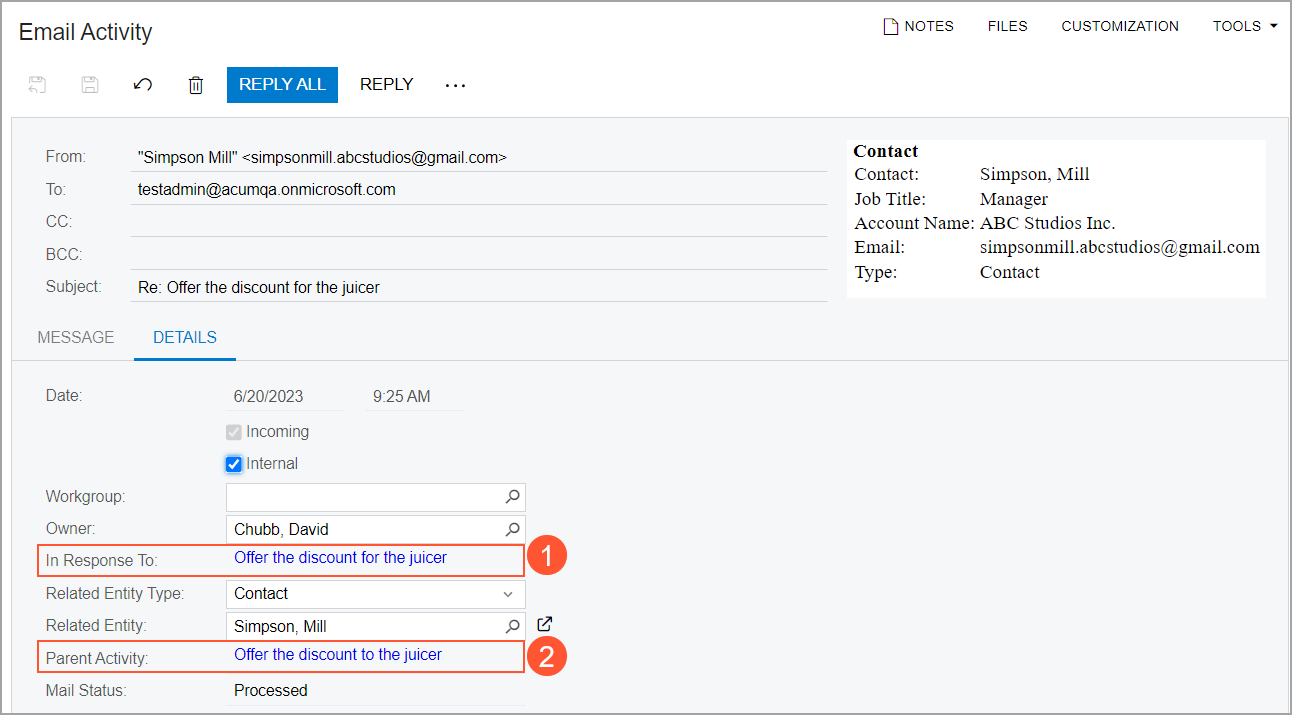
If a user creates an initial outgoing email by clicking Create Email on the table toolbar of the Task or Event form, the system does the following on the Email Activity form (as shown in the following screenshot):
- Keeps the In Response To box empty
- Fills the Parent Activity box with a link to the parent task or event
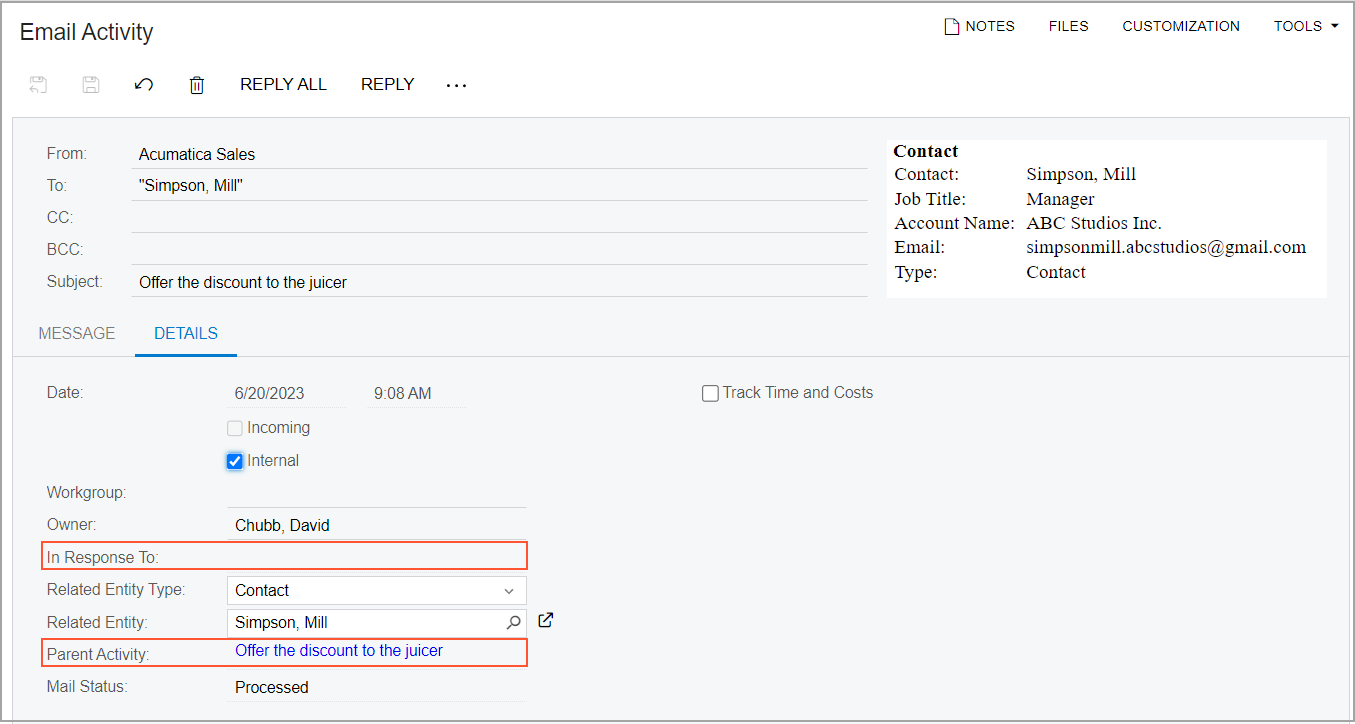
If a user creates an outgoing email in response to the incoming email by clicking Reply, Reply All, or Forward on the form toolbar of the Email Activity form, the system does the following:
- Fills the In Response To box with a link to the incoming email
- Fills the Parent Activity box with a link to the parent activity (the event or task) from the incoming email (if any)
If the Parent Activity box is filled in, the system lists all the outgoing and incoming emails on the Activities tab of the appropriate form for the task or event (as shown in the following screenshot), with links to each email.
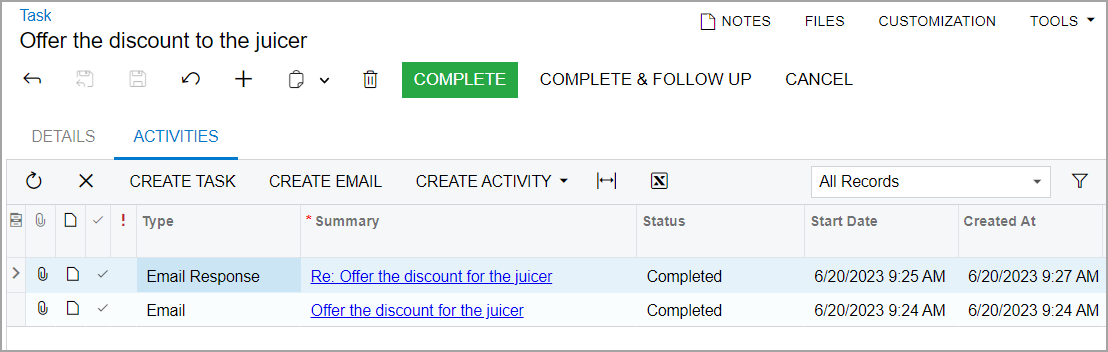
If a user creates an outgoing email by clicking New Email Activity in a workspace, the In Response To and Parent Activity boxes of the Email Activity form remain empty.
Upgrade Notes
- The In Response To box will contain a link to the email that previously was specified in the Parent Activity box.
- The Parent Activity box will contain a link to the parent task or event that the initial email is based on if the initial email was created on the Task (CR306020) or Event (CR306030) form.
Additional Information
For more information about the association of an email activity with its parent event or task, see Emails and Activities: Emails.
