Retail Commerce: Other Improvements
In MYOB Acumatica 2024.1.1, multiple improvements to retail commerce functionality have been introduced, as described below.
Renamed UI Elements on Commerce-Related Forms
On the Customer Settings tab of the BigCommerce Stores (BC201000) and Shopify Stores (BC201010) forms, the Customer Auto-Numbering box has been renamed to Customer Numbering Sequence, and the Location Auto-Numbering box has been renamed to Location Numbering Sequence. (See the following screenshot.)
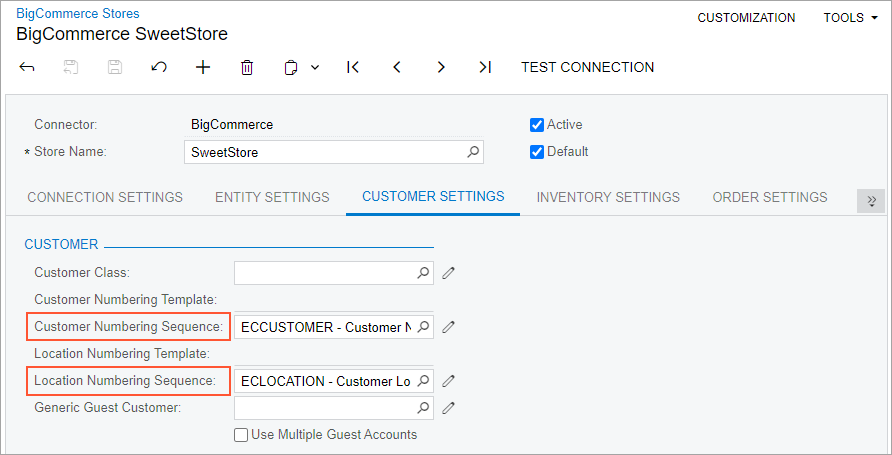
Automatic Release of Imported Refunds
In previous versions MYOB Acumatica, it was not possible to set up the automatic release of refunds imported from a BigCommerce store or a Shopify store. (A user could set up the automatic release of only payments imported from one of these stores.) Users had to manually release these refunds, which was inconvenient and time-consuming.
In MYOB Acumatica 2024.1.1, the Release Payments column of the BigCommerce Stores (BC201000) and Shopify Stores (BC201010) forms has been renamed to Release Payments and Refunds (see the following screenshot). Now if this check box and the Process Refunds check box are selected, an imported refund is released as the last step of the processing.
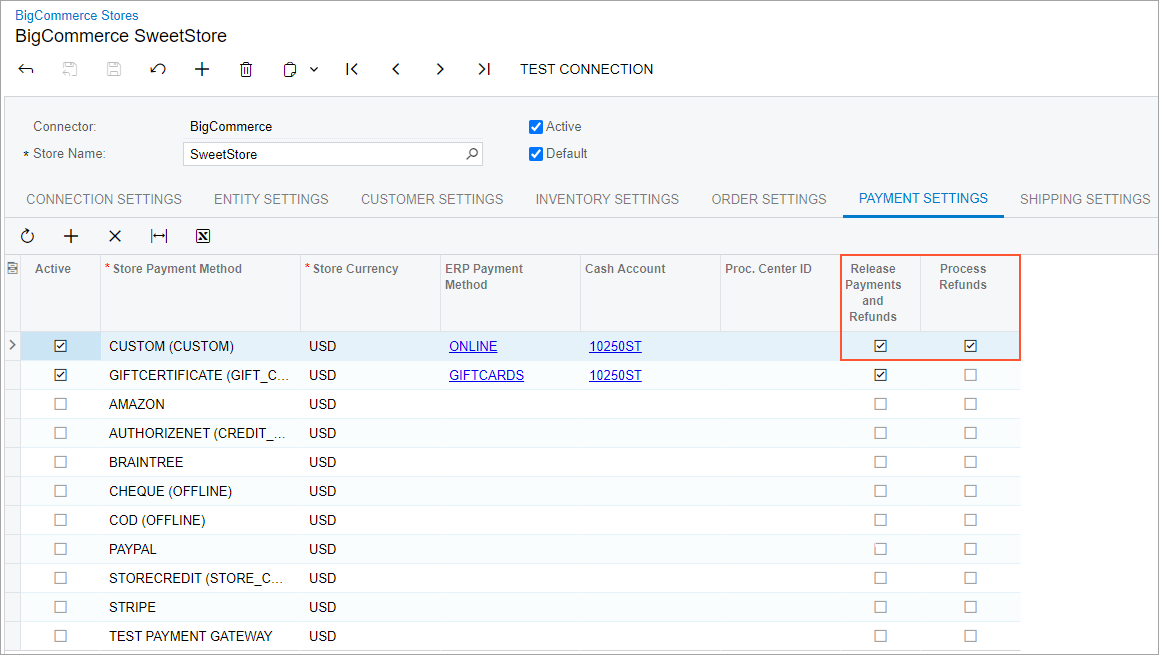
Export of Ship Via Codes During Shipment Synchronization
In previous versions of MYOB Acumatica, the carrier details were not available for mapping for the Shipment entity on the Entities (BC202000) form. As a result, during the synchronization of a shipment, the shipment tracking number was exported to an external system but was not displayed as a link to the carrier's shipment tracking page, even if a shipping carrier was set up with the correct details on the Ship via Codes (CS207500) form.
