CRM: Closure Notes in Cases
MYOB Acumatica 2024.1.1 now provides a tab on the Cases (CR306000) form where users can enter all necessary case-related information beyond the information in the existing settings of the form.
While this information is typically entered during the case's closure, the user can also enter information during any phase of the case's processing.
Changes Related to Closure Notes
To give users the ability to enter case-related information at any time, the Closure Notes tab with a rich text editor has been added to the Cases (CR306000) form, as shown in the following screenshot. The rich text editor includes a text area and a formatting toolbar.
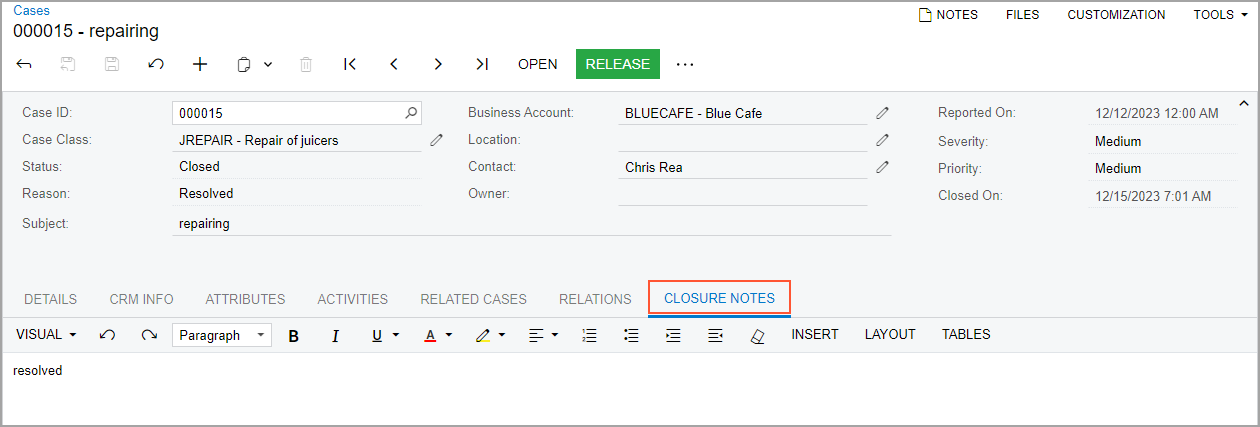
The Details dialog box, which in previous versions opened when a user clicked Close on the form toolbar or More menu, has been renamed to Close (see Item 1 in the following screenshot). To give the user the ability to provide more details about the closing of the case, the Closure Notes box (Item 2), which also has a rich text editor, has been added to the dialog box.
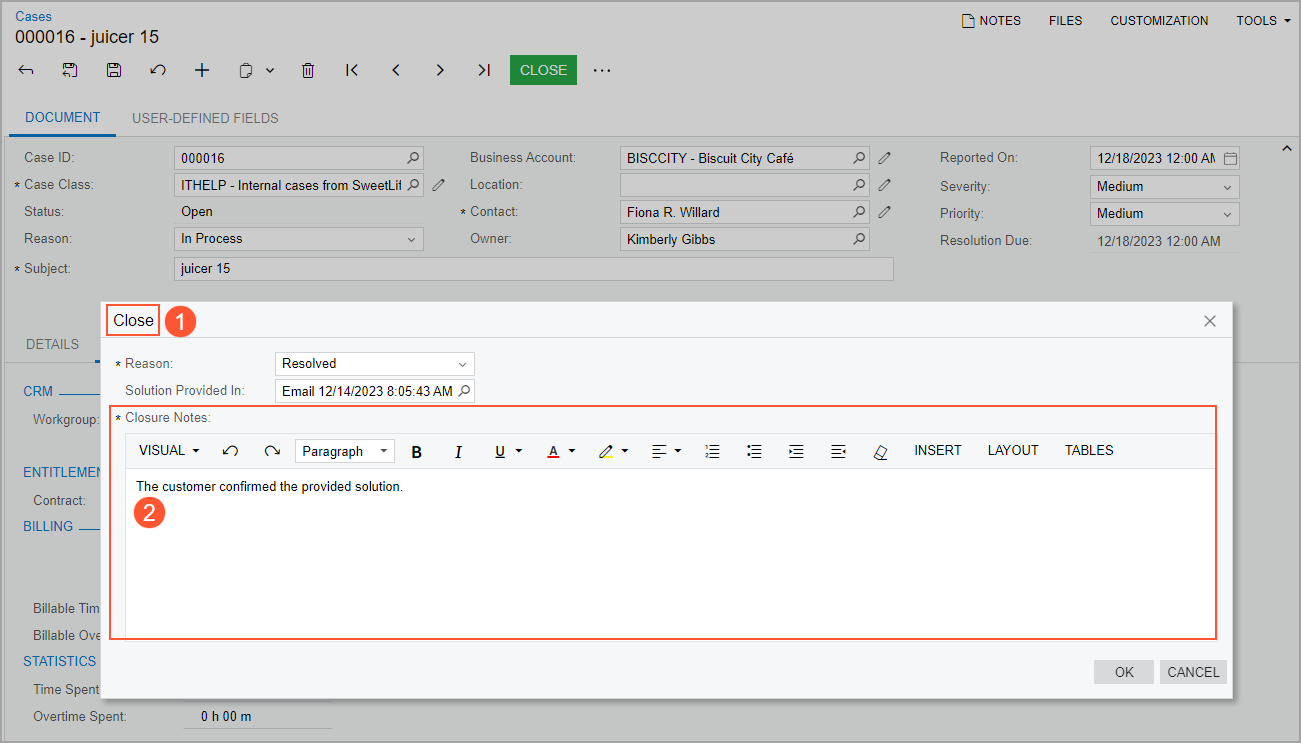
In this box, a user can enter case-related information during the case's closure, such as the solution for the case that has been confirmed by a customer. By default, the system copies the text specified on the Closure Notes tab and inserts it in the Closure Notes box, but the user can add, edit, and delete any of the copied text.
When the user clicks OK in the Close dialog box, the system copies the information from the Closure Notes box of this dialog box to the Closure Notes tab of the Cases form for the case.
If the Require Case Closure Notes check box is selected for a case class on the Case Classes (CR206000) form (see the following screenshot), a user must fill in the Closure Notes box during the closing of a case of this class.

By default, the check box is cleared, which means that the specification of closure notes is optional for a case of this class.
