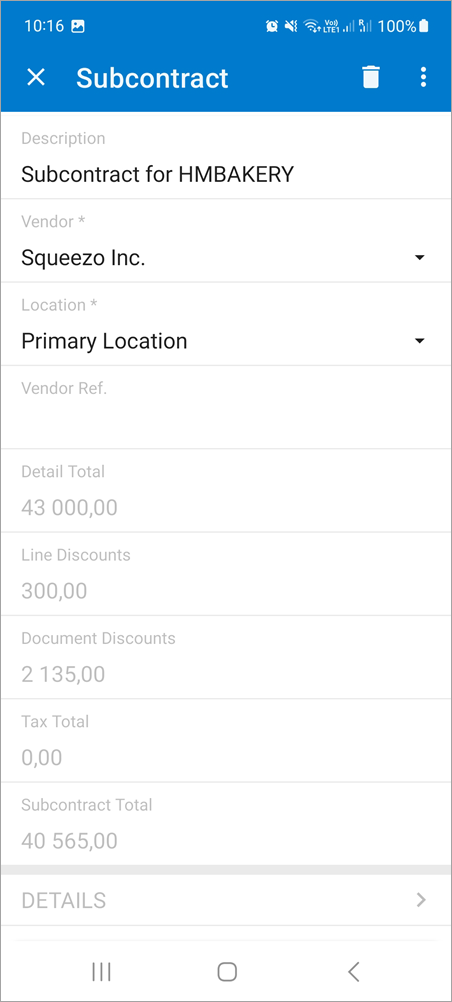Projects and Construction: Changes to Summary Area Totals
In previous versions of MYOB Acumatica, the Summary area of data entry forms usually included the total quantities and amounts of the document—that is, document totals—that were not listed on specific tabs of the form. In MYOB Acumatica 2024.1.1, the following forms have been modified to improve the user experience and provide better visibility of important data in the Summary area:
- Subcontracts (SC301000)
- Project Quotes (PM304500)
- Opportunities (CR304000)
For details on form changes in other product areas, see CRM: Changes to Summary Area Totals, Finance: Changes to Summary Area Totals, and Inventory and Order Management: Changes to Summary Area Totals.
The following sections describe the UI changes made on the listed forms.
Changes to the Subcontracts Form
On the Subcontracts (SC301000) form, to enhance the available information in the Summary area (shown in the screenshot below), the following changes have been made:
- The UI elements have been rearranged.
- The Approved check box has been removed.
- The VAT Taxable Total and VAT Exempt Total boxes have been moved to the Financial tab and renamed.
- The Discount Total box has been removed.
- The Line Total box has been renamed to Detail Total (see Item 1 in the screenshot below).
- The Line Discounts box has been added (Item 2). The box displays the sum of the values in the Discount Amount box of the Details tab. The box appears in the Summary area if the Vendor Discounts feature is disabled on the Enable/Disable Features form.
- The Document Discounts box has been added (Item 3).
If the Vendor Discounts feature is enabled, the Document Discounts box shows the total of the discounts of the Document and Group type that are applicable to the document.
If the Vendor Discounts feature is disabled, a user can manually specify the discount amount in the Document Discounts box, which is shown in the Summary area.
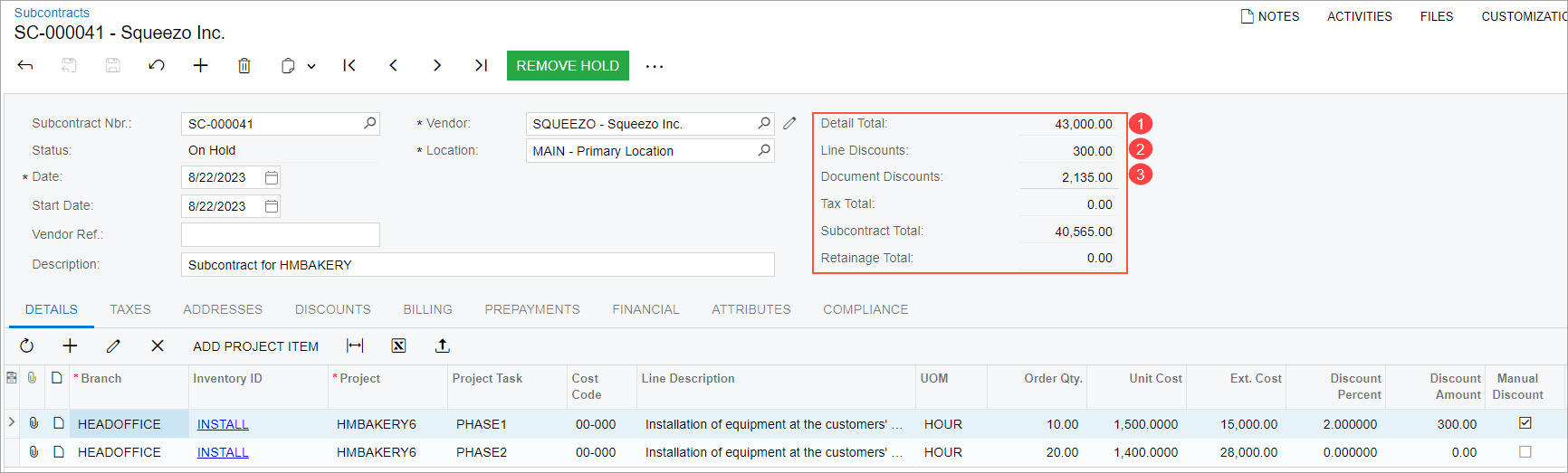
On the Financial tab of the Subcontracts form (shown in the screenshot below), the following changes have been made:
- The sections have been rearranged.
- The Subcontract Info section has been added. This section includes the following UI elements: Branch, Terms, Vendor Tax Zone, Pay-to Vendor, Workgroup ID, Do Not Print, Printed, Do Not Email, and Emailed.
- The Retainage section has been added. This section includes the Apply Retainage check box and the Retainage Percent box. The section appears on the form if the Retainage Support feature is enabled on the Enable/Disable Features form.
- The VAT Totals section, which includes the VAT Taxable and VAT Exempt boxes, has been added. These boxes have been moved from the Summary area of the form. The VAT Totals section is displayed on the form if the VAT Reporting feature is enabled on the Enable/Disable Features form.
- The Discounts Total section has been added. The Line Discounts box in this section displays the sum of the values in the Discount Amount box of the Details tab. The Document Discounts box in this section shows the total of the discounts of the Document and Group type that are applicable to the document and are listed on the Discounts tab of the form.
- The Unbilled section has been renamed to Billing Info.
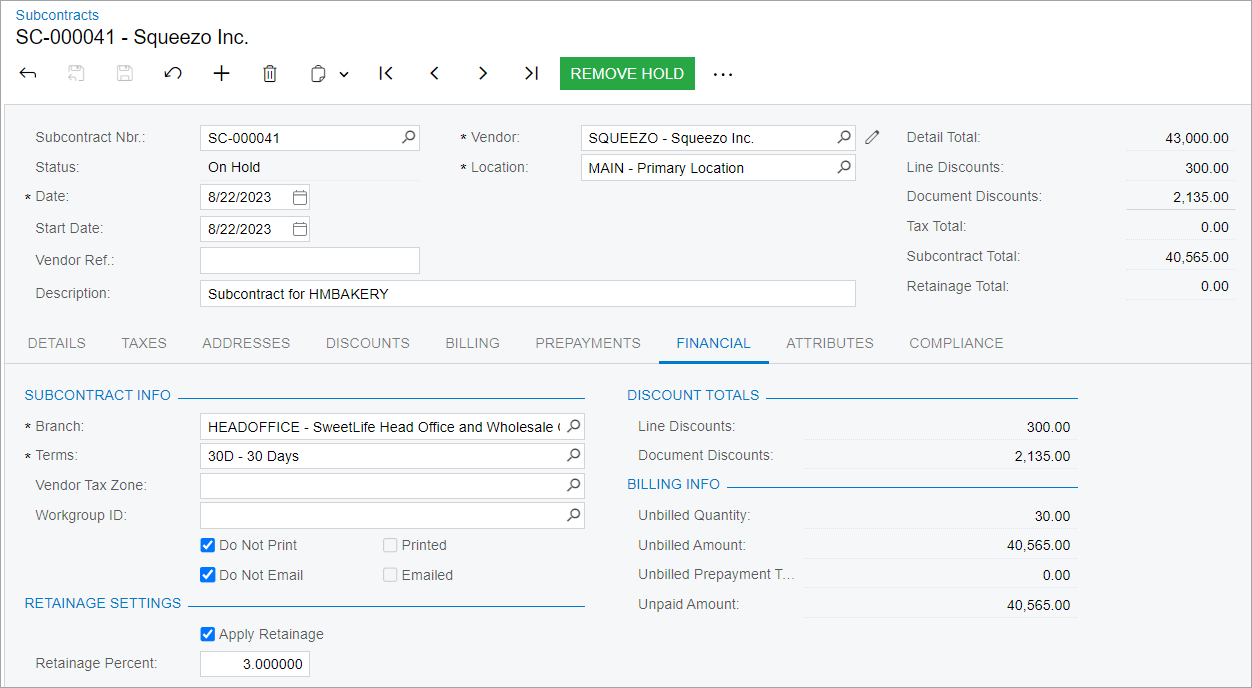
Changes to the Project Quotes Form
In the Summary area of the Project Quotes (PM304500) form, the following changes have been made (as shown in the following screenshot):
- The Gross Margin box has been renamed to Gross Margin Amount.
- The Gross Margin % box has been renamed to Gross Margin (%).
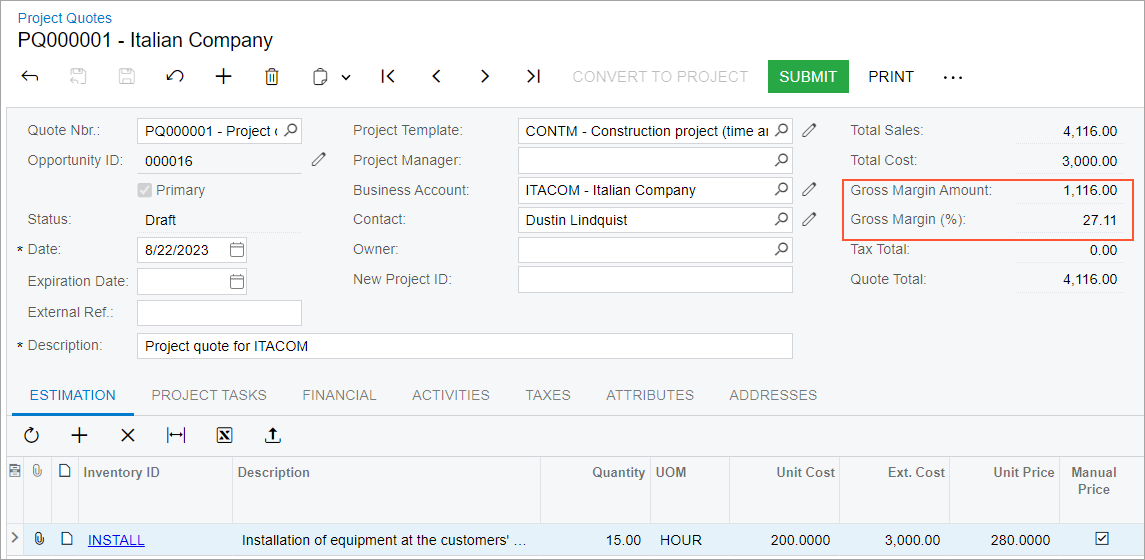
Changes to the Opportunities Form
On the Quotes tab of the Opportunities (CR304000) form, the following changes have been made, as shown in the following screenshot:
- The Amount column has been renamed to Detail Total.
- The Discounts column has been renamed to Document Discounts.
- The Gross Margin column has been renamed to Gross Margin Amount.
- The Gross Margin % column has been renamed to Gross Margin (%).
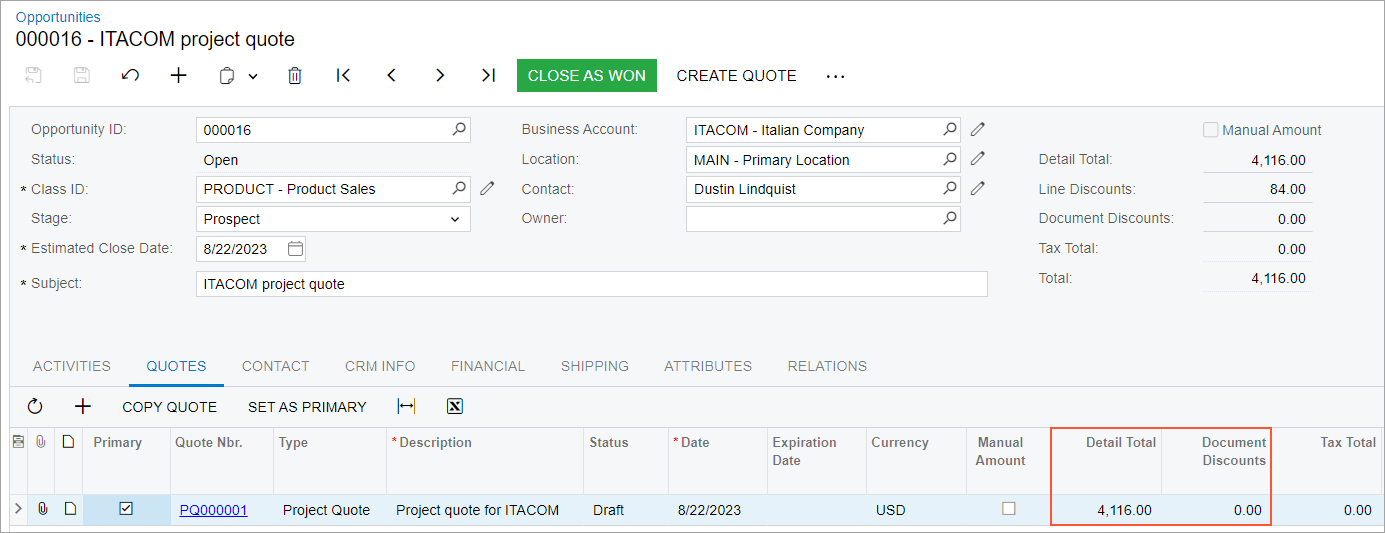
For the list of other changes that have been made in the Summary area of the Opportunities form, see CRM: Changes to Summary Area Totals.
Changes to the Mobile App
In the MYOB mobile app connected to an instance of MYOB Acumatica 2024.1.1, the following changes have been made to the Subcontracts screen (see the screenshot below):
- The Line Total box has been renamed to Detail Total.
- The VAT Taxable Total and VAT Exempt Total boxes have been removed.