Field Services: Reversing SO Invoices Originating from Service Documents
In previous versions of MYOB Acumatica, when a user needed to reverse a sales invoice generated from a service order or an appointment, they had to create a credit memo, which involved performing multiple manual steps. In the credit memo, in the Summary area of the Invoices (SO303000) form, the user had to specify the settings of the sales invoice to be reversed. On the Details tab of the form, the user had to manually add all the lines of the original sales invoice by clicking Add Return Line on the table toolbar. Finally, the user had to save and release the credit memo. Hence, reversing an invoice could be an error-prone process.
MYOB Acumatica 2024.1.1 offers an enhanced and simplified process of reversing sales invoices created from service documents. A user can now initiate the reversal of a sales invoice with just one click.
Addition of Reverse Service Invoice Command
To simplify the process of reversing sales invoices created from service orders or appointments, the new Reverse Service Invoice command has been added to the More menu (under Corrections) of the Invoices (SO303000) form, as the following screenshot shows.
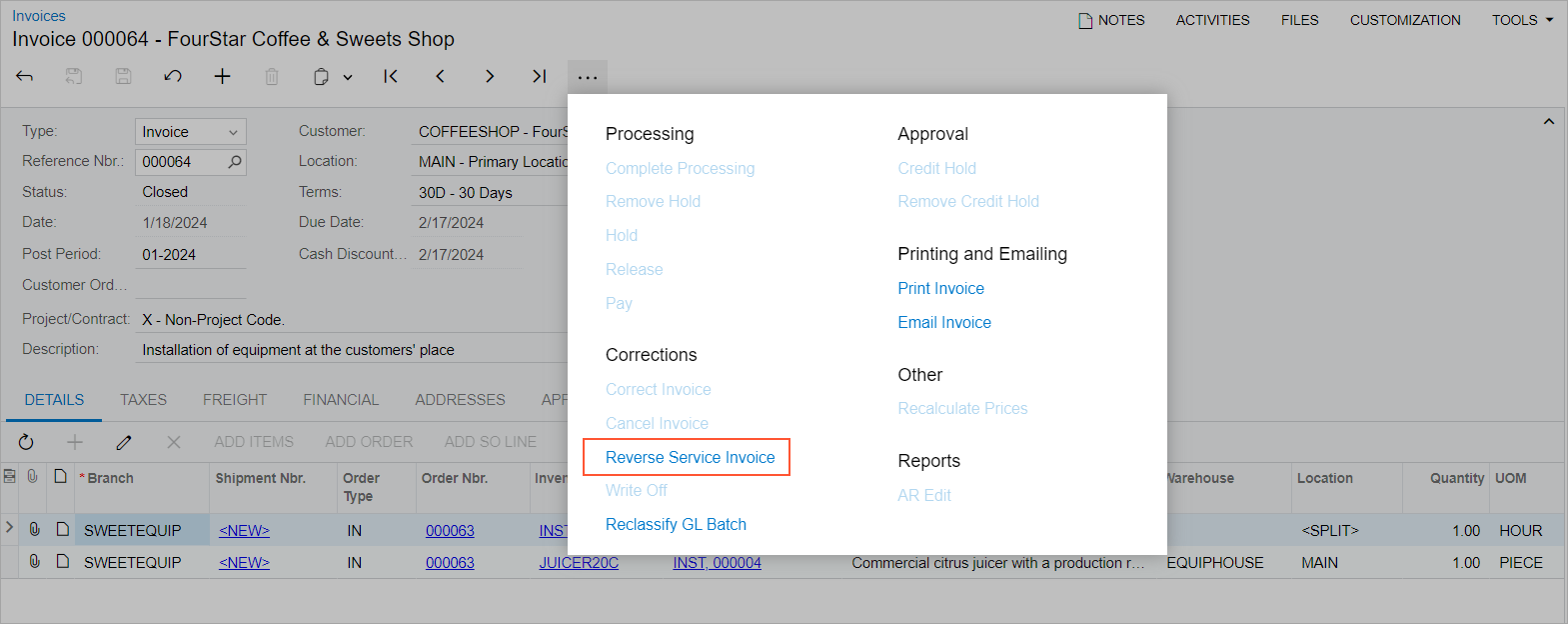
When a user clicks this command, the system creates a new document of the Credit Memo type and the On Hold status on the Invoices form. In the credit memo, in the Summary area, the Date, Post Period, and Description boxes are available for editing. The other boxes of the Summary area are filled in with the settings of the original invoice and are unavailable for editing. On the Details tab, all lines of the original sales invoice have been automatically added. On the table toolbar of this tab, the Add and Delete buttons are unavailable, so that no detail lines can be added or deleted.
When a user releases the credit memo, the original sales invoice is assigned the Canceled status. The associated service order or appointment can then be billed again.
Associated Changes
Additionally, when a user creates a document of the Credit Memo type manually, the user cannot add the detail lines of invoices originating from service documents. When the user clicks Add Return Lines on the table toolbar of the Details tab, these detail lines are no longer available in the Add Return Lines dialog box.
Upgrade Notes
After an upgrade to MYOB Acumatica 2024.1.1, the following notes apply to the existing sales invoices that have been created on the Invoices (SO303000) form:
- If a sales invoice has been created for a service order or an appointment before the upgrade but has not been released, the Reverse Service Invoice command will be unavailable for this invoice.
- If a sales invoice has been created and released for a service order or an appointment before the upgrade, the Reverse Service Invoice will be available for this invoice.
- If a sales invoice has been created for a service order or an appointment and a credit
memo has been created for this invoice, the documents are affected as follows:
- If the credit memo has not been released and it contains all lines of the original sales invoice, it will be available for release. However, the Reverse Service Invoice command will also be available for the sales invoice on the Invoices form. Hence, a user can either release the existing credit memo, or delete it and use the Reverse Service Invoice command to create a new credit memo.
- If the credit memo has not been released and it does not contain all the lines of the original sales invoice, then it will not be available for release because detail lines cannot be added to an already-created credit memo. However, the Reverse Service Invoice command will be available for the original sales invoice. That is, the credit memo that was generated before the upgrade has to be deleted, and a user can create a new one by using Reverse Service Invoice for the original sales invoice.
- If the credit memo has been released, the Reverse Service Invoice command will be unavailable in the original sales invoice.
- If a sales invoice has been created for a service order or an appointment and if a full or partial payment has been made for the invoice, clicking the Reverse Service Invoice command will return an error. The applied payment has to be deleted before a user can reverse the sales invoice.
