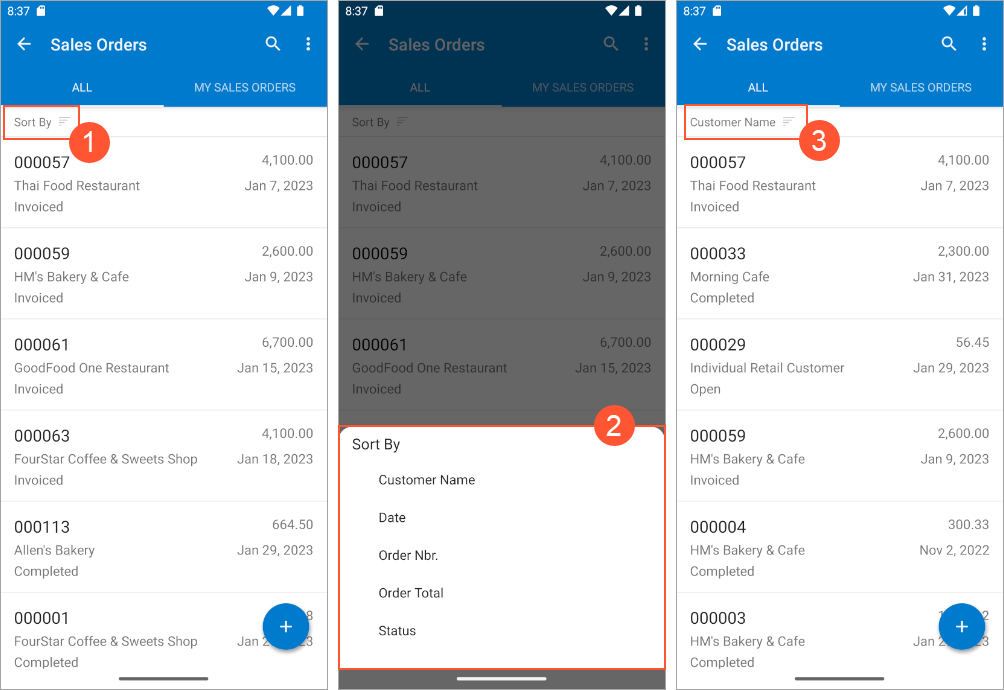Mobile: Enhancements in the Mobile App
In the MYOB mobile app connected to an instance of MYOB Acumatica 2024.1.1, the following enhancements have been implemented:
- In previous version of MYOB Acumatica, user-defined fields of the selector type were displayed as text edit fields. Now user-defined fields of the selector type are displayed properly as selectors in the mobile app.
- Previously, users could not sort records on the list view screens of the mobile app. Now
users have the ability to sort records on the list view screens by values of fields
displayed in the list. To enable sorting, the user taps Sort By at
the top of the list (Item 1 in the following screenshot) and then selects
the field
by which the records should be sorted (Item 2 in the following screenshot). After the
records are sorted, the user can select whether the sorting should be ascending or
descending by tapping the icon at the top of the screen (Item 3 in the following
screenshot).
Figure 1. Sorting in the mobile app