CRM: Simplified Adding of Multiple Approvers to an Approval Map
In many organizations, certain documents require approval from multiple employees across various departments.
In previous versions of MYOB Acumatica, a user creating an approval map could select a specific employee for document approval on the Rule Actions tab of the Approval Maps (EP205015) form. This functionality had a limitation—only one employee could be selected at a time. When multiple employees from different departments needed to be assigned as approvers, users had to set complex conditions involving system fields, adding time to the process of creating an approval map.
In MYOB Acumatica 2024.1.1, improvements have been made to the approval functionality to simplify the process of adding multiple approvers to approval maps.
Changes to the Approval Maps Form
The system now displays the Approvers table when the Employee option is selected in the Approver box on the Rule Actions tab of the Approval Maps (EP205015) form. In this table, you can list all employees who must approve a record of the specified entity type for the current step.
The following screenshot illustrates the selection of multiple employees in an approval map for the Invoices and Memos entity type.
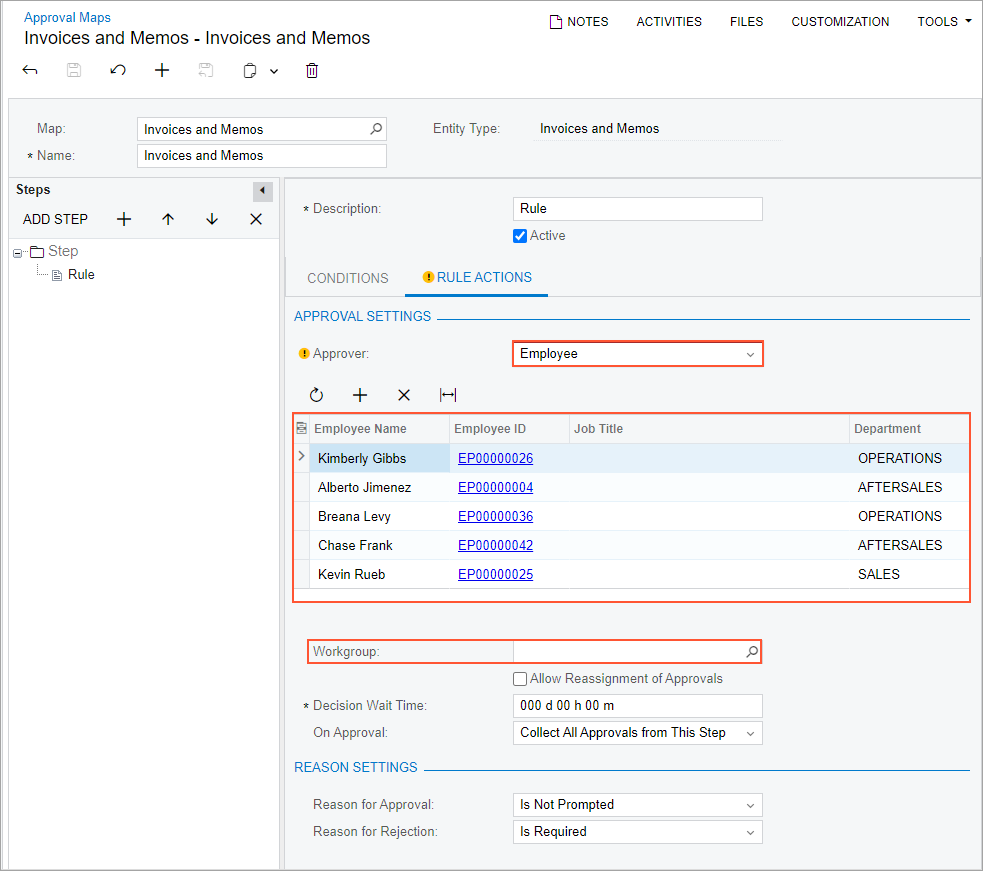
In the Employee Name column of each added row, the user can manually enter the employee name or select the employee.
The system fills in the following columns (whose values cannot be edited) when the user selects an employee in the Employee Name column:
- Employee ID: The identifier of the selected employee. This ID is also a link that a user can click to open the employee's record on the Employees (EP203000) form in a new browser tab.
- Job Title: The selected employee’s job title.
- Department: The selected employee’s department in the company.
If the user selects a workgroup on this tab, it may affect the Approvals table as follows:
- If the Workgroup box is filled in when a user adds a row to the table, the lookup table for the Employee Name column is refined to include only employees from the selected workgroup.
- If the Workgroup box is filled in or modified after rows have been added to the table, the system reviews the existing records in the table and removes the employees that do not belong to the newly selected workgroup.
Upgrade Notes
During the upgrade to MYOB Acumatica 2024.1.1, if any employee was previously specified for approval on the Rule Actions tab of the Approval Maps (EP205015) form, the system will add the employee to the Approvers table of the tab. That is, if Employee was specified in the Approver box and an employee was selected in the Employee box for the rule or step of the approval map, as part of this upgrade, a row for the designated employee will be added to the new table. This provides a smooth transition to the new version with no additional effort required by the administrator.
