CRM: Enhancements to the Recalculation of Discounts
Previously, if a user recalculated discounts for an opportunity or sales quote, the system applied the specified discounts to all types of prices, including promotional prices.
In MYOB Acumatica 2024.1.1, the system excludes from discount recalculation each line with an item price for which discounts should not be applied automatically.
Changes on the Opportunities and Sales Quotes Forms
On the Details tab of the Opportunities (CR304000) and Sales Quotes (CR304500) forms, the Ignore Automatic Line Discounts check box has been added (as shown in the following screenshot, which shows an opportunity). If it is selected, automatic line discounts are not applied to this line. If it is cleared, these discounts are applied.
The check box is hidden by default; a user can select the column for display in the Column Configurator dialog box if the Customer Discounts feature is enabled on the Enable/Disable Features (CS100000) form.
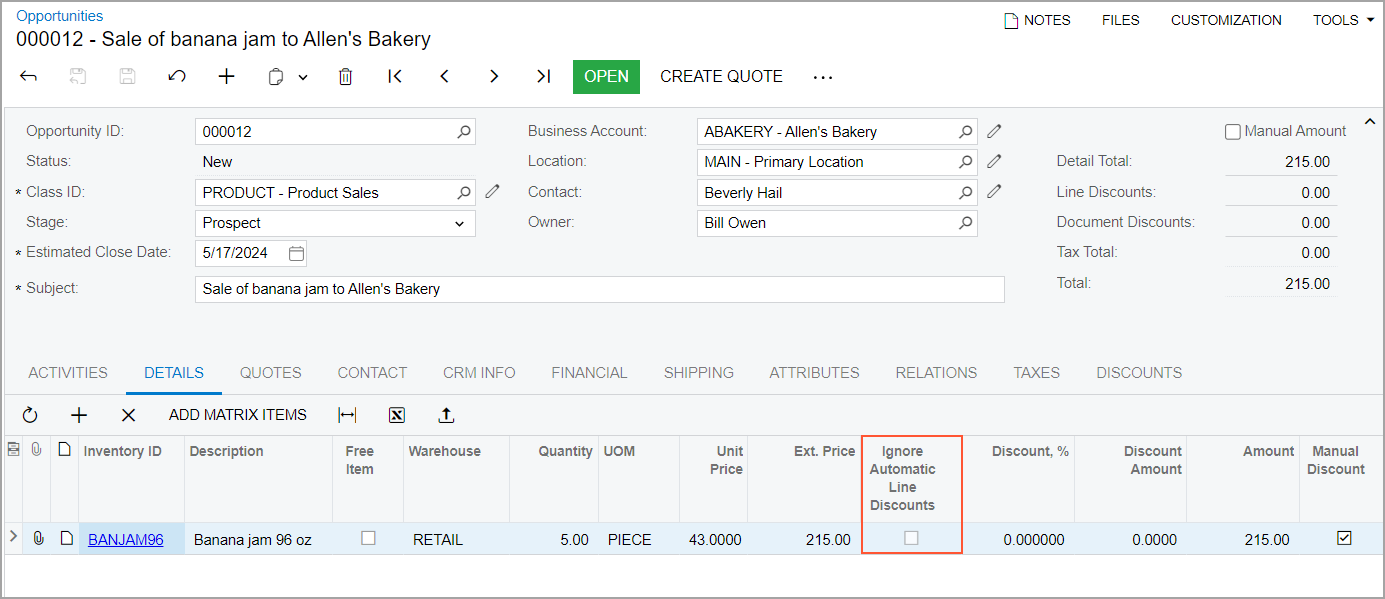
On the Details tab of these forms, the Ignore Automatic Line Discounts check box is read-only. The default state of the check box depends on the type of the price and is copied by the system from the state of the new Ignore Automatic Line Discounts check box for the price on the Sales Prices (AR202000) form. If the state of the Ignore Automatic Line Discounts check box for the price has been changed on the Sales Prices form after the line with the price has been added to the opportunity or sales quote, the state of the Ignore Automatic Line Discounts check box for the line in the opportunity or sales quote does not change.
If a user clicks Recalculate Prices on the More menu of the Opportunities or Sales Quotes form, the system may update the state of the Ignore Automatic Line Discounts check box for the line according to the current state of the Ignore Automatic Line Discounts check box on the Sales Prices form. For details about changes on the Sales Prices form, see Inventory and Order Management: Ability to Disable Automatic Line Discounts for Sales Prices.
If a user changes the price in the Unit Price column of the opportunity or sales quote manually, the Ignore Automatic Line Discounts check box for the line becomes cleared (if it was selected before). In this case, if a user recalculates discounts for the opportunity or sales quote, the automatic line discounts will be applied to the line with the manually changed price.
If the Ignore Automatic Line Discounts check box is selected for a line in the opportunity or sales quote, a user can apply a manual discount as a sum or as a percentage to the line.
Changes in the Recalculation of Discounts
When a user clicks the Recalculate Prices command on the More menu of the Opportunities (CR304000) or Sales Quotes (CR304500) form, the Recalculate Prices dialog box opens. Discounts will be applied to or removed from a line on the form as follows:
- The automatic line discounts will be removed from a line on any of the aforementioned
forms if both of the following conditions are met:
- The price of the item in the line of the form has been changed on the Sales Prices (AR202000) form to a price that is skipped from the recalculation discount process (that is, the Ignore Automatic Line Discounts check box has been selected).
- In the Recalculate Prices dialog box, the Set Current Unit Prices check box is selected.
- The automatic line discounts will be applied to a line on any of these forms if both of
the following conditions are met:
- The price of the item in the line of the form has been changed on the Sales Prices form from a price that is skipped in the discount calculation to a price that is included in the recalculation discount process (that is, the Ignore Automatic Line Discounts check box has been cleared).
- In the Recalculate Prices dialog box, the Set Current Unit Prices check box is selected.
- The system will recalculate and apply only the discounts for a line (that is, the prices
will remain the same) on the Opportunities or Sales Quotes form if both of the following conditions are
met:
- In the Recalculate Prices dialog box, the Set Current Unit Prices check box is cleared and the Recalculate Discounts check box is selected.
- The Ignore Automatic Line Discounts check box is cleared in the line.
- The system will remove the manual discount for a line on the Opportunities or Sales Quotes
form if both of the following conditions are met:
- In the Recalculate Prices dialog box, the Recalculate Discounts and Override Manual Line Discounts check boxes are selected.
- The Ignore Automatic Line Discounts check box is selected in the line.
Upgrade Notes
On the Details tab of the Opportunities (CR304000) and Sales Quotes (CR304500) forms, the Ignore Automatic Line Discounts check box will be cleared after the upgrade.
