Finance: AP Aging by Project Reports
In previous versions of MYOB Acumatica, it was not possible to generate a report and print a list of AP aging documents and aging vendor balances grouped by a project.
- AP Aging by Project (AP631200) report
- AP Aged Period-Sensitive by Project (AP630600) report
In the out-of-the-box system, links to both of these reports are included in the Reports category of the Payable workspace.
The AP Aging by Project report displays outstanding vendor balances and documents on a specified date based on the defined aging cycle. The documents and balances are divided into aging periods, and the balances are grouped by project and vendor.
A user can run the AP Aging by Project report in the following formats:
- Detailed: Displays an overview of vendors' outstanding balances and documents
- Summary: Displays an overview of vendors' outstanding balances as a total
- Detailed with Retainage: Displays an overview of vendors' outstanding balances with documents and their unreleased retainage on the Age as of Date that the user has specified on the AP Aging by Project report form for the calculation of document balances and aging categories
The AP Aged Period-Sensitive by Project report displays outstanding vendor balances on the end date of the particular financial period. Document balances are displayed based on the aging period, while the balance total is divided by vendor and project.
A user can run this report in the following formats:
- Detailed: Displays an overview of the vendors' outstanding balances and documents
- Summary: Displays an overview of the outstanding vendors' balances as a total
The following sections describe each of the formats of these reports in more detail.
AP Aging by Project (Detailed) Report
The following screenshot shows the AP Aging by Project (AP631200) report in the Detailed format. Notice that the title ends with (Detailed) to indicate the format.
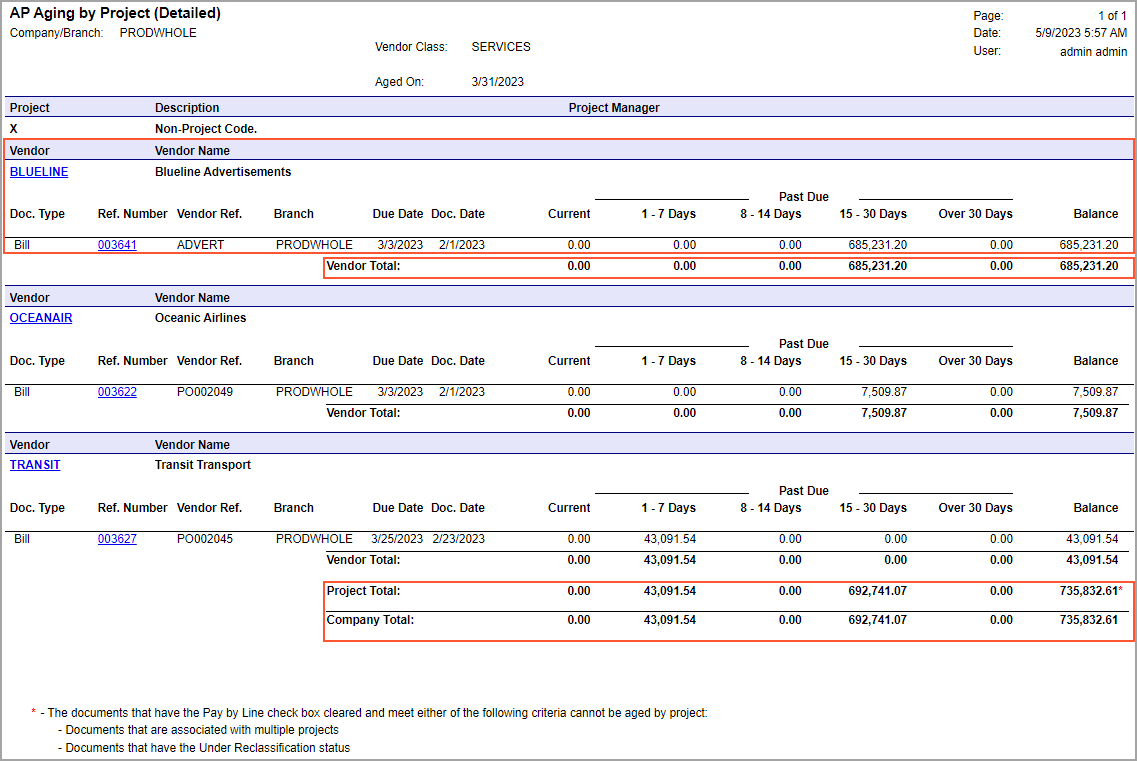
The detailed AP Aging by Project report provides the user with an overview of the outstanding vendor documents. For a particular project, the report shows how open documents are aged. In the detailed report, the documents are grouped by the project specified in AP documents and by the vendor.
The AP Aging by Project report contains the following information about total amounts:
- The total amounts for each aging bucket and for the Balance column of each vendor of the project (the Vendor Total box)
- The project total balance for all vendors in the report (the Project Total box)
- The sum of the Balance totals of all projects for vendors (the Company Total box)
AP Aging by Project (Summary) Report
The following screenshot shows the AP Aging by Project (AP631200) report in the Summary format. Notice that the title ends with (Summary) to indicate the format.
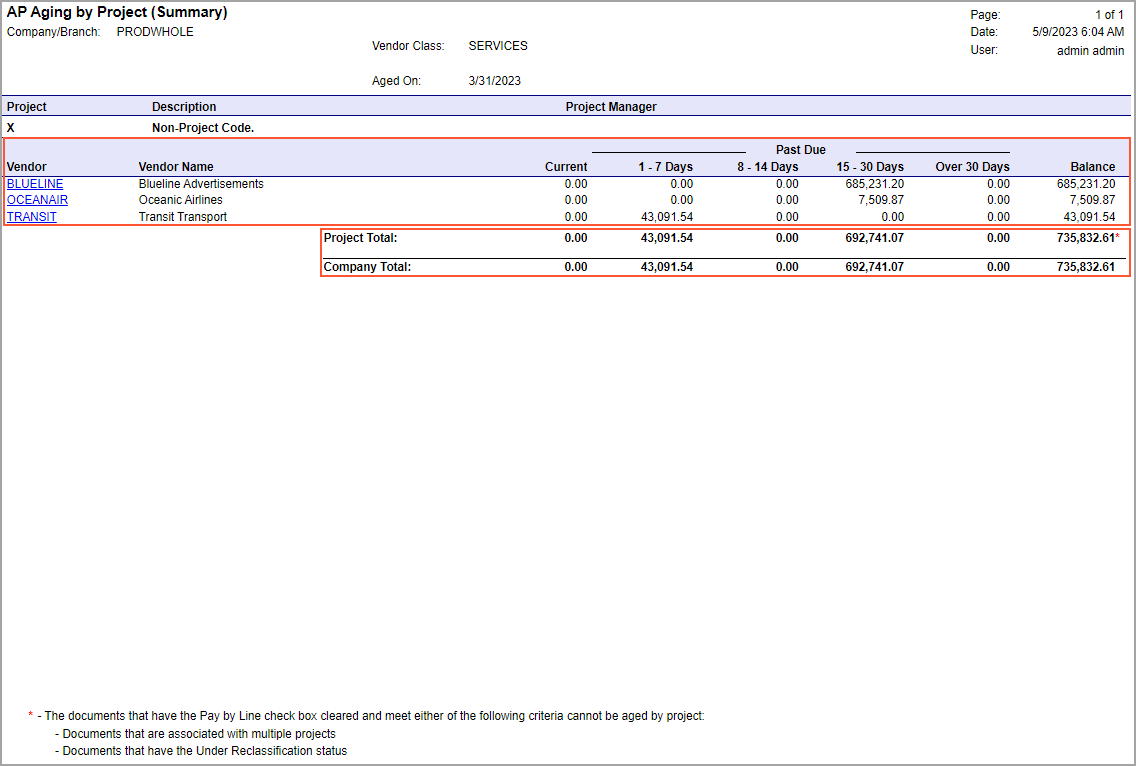
The summary AP Aging by Project report provides the user with an overview of the outstanding vendor balances. For a particular project, the report shows how open documents are aged. In this format of the report, the vendor balances are grouped by the project specified for AP documents.
The summary AP Aging by Project report contains the following information about total amounts:
- The sum of the Balance totals for a particular project (the Project Total box)
- The sum of the Balance totals of all projects for vendors (the Company Total box)
AP Aging by Project (Detailed with Retainage) Report
The following screenshot illustrates the AP Aging by Project (AP631200) report in the Detailed with Retainage format. Notice that the title ends with (Detailed with Retainage) to indicate the format.

In this format, the report provides the user with an overview of outstanding documents and their unreleased retainage on the Age as of Date that the user has specified on the AP Aging by Project report form for the calculation of document balances and aging categories. For a particular project, the report shows how open documents are aged. The documents of the report are grouped by the project assigned to AP documents and by the vendor.
The report contains the following information:
- The sum of aging bucket total amounts in the Vendor Total section (the Balance box in the Vendor header)
- The total amounts for each aging bucket and for the Unreleased Retainage column of each vendor of the project (the Vendor Total box)
- The sum of the Unreleased Retainage totals and the aging bucket total for a project (the Project Total box)
- The sum of the Unreleased Retainage totals and the aging bucket total for all project and all vendors (the Company Total box)
AP Aged Period-Sensitive by Project (Detailed) Report
The following screenshot illustrates the AP Aged Period-Sensitive by Project (AP630600) report in the Detailed format. Notice that the title ends with (Detailed) to indicate the format.

The detailed AP Aged Period-Sensitive by Project report provides the user with an overview of the outstanding vendor documents. At the end date of the particular financial period, the report shows how open documents are aged. In the detailed AP Aged Period-Sensitive by Project report, the system groups the documents by the project assigned to AP documents and by the vendor.
The report contains the following information:
- The total amounts for each aging bucket and for the Balance column of each vendor of the project (the Vendor Total box)
- The sum of the Balance totals in the project (the Project Total box)
- The sum of the Balance totals of all projects (the Company Total box)
AP Aged Period-Sensitive by Project (Summary) Report
The following screenshot illustrates the AP Aged Period-Sensitive by Project (AP630600) report in the Summary format. Notice that the title ends with (Summary) to indicate the format.

The summary AP Aged Period-Sensitive by Project report provides the user with an overview of the outstanding vendor balances. At the end date of a particular financial period, the report shows how open documents are aged. In the summary report, the documents are grouped by a project assigned to AP documents.
The report contains the following information:
- The sum of the Balance totals in the project (the Project Total box)
- The sum of the Balance totals of all projects (the Company Total box)
Documents That Cannot Be Aged by Project
In MYOB Acumatica, some documents cannot be grouped under a specific project in the AP Aging by Project (AP631200) and AP Aged Period-Sensitive by Project (AP630600) reports for reasons described in this section.
When creating a bill on the Bills and Adjustments (AP301000) form, a user can select the Pay by Line check box, which indicates that for the selected document, payments can be applied to individual document lines. If the check box is cleared, payments can be applied only to the outstanding balance of the entire document.
If the user clears the Pay by Line check box on the Bills and Adjustments form when entering the bill and all the lines of the document have a single project code, the documents can be grouped under a particular project in the AP Aging by Project and AP Aged Period-Sensitive by Project reports.
However, the documents will be displayed under the Project X in the AP Aging by Project and AP Aged Period-Sensitive by Project reports and a warning message indicating that the documents cannot be aged by project appears in the footer of the AP Aging by Project or AP Aged Period-Sensitive by Project report if the Pay by Line check box is cleared for these documents and the documents meet either of the following criteria:
- The documents are associated with multiple projects.
- The documents have the Under Reclassification status.
