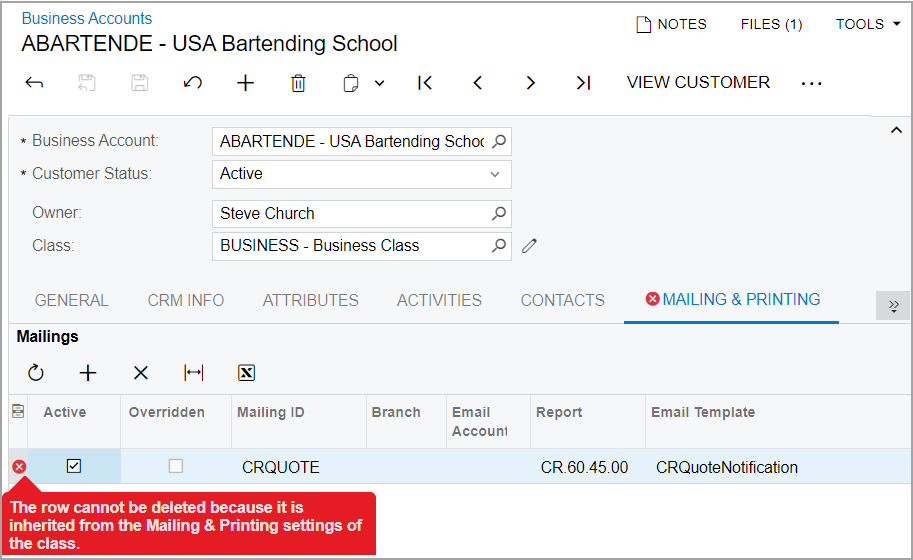CRM: Mailing Settings Enhancements
In MYOB Acumatica, a preferences form holds the general settings of a particular functional area (such as projects or customer management). These settings include the list of mailings that users can use for printing and emailing documents related to entities of the functional area.
Previously, if a user tried to send a document (such as an invoice) to a customer, vendor, or business account by email, the system did not send the email and displayed an error if both of the following were true:
- In the entity class or the entity itself, a branch was specified in the settings for mailing documents of a particular type (such as an invoice).
- In the preference settings of the functional area of the entity, no branch was specified in the settings for mailing documents of the same type. (In some cases, no branch was specified because the tab for mailing settings did not have a Branch column.)
Starting in MYOB Acumatica 2024.1.1, users can specify a branch in the settings for a mailing on certain preferences forms, which prevents these issues from occurring. Additionally, the inheritance of mailing settings has been enhanced, as described in the following sections. Entities and entity classes now inherit mailing settings from the applicable preference settings.
Ability to Create Branch-Specific Mailings on Preferences Forms
On most MYOB Acumatica preferences forms, an administrative user can specify the list of mailings that can be used in the functional area, along with the settings of the mailings. These settings will be used by default when a user adds a mailing setting to an entity class or to an entity of the class in the functional area.
The mailings can be branch-specific or not. In MYOB Acumatica 2024.1.1, to enable the creation of branch-specific mailings for some functional areas, the Branch column has been added to the Mailing & Printing tab of the following preferences forms:
- Customer Management Preferences (CR101000)
- Projects Preferences (PM101000)
- Service Management Preferences (FS100100)
- Subcontracts Preferences (SC101000)
A branch-specific mailing defined on the preferences form of a functional area can be added to an entity class (of the functional area) or an entity of the class. Once the mailing has been added to the class or entity, the Mailing ID and Branch columns on the Mailing & Printing tab of the appropriate data entry form are copied and become unavailable for editing. The following screenshot shows a project on the Projects (PM301000) form with a mailing whose identifier and branch cannot be changed.
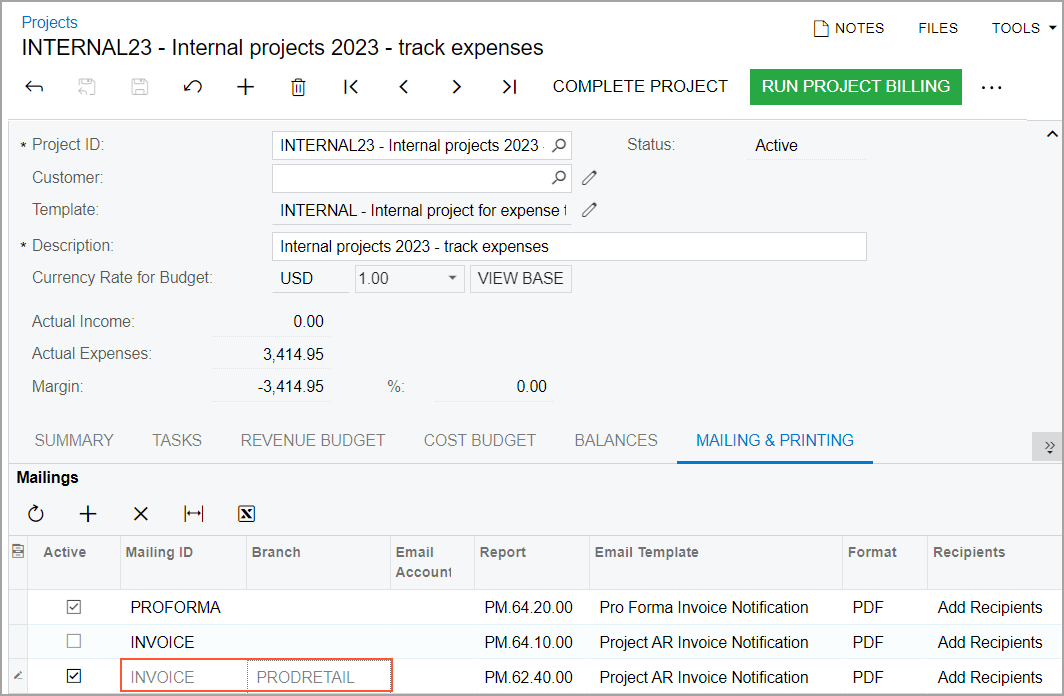
Improvements in the Inheritance of Mailing Settings
Improvements have been made in the inheritance of mailing settings in MYOB Acumatica 2024.1.1. On the data entry form of a particular entity class or entity, if a user selects a mailing ID in the Mailings table of the Mailing & Printing tab, the other columns in the row are filled in as follows:
- For an entity class (if applicable), the default values are copied from the row of the mailing on the corresponding preferences form.
- For an entity, the default values are copied from the row of the mailing on the entity
class creation form (if applicable). If the entity class creation form does not contain a
particular mailing, the values of the mailing are copied from the appropriate preferences
form. In this case, the Overridden check box for this mailing is
cleared.
If a user adds a mailing for the entity class and the same mailing has already been added for the entity of this class, the Overridden check box becomes selected for the specific mailing of the entity.
Mailing Setting Priorities for Emailing Documents
In MYOB Acumatica 2024.1.1, if a user attempts to send a document to a customer, vendor, or business account by email, the system verifies the presence of mailings for this type of document in the following order and applies the first one it finds:
- A branch-specific mailing that is specified in the entity for which the document was created
- A mailing without a branch selected that is specified in the entity for which the document was created
- A branch-specific mailing that is specified in the entity class of the entity for which the document was created
- A mailing without a branch selected that is specified in the entity class of the entity for which the document was created
If no mailing for this type of document is found, the system does not send the document by email and shows an error.
Deletion of Mailing Settings
On the Mailing & Printing tab of the Business Accounts (CR303000), Customers (AR303000), and Vendors (AP303000) forms, if a user tries to delete a mailing that has been inherited from the business account class, customer class, or vendor class, respectively, the following error message will be shown.