Documentation: Improvements in User Guides
In MYOB Acumatica 2024.1.1, significant improvements have been made to the content and structure of the guides that make up the documentation, as described in the following sections.
Implementation Guide
The following new chapters have been added to the MYOB Acumatica Implementation Guide:
- The Implementing Approvals chapter, which
describes configuring and implementing the approval functionality. The new structure
ensures that all information related to the configuration and implementation of the
approval functionality is now consolidated under the same informational hierarchy. This
chapter covers the following guidelines:
- Enabling the approval functionality in the system
- Creating approval maps for various entities
- Applying an approval map and a notification template to each entity
- The Corporate Cards chapter has been added. The topics of this chapter explain how a user can configure a corporate card and allow employees to use this credit card for payments.
- The Configuring Inventory Planning chapter has been added. The topics of this chapter explain how an administrator can configure and implement inventory planning if the Material Requirements Planning or Distribution Requirements Planning feature is enabled on the Enable/Disable Features (CS100000) form.
The Implementing Fixed Assets part has been added to the Implementation guide. It describes how to configure the system to prepare it for fixed asset management, how to set up the fixed asset functionality, and how to create fixed asset classes, which will group fixed assets and provide their default settings. This part includes activities that users can perform by using the U100 dataset.
Construction Form and Report Reference Information
The following changes has been made to the structure of the documentation related to MYOB Acumatica Construction Edition:
- The Construction Form Reference and Construction Reports chapters have been removed from the Construction Guide.
- In the Form Reference Guide, the Construction Forms chapter is now available.
- In the Report Reference Guide, the Construction Reports chapter is now available.
Inventory Planning Form Reference Information
The structure of the documentation related to MYOB Acumatica Manufacturing Edition has been changed as follows: The MRP Form Reference chapter has been removed from the Manufacturing Forms Guide. It has been replaced by the Inventory Planning Forms chapter of the Form Reference Guide. This chapter consists of the following parts:
- Inventory Planning Forms, which includes reference information for the forms that are available if the Material Requirements Planning or Distribution Requirements Planning feature is enabled on the Enable/Disable Features (CS100000) form.
- MPS Forms, which includes reference information for the forms that are available only if the Material Requirements Planning feature is enabled on the Enable/Disable Features form.
Improvements in Guides
In the Project Accounting Guide, the following changes has been made:
- The former
Billing
Projects chapter has been reworked into the following chapters:
- Preparing Projects to Billing: This chapter explains how a user can select the billing workflow for projects and how a user can check that the particular project is ready to be billed.
- Billing Projects by Progress: This chapter is dedicated to billing projects based on their progress.
- Billing Projects for Time and Material: This chapter explains how a user can bill projects based on the cost transactions that have been processed for the project.
- The Correcting Project Invoices chapter has been added. The topics of this chapter explain how a user can make corrections to project invoices depending on the billing workflow that is used for projects.
- The Processing Expense Receipts with Corporate Cards chapter has been moved to the Time and Expenses Guide.
In the Time and Expenses Guide, the following chapters are now available:
- Processing Expense Receipts with Corporate Cards: This chapter explains how to process expense receipts with corporate cards.
- Processing Expense Returns to Corporate Cards: This chapter explains how to refund expenses that previously were paid by corporate card.
The Processing Expense Receipts with Corporate Cards chapter has been moved to the Time and Expenses Guide from the Construction Guide.
In the Accounts Payable Guide, the Processing Expenses with a Corporate Credit Card chapter has been renamed to Processing Payments with a Corporate Card. This chapter describes how to manage payments to corporate cards when the corporate card functionality (provided with the Expense Management feature) is not activated in the system.
In the Customer Relationship Management (CRM) Guide, the following changes have been made:
- The Case Classes: Case Commitments topic has been added to the Defining Case Classes chapter. This topic explains which case commitments can be specified for the case class and how to set up tracking for their fulfillment.
- The Case Management: Tracking of Case Commitment Times and Case Management: Time Extensions for Case Commitments topics have been added to the Managing Cases chapter. These topics explain how to monitor the fulfillment of the case commitments and provide examples of time extensions being applied for cases.
Improved Navigation in the Infotip Pane
In MYOB Acumatica, a user can quickly learn about a UI element (such as a box, check box, or option button) by hovering over its label and clicking the question mark that appears. The system opens an infotip, which is a pane with information and links related to the UI element.
In MYOB Acumatica 2024.1.1, the UI element’s complete description now provides links to related documentation topics, as shown in the following screenshot.
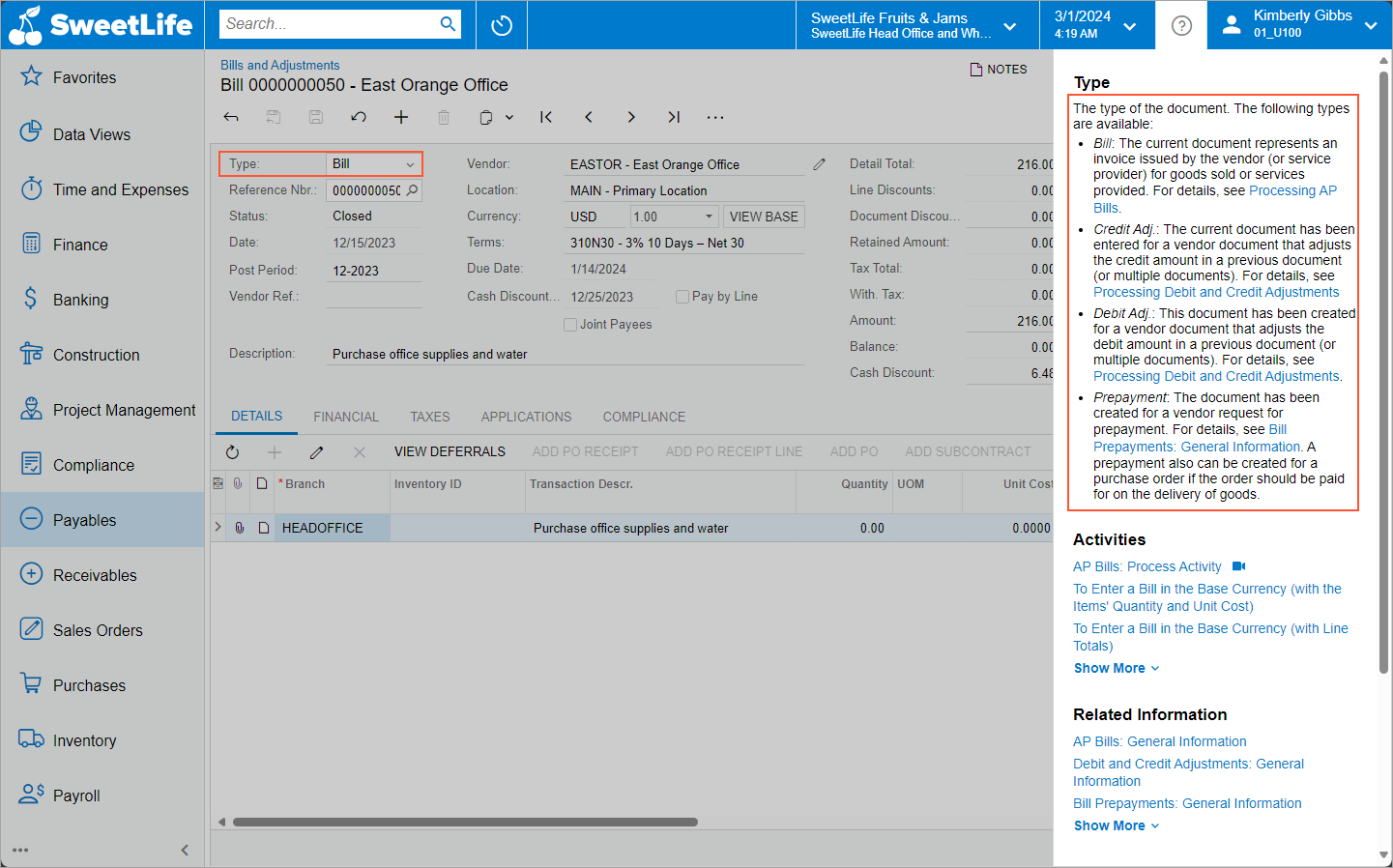
Financial Management Guide
- The General Ledger guide
- The Accounts Payable guide
- The Accounts Receivable guide
- The Cash Management guide
- The Taxes guide
- The Credit Policy Management guide
- The Currency Management guide
- The Deferred Revenue guide
- The Fixed Assets guide
Each of these guides is represented as an individual tile with a brief guide description on the MYOB Acumatica Help Portal (as the following screenshot shows).
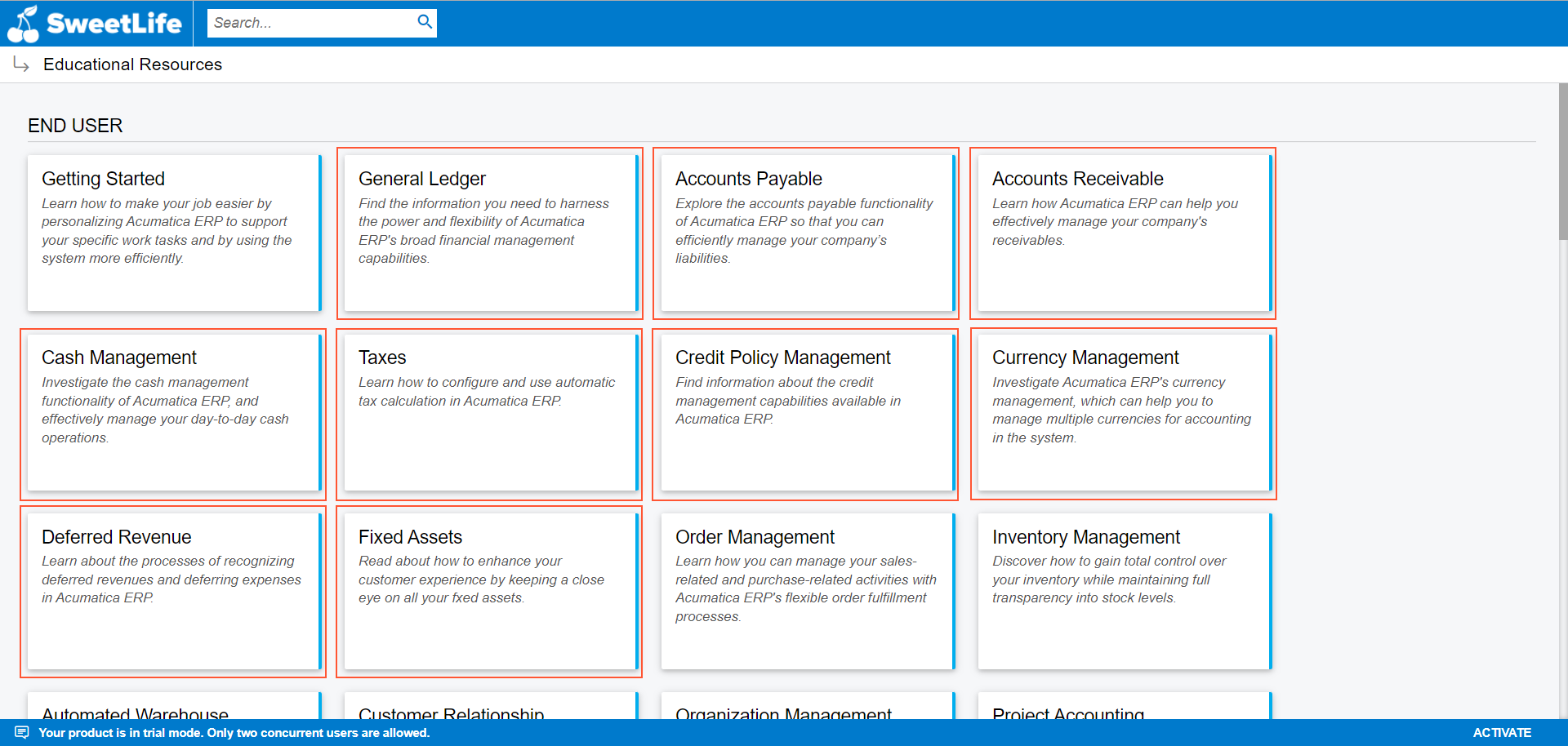
Fixed Assets Guide
The Fixed Assets guide has been updated with new chapters describing how to create fixed assets, make additions to and deductions from fixed assets, and manage fixed assets by transferring, splitting, and disposing of them. The guide also includes chapters describing the depreciation of fixed assets, the management of depreciable fixed assets, and the migration of fixed assets from a legacy system to MYOB Acumatica. These chapters in the guide include activities that users can perform by using the U100 dataset.
Credit Policy Management Guide
The Credit Policy Management guide has been updated with new chapters describing how to configure credit verification rules for customers, set up the dunning process, prepare dunning letters, apply overdue charges, and process write-offs. These chapters in the guide include activities that users can perform by using the U100 dataset.
