Retail Commerce: Availability Adjustment Settings
In MYOB Acumatica 2024.1.1, users can adjust the available quantity of an item that is exported to external systems. The new functionality makes it possible to display a different available quantity to shoppers in an online store than the quantity that is available in the company's warehouses. This capability can be used, for example, to prevent the overselling of items.
Changes to the Stock Items Form
On the eCommerce tab of the Stock Items (IN202500) form, the Availability Adjustment box has been added (shown in the following screenshot). In this box, the user specifies the adjustment quantity, which will increase or decrease (if the value is preceded by a minus sign) the item's available quantity that will be exported to an external system.
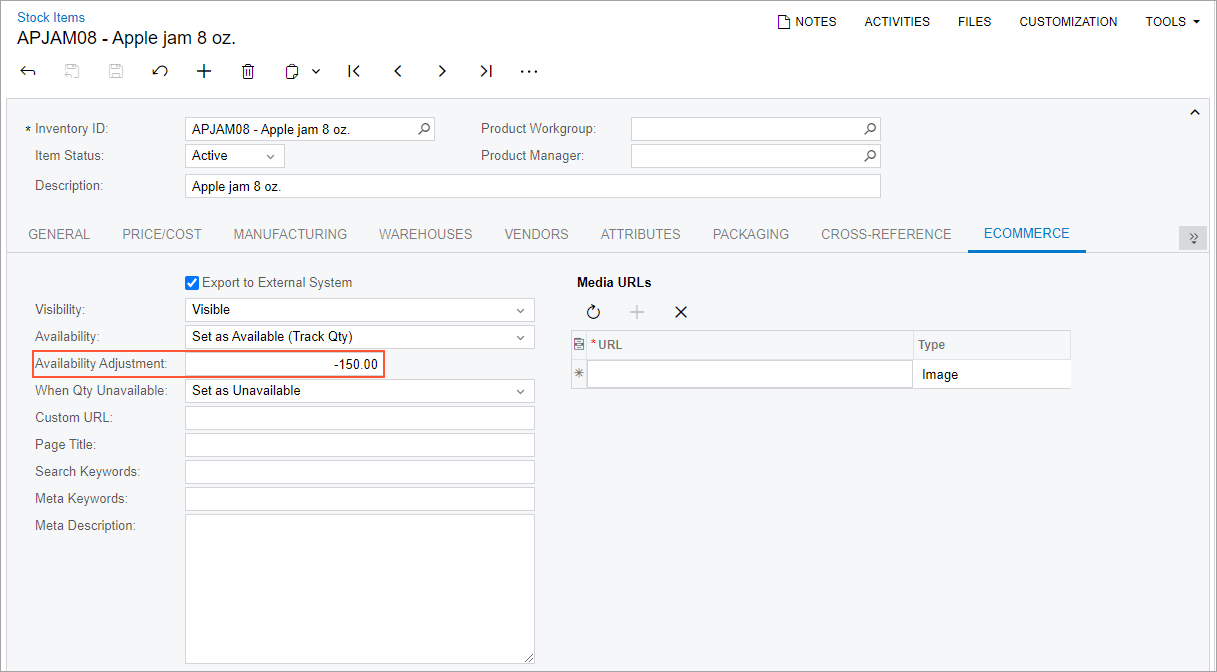
The available quantity adjustment that is specified in the Availability Adjustment box is not saved in the database, does not affect the calculation of the available quantities in MYOB Acumatica, and only affects the exported available quantity of the item.
