Case Management: Tracking of Case Commitment Times
In MYOB Acumatica, an administrative user can activate the tracking of the company's case commitments for a particular case class on the Commitments tab of the Case Classes (CR206000) form. The following commitment times can be tracked: the initial time to respond to the customer request, the overall response time to any customer request about the case, and the time to resolve the case. For details, see Case Classes: Case Commitments.
Time Tracking for Case Commitments
If all case commitments have been activated on the Case Classes form, time tracking proceeds as follows for a case of the class:
- When you create the case, the system starts counting the time to track the fulfillment of the activated commitments.
- The system tracks the time of the first response for both of the following commitments: the initial response time and the response time.
- When you send the initial response to the customer, the system stops tracking the initial response time and response time; it continues tracking only the resolution time.
- If the customer sends an additional request or provides the requested information, the system starts tracking the response time again until you respond to this inquiry.
- The tracking of time for the resolution time commitment stops when a solution for the case is provided or the case is closed, depending on the option selected in the Stop Counting Time box on the Case Classes form.
The process of time tracking during the case workflow is shown in the following diagram.
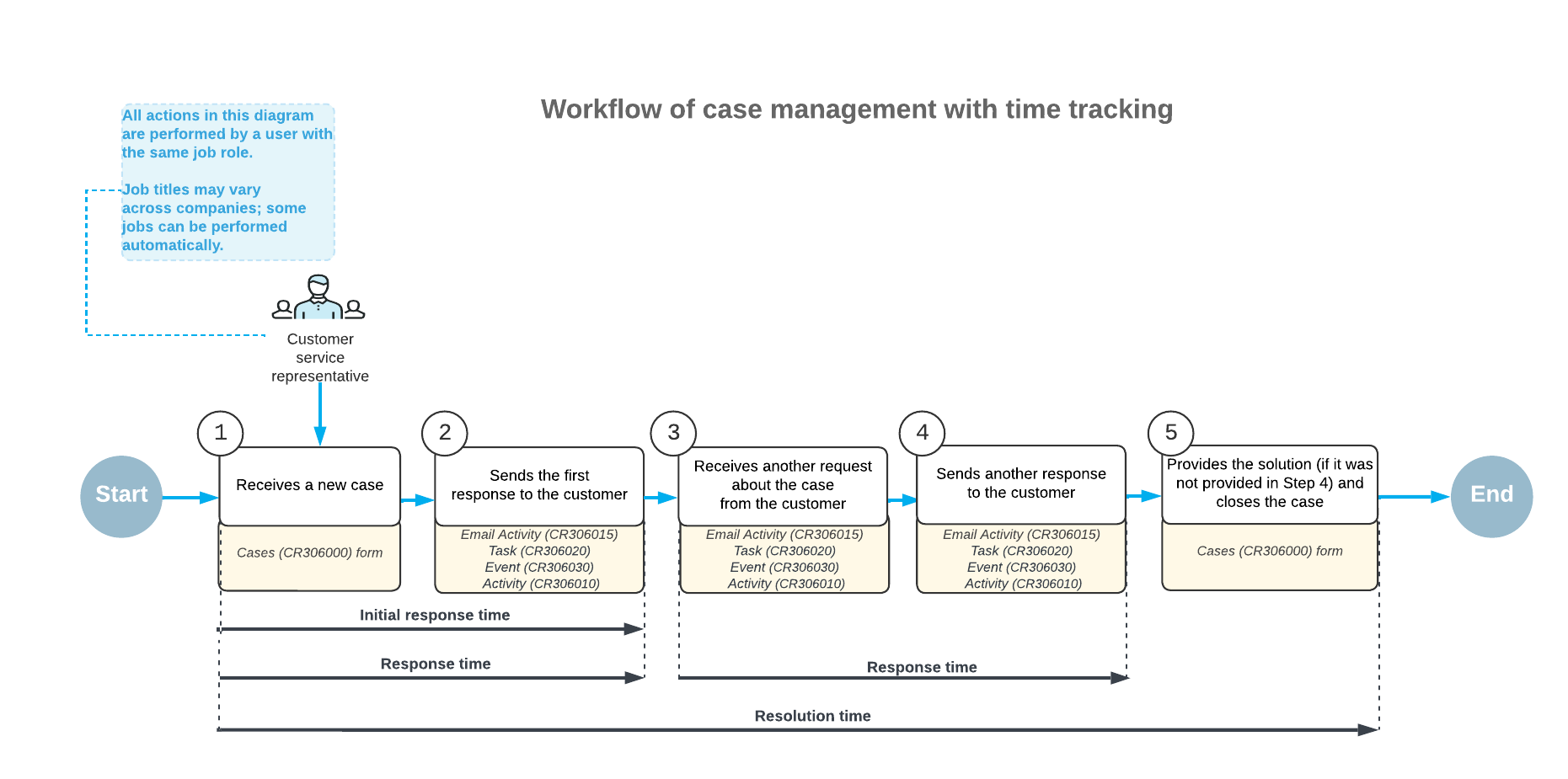
Elements Showing the Commitments of a Case
To monitor the fulfillment of the case commitments, you can use the following boxes in the Summary area and on the CRM Info tab of the Cases (CR306000) form:
- Initial Response Due
- Response Due
- Resolution Due
If the case has no outgoing activity (that is, if the First Outgoing Activity box on the CRM Info tab is empty), the Initial Response Due box is shown. The system calculates and recalculates its date and time as follows:
- Initially,
the system calculates the initial response due time by doing one of the following,
depending on whether an initial activity exists for the case:
- If an initial activity exists for the case, the system adds the target initial response time to the date and time of the initial activity's creation, which is in the Started On box of the Activity (CR306010) form.
- If no initial activity exists for the case (for example, it has been deleted), the system adds the target initial response time to the date and time of the case's creation, which is in the Reported On box of the Cases form.
- At the moment when the extension for the initial response time becomes applicable, the system recalculates the initial response due time by adding the initial response extension to the current time.
The system calculates the date and time in the Response Due box as follows:
- If the date and time in the Last Incoming Activity box is later than the date and time in the Last Outgoing Activity box (both boxes are on the CRM Info tab), the system populates this box by adding the target response time to the time of the first unanswered incoming activity.
- If the case has no outgoing activity (that is, if the First Outgoing
Activity box on the CRM Info tab is empty), the
system does one of the following, depending on whether an initial activity exists for the
case:
- If an initial activity exists for the case, the system adds the target response time to the date and time of the initial activity's creation, which is in the Started On box of the Activity (CR306010) form.
- If no initial activity exists for the case (for example, it has been deleted), the system adds the target response time to the date and time of the case's creation, which is in the Reported On box of the Cases form.
- At the moment when the extension for the response time becomes applicable, the system recalculates the response due time by adding the response extension to the current time.
The system calculates the date and time in the Resolution Due box by adding the target resolution time to the Reported On time of the case if either of the following conditions is met:
- The Solution Provided In box (CRM Info tab) is empty, and If Case Solution is Provided in Activity is selected in the Stop Counting Time box on the Case Classes form for the case class.
- The case is active (that is, the Active check box on the CRM Info tab is selected), and If Case Becomes Inactive is selected in the Stop Counting Time box on the Case Classes form for the case class.
At the moment when the extension for the resolution time becomes applicable, the system recalculates the resolution due time by adding the resolution extension to the current time.
For details about how an extension can be applied to the commitment times, see Case Management: Time Extensions for Case Commitments.
Case Commitment Inquiry Forms
- Case Initial Response Times (CR3065BI)
- Case Response Times (CR3066BI)
- Case Resolution Times (CR3067BI)
The inquiry forms are available if the Case Commitments feature is enabled on the Enable/Disable Features (CS100000) form.
