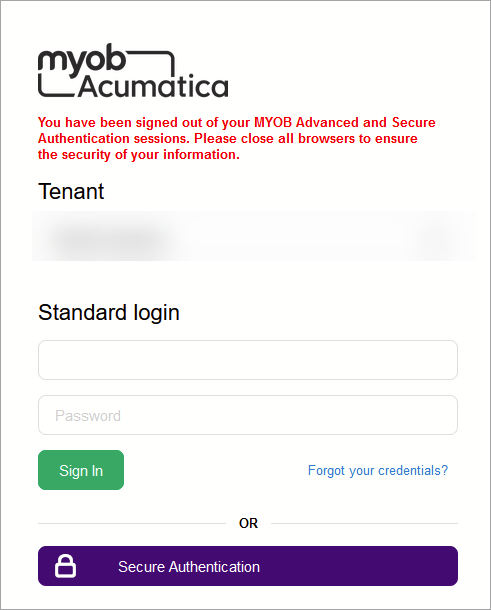User Security: Easier External Identity Management
It's now easier to set up two-factor authentication (2FA), whether you're doing it for yourself or if you're a site administrator doing it for other users.
New Form for Setting Up 2FA
The new External Identity
Management form (MY.SM.20.65) lets you associate or your MYOB Acumatica user account with an MYOB 2FA account.
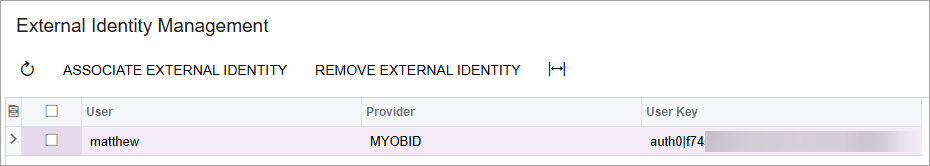
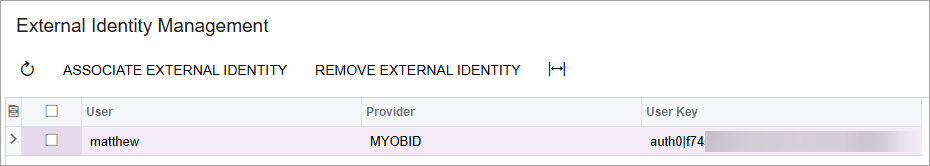
As part of this change, we've removed the ability to associate the accounts from the User Profile form (SM.20.30.10).
New Role for Managing Other Users
We've added a new role, called External Identity Manager. Users with this role can use the External Identity Management form to:
- See which employees have and have not associated their MYOB Acumatica and MYOB 2FA accounts.
- Re-send an onboarding email with a link to set up 2FA to multiple employees at once. Select as many employees as needed, then click Associate External Identity.
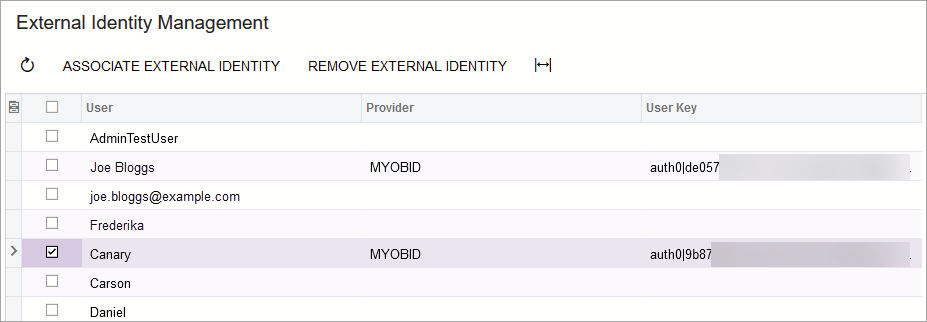
Other Improvements
As part of these external identity management changes, we've made some other improvements:
- The link in onboarding emails is shorter. Instead of a full URL, it says Click here.
- When you sign out, you're taken back to the sign-in screen, where a message
reminds you to close other MYOB Acumatica tabs you might have open. Previously, a new tab opened just to show that
message.