CRM: Improvements to the Calculation of Case Commitments
In previous versions of MYOB Acumatica, the calculation of case commitment statistics was affected by outgoing emails that the system created based on email templates. The system treated these emails as response activities—that is, activities of the Email type with the Outgoing check box selected on the Activity Types (CR102000) form. Thus, the system recognized the system email date and time as the response date and time, stopped tracking the time for fulfilling case commitments, and cleared the Initial Response Due and Response Due boxes for the case on the Cases (CR306000) form.
Starting in MYOB Acumatica 2025.1, the changes described in the sections below have been made to exclude system emails from the calculation time of fulfilling case commitments.
Enhancements to Email Activity Types
To distinguish emails created by the system from other outgoing emails, the System Email activity type with the ASE type ID has been added to the Activity Types (CR102000) form. (The following screenshot shows this type.) Users cannot change the settings of this type or remove the type from the Activity Types form.
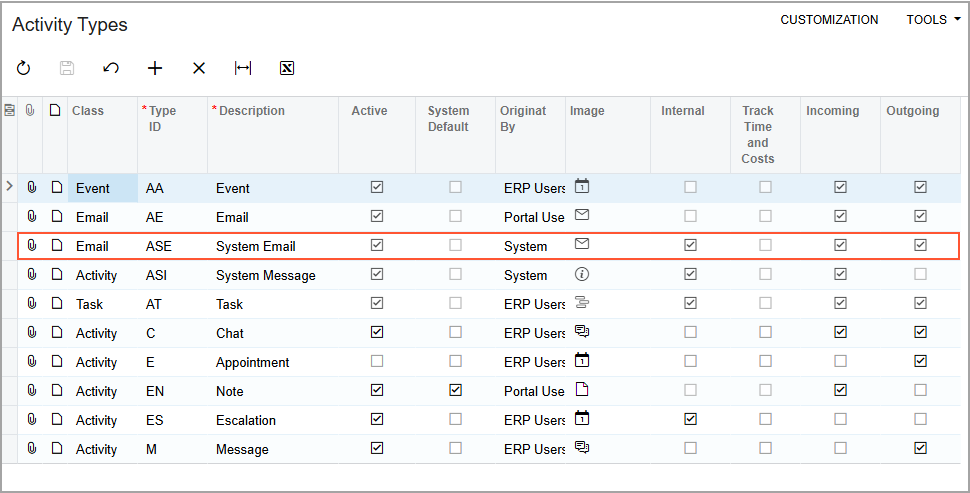
On the Email Templates (SM204003) form, the Activity Type box has been added (see the following screenshot). In this box, users can select the type of email activity for which the selected email template is created.
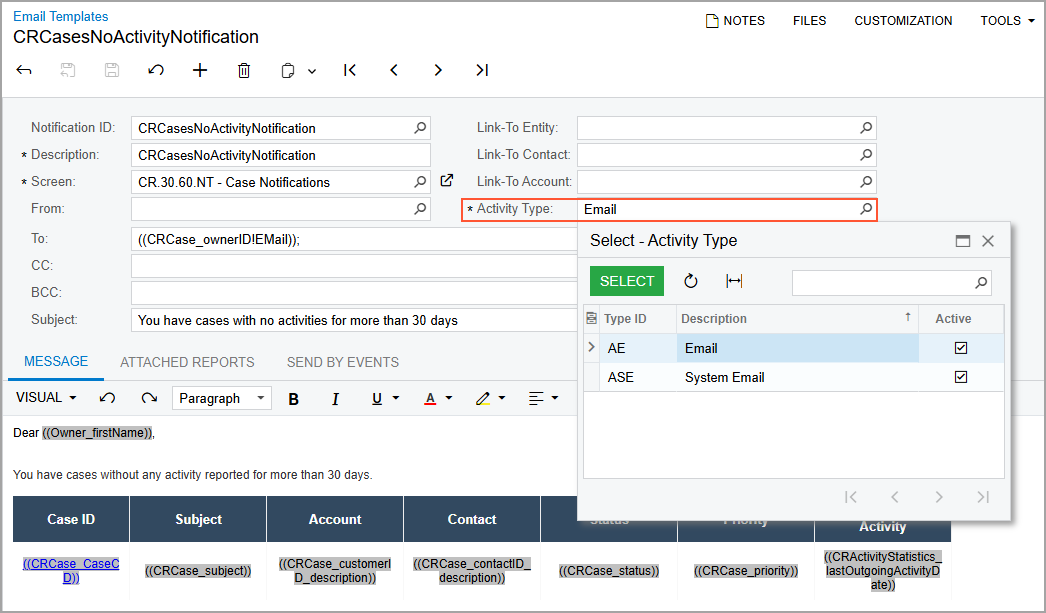
The Activity Type box has the following options:
- Email (default): The email template is intended for emails created by users.
- System Email: The email template is intended for emails created by the system.
The System Email activity type is selected by default in the following predefined email templates on the Email Templates form:
- CRCasesPendingClosureNotification
- CRNewCaseNotification
- New Case Comment from Portal
If an email template has the System Email activity type, it cannot be selected in the Select Template dialog box on the Email Activity (CR306015) and Mass Emails (CR308000) forms.
The read-only Type box has been added to the Email Activity form (see the following screenshot). This box displays the activity type of an email.
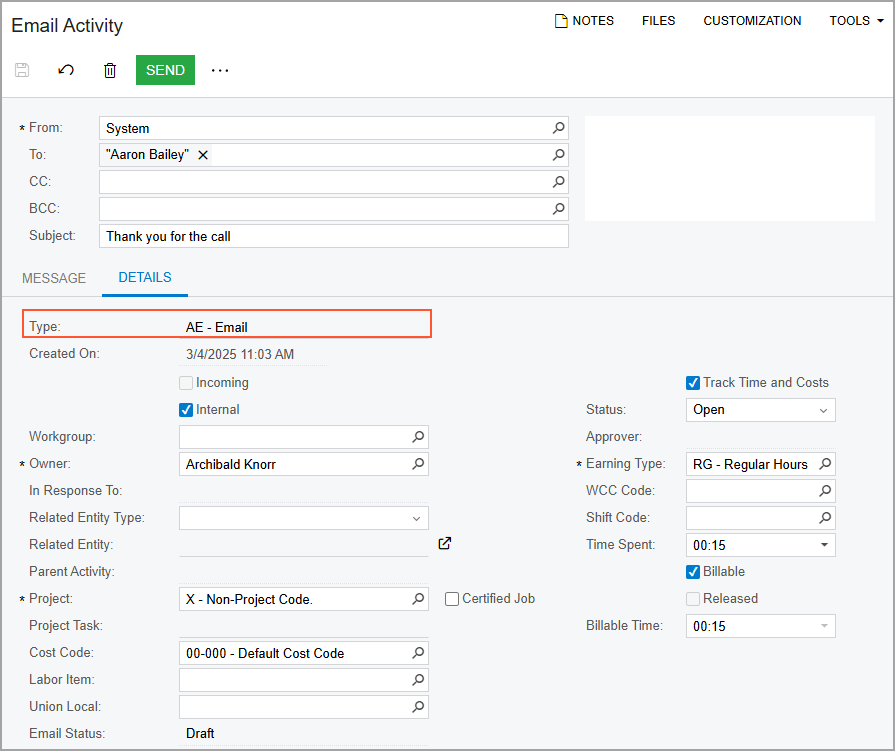
By default, the Email option is selected.
Enhanced Case Commitment Calculations
The Include System Activities in Response Time Calculation check box has been added to the Commitments tab of the Case Classes (CR206000) form, as shown in the following screenshot. This check box gives users greater flexibility in calculating response time for the fulfillment of case commitments.
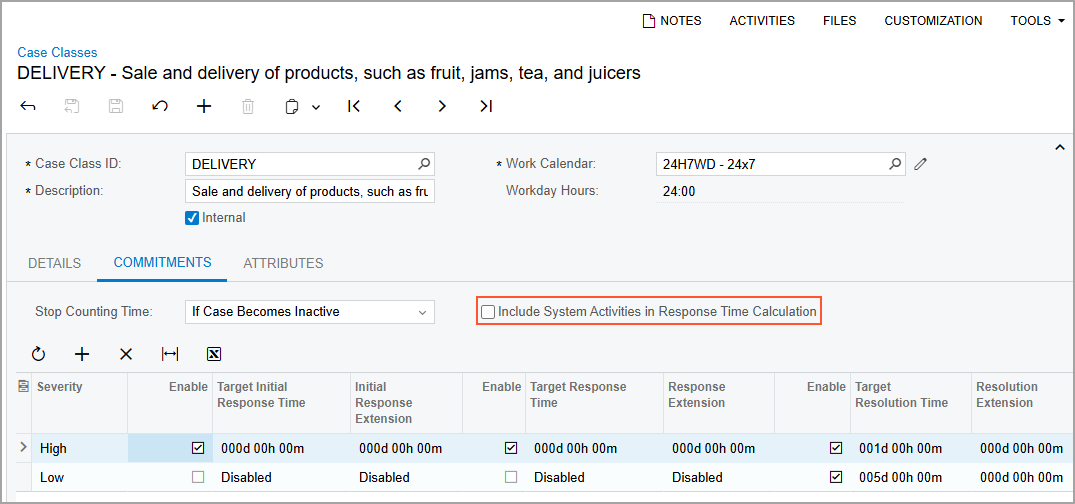
If the check box is selected, the system includes emails with the System Email activity type in the response time calculations in cases of the case class. This means that the system considers these emails to be responses, records their date and time for statistical purposes, and stops counting time for fulfilling case commitments. (This is the way the system worked prior to MYOB Acumatica 2025.1, which may cause unintended inaccuracies in case fulfillment statistics.)
By default, the Include System Activities in Response Time Calculation check box is cleared, meaning that system emails are excluded from the calculation of response time for fulfilling case commitments.
Additional Information
For more information about setting up the calculation of the case commitment statistics, see Case Classes: Case Commitments.
