Projects and Construction: Project Quotes in the Mobile App
A project quote in MYOB Acumatica is a document that is used to estimate the revenue and costs of a potential project; it can also be used to create this project if the customer agrees to the terms of the quote. Previously, the project quote functionality was not supported in the MYOB Acumatica mobile app connected to an instance of prior versions of MYOB Acumatica. In the mobile app, the users were not able to create project quotes or review the complete details of existing project quotes that were submitted for approval.
Starting in MYOB Acumatica 2025.1, the MYOB Acumatica mobile app includes the Project Quotes screen, which fully supports all the capabilities of the Project Quotes (PM304500) form in the web version.
New Project Quotes Screen
A user can now perform the following operations with project quotes and related documents in mobile app:
- Create a project quote from scratch
- Create a project quote based on an opportunity
- Select a project template in a project quote
- Edit project quotes
- Convert project quotes to projects
- Approve project quotes on the Approvals screen (if the Approval Workflow feature is in use and an approval map is configured for project quotes)
The following screenshot shows a project quote that has been created in the MYOB Acumatica mobile app based on an opportunity and is ready to be converted to a project.
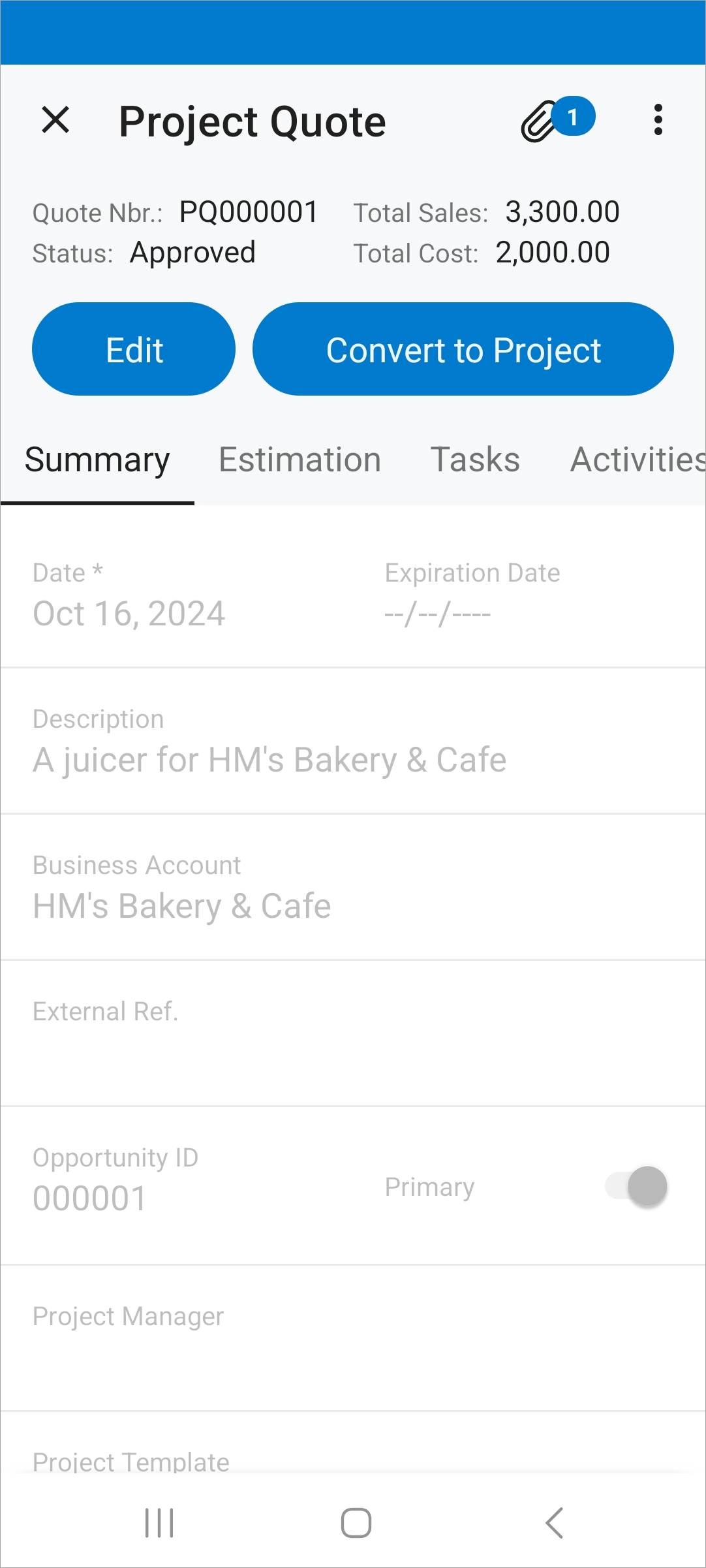
For more information about the project quote workflow, see the Processing Project Quotes chapter.
Known Limitations
In the MYOB Acumatica mobile app, a user cannot create a project quote based on an opportunity if this opportunity includes user-defined fields that are required. To create a project quote from this opportunity, the user should use the web version.
