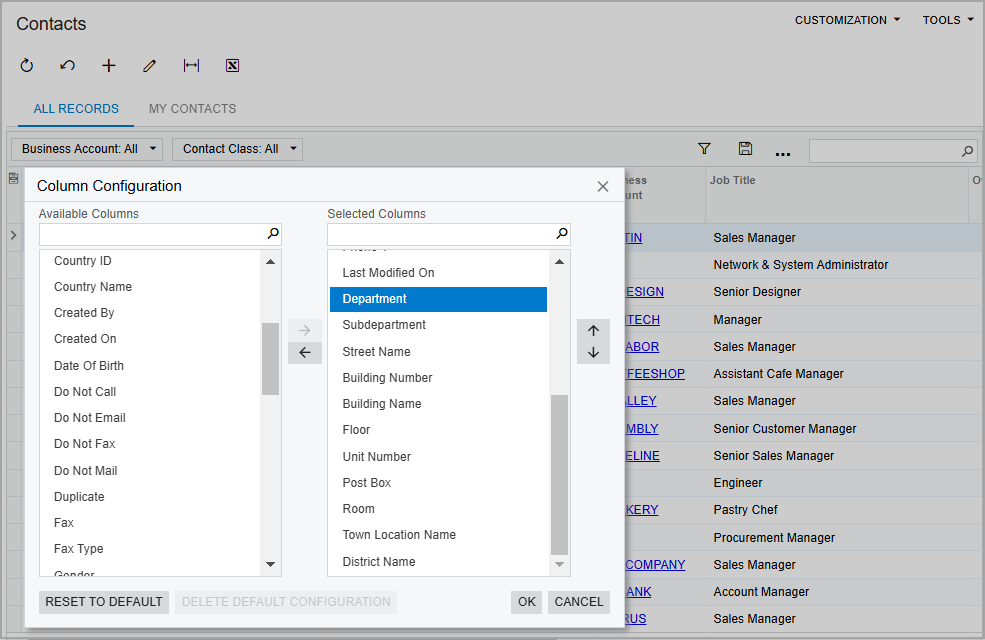CRM: Implementation of the ISO 20022 Address Format
MYOB Acumatica 2025.1 introduces the extension of postal address data settings system-wide to adhere to the ISO 20022 standard. Adherence to the ISO 20022 standard provides the following advantages:
- Enhanced consistency and accuracy of address data
- Improved interoperability with global systems
- Better data exchange
- More efficient processing of international transactions.
The following section describes the changes in address data settings.
Extended Address Settings
Starting in MYOB Acumatica 2025.1, the following address settings have been added to the system:
- Department: The identifier of a large division within an organization or building
- Subdepartment: The identifier of a smaller division within a large division in an organization or building
- Street Name: The name of the street
- Building Number: The numerical or alphanumerical identifier assigned to the building
- Building Name: The name of the building
- Floor: The number indicating the level within the building
- Unit Number: The number identifying the particular unit or apartment if this is a multiunit building
- Post Box: The unique identifier for the private mailbox in a post office where mail is delivered
- Room: The specific room identifier within the building
- Town Location Name: The name of the town location
- District Name: The name identifying the subdivision within the city or town
By default, the extended address settings are not displayed on forms containing address data. Users can define which address settings should be displayed on specific forms as follows:
- On inquiry forms: By using the Column Configuration dialog box (see the following screenshot)
- On data entry forms: By using a customization project