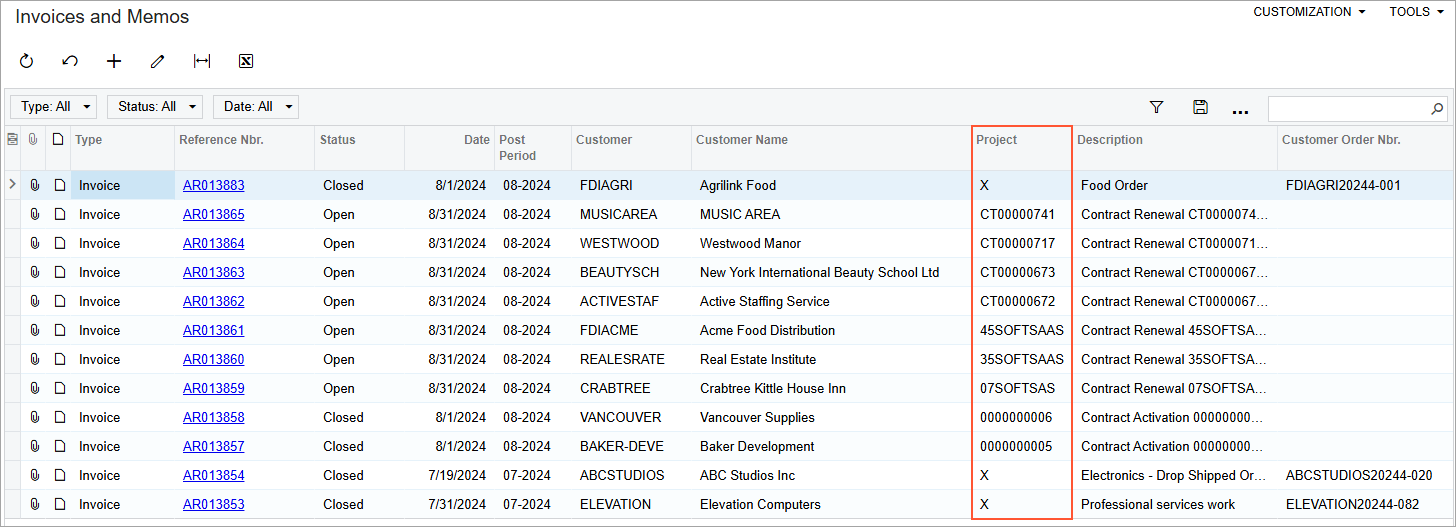Projects and Construction: Improvements to AR and AP Reports
In MYOB Acumatica 2025.1, improvements have been made to multiple AR and AP reports and inquiry forms to improve their usability for construction companies. The following sections describe the changes to the UI of the report forms used to run reports and to the generated reports.
Changes to the Reports on AR Documents
The following changes have been made to the AR Documents by Customer (AR634000) and AR Documents by Project (AR634100) reports:
- The reports previously named AR Open Documents by Customer and AR Open
Documents by Project have been renamed to AR Documents by Customer (AR634000) and AR Documents by Project (AR634100), respectively.
These names reflect the reports' content more precisely. The following changes have been
made to both report forms:
- On the Report Parameters tab, the Open and Closed Documents option (Item 1 in the screenshots below) has been added to the Format box to show both open and closed documents.
- In the Format box, the Detailed option has been renamed to Open Documents.
- On the Report Parameters tab, the Project Manager box (Item 2) and the Show Active Projects Only check box (Item 3) have been added. By using these UI elements, users can review data for only active projects and for a specific project manager, which will help them focus on relevant results.
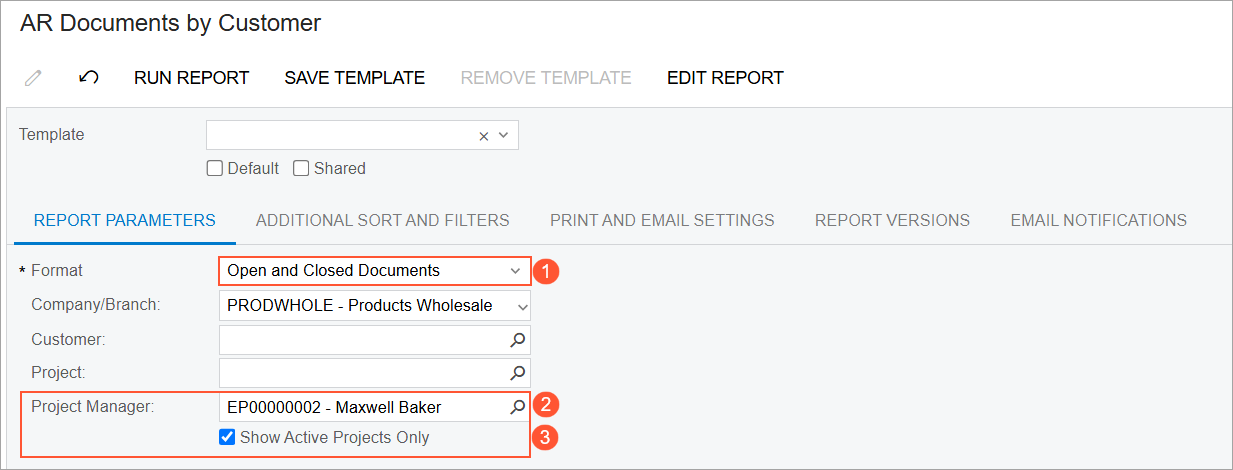
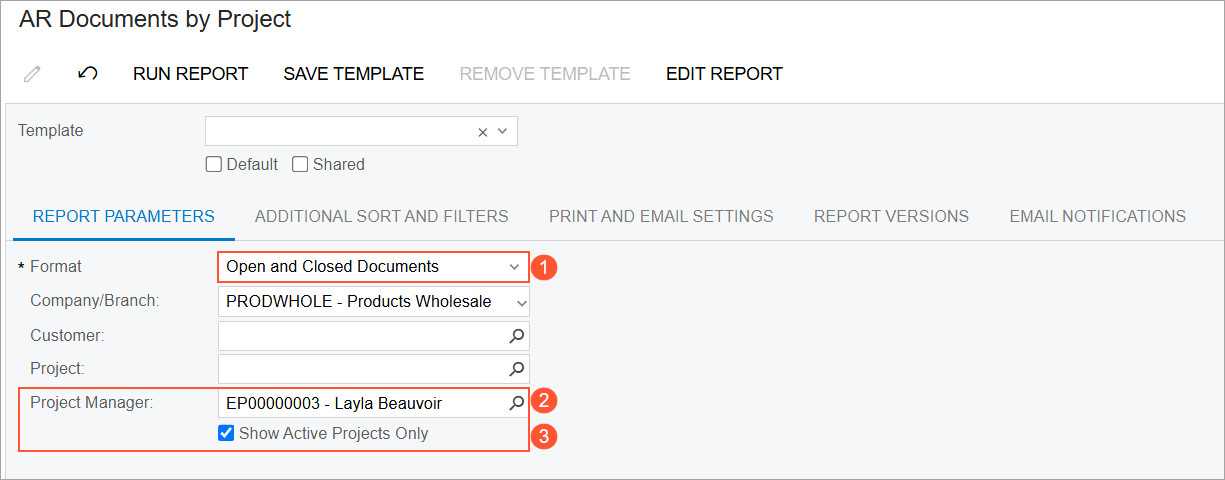
In both generated reports, the following changes have been made:
- Totals have been added to the following columns: Total Amount, Original Retainage, and Paid/Adjusted.
- Projects are now sorted alphabetically.
The following screenshot illustrates the AR Documents by Customer report run for Maxwell Baker’s open and closed documents and including only active projects.
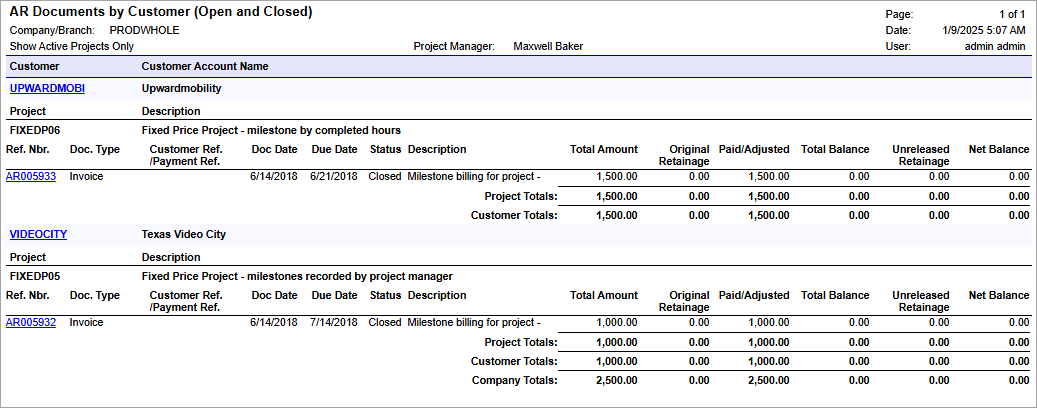
The following screenshot illustrates the AR Documents by Project report run for open and closed documents and including active projects only.
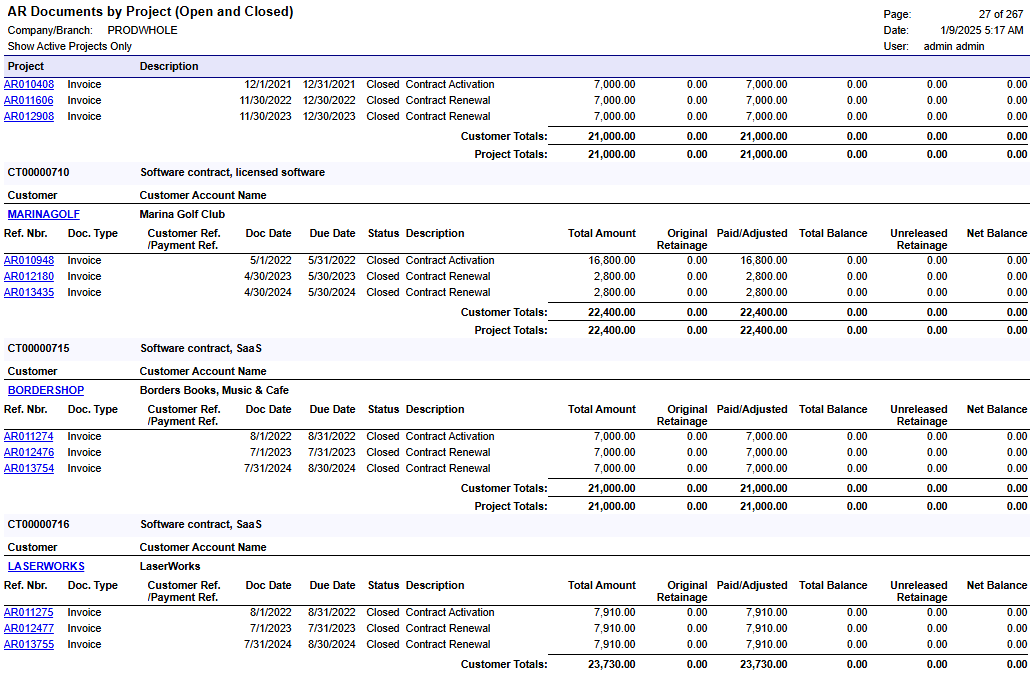
Changes to the Reports on AP Documents
The following changes have been introduced in the AP Documents by Vendor (AP634000) and AP Documents by Project (AP634100) reports and report forms:
- The reports previously named AP Open Documents by Vendor and AP Open Documents
by Project have been renamed to AP Documents by Vendor
(AP634000) and AP Documents by Project (AP634100), respectively.
These names reflect the reports' content more precisely. The following changes have been
made to both report forms:
- On the Report Parameters tab, the Open and Closed Documents option (see Item 1 in the screenshots below) has been added to the Format box to show both open and closed documents.
- In the Format box, the Detailed option has been renamed to Open Documents.
- On the Report Parameters tab, the Project Manager box (Item 2) and the Show Active Projects Only check box (Item 3) have been added. By using these UI elements, users can review data for only active projects and for a specific project manager, which will help them focus on relevant results.
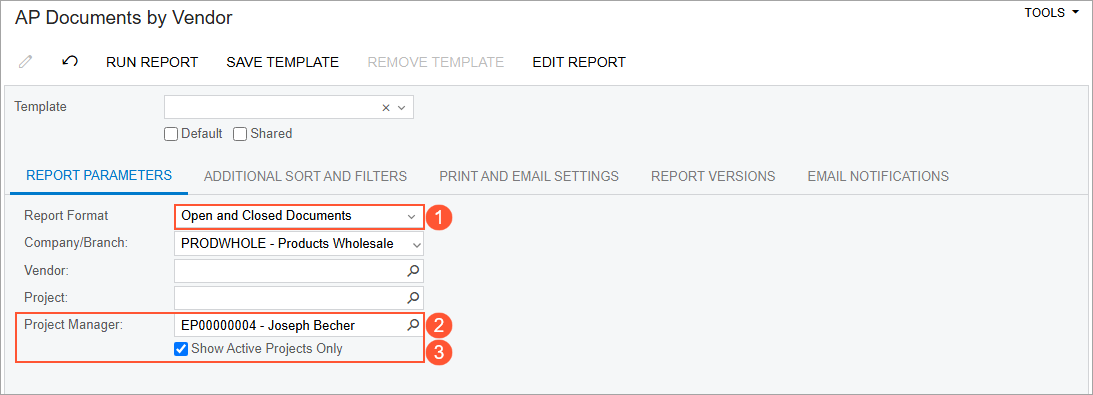
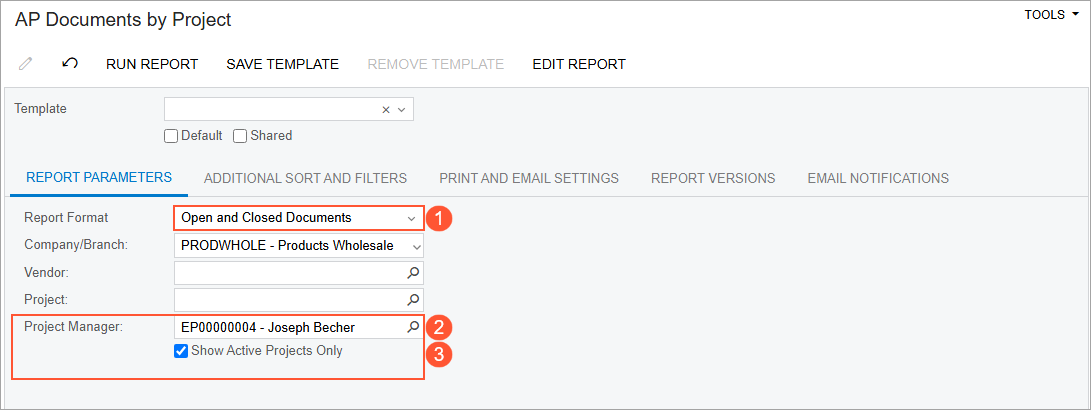
In both of the generated reports, the following changes have been made:
- Totals have been added to the following columns: Total Amount, Original Retainage, and Paid/Adjusted.
- Projects are now sorted alphabetically.
The following screenshot illustrates the AP Documents by Vendor report run for Maxwell Baker’s open and closed documents and including only active projects.
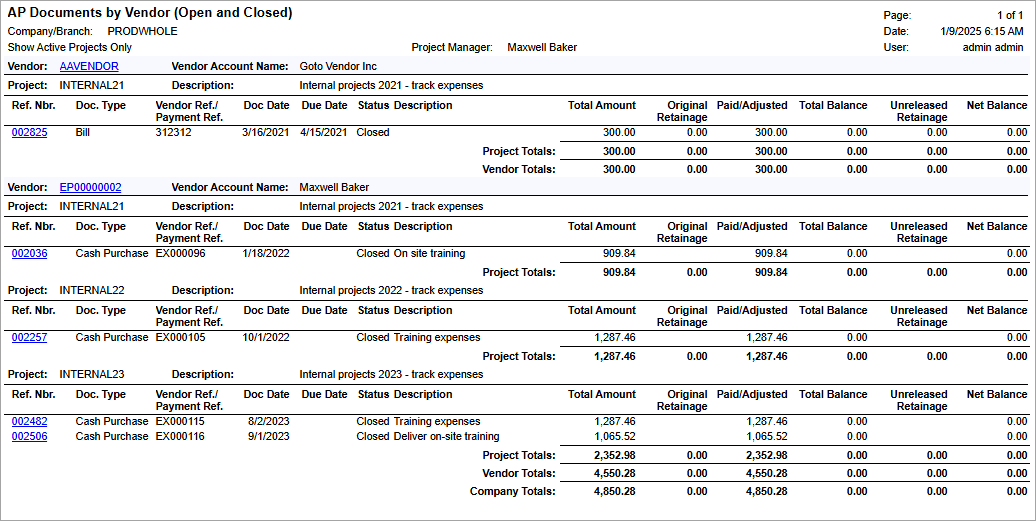
The following screenshot illustrates the AP Documents by Project report run for open and closed documents and including active projects only.
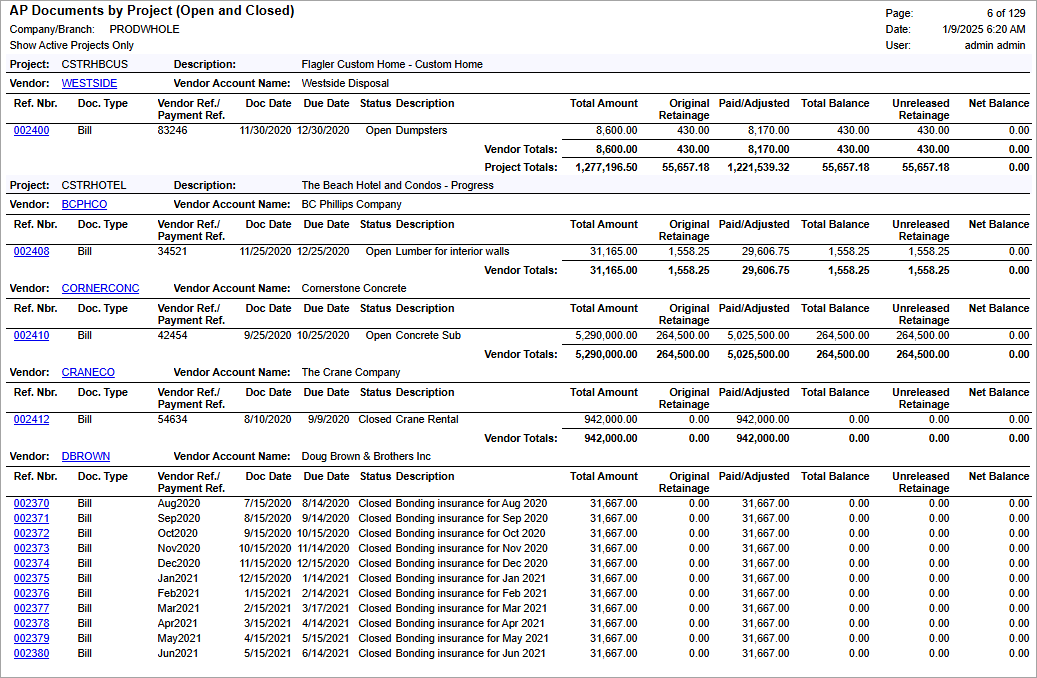
Changes to the Retainage Register Reports
The following changes have been introduced in the AR Retainage Register (AR634500) and AP Retainage Register (AP634500) reports:
- The new Non-Retain. Paid column has been added to the generated reports. This column shows the amount paid for the non-retainage part of the original document.
- Projects are now sorted alphabetically.
The following screenshot illustrates the AR Retainage Register report.
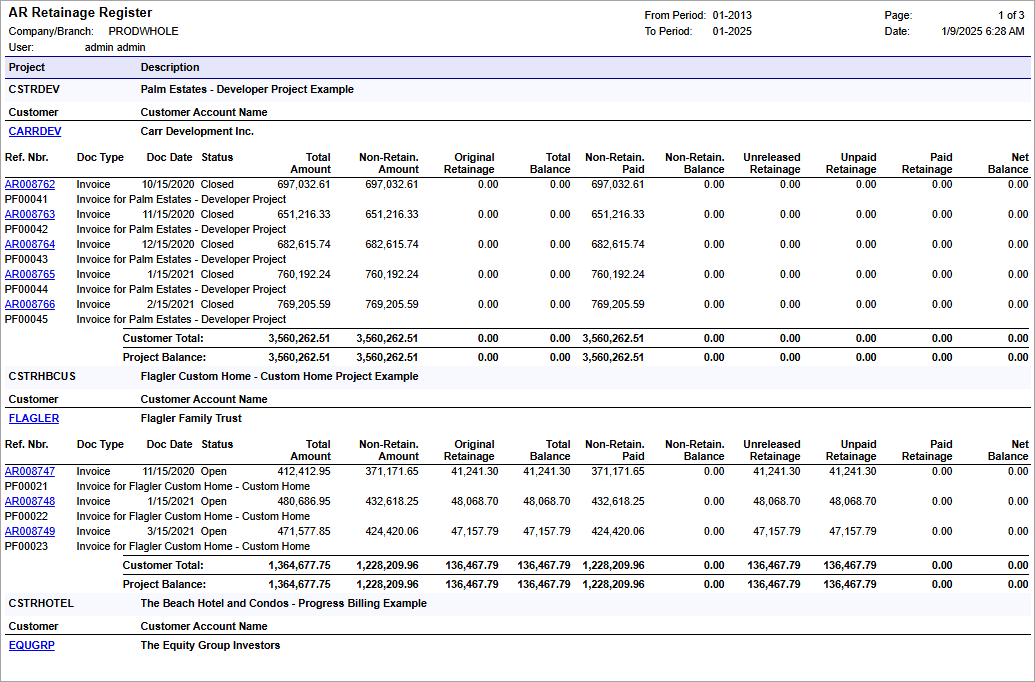
The following screenshot illustrates the AP Retainage Register report.
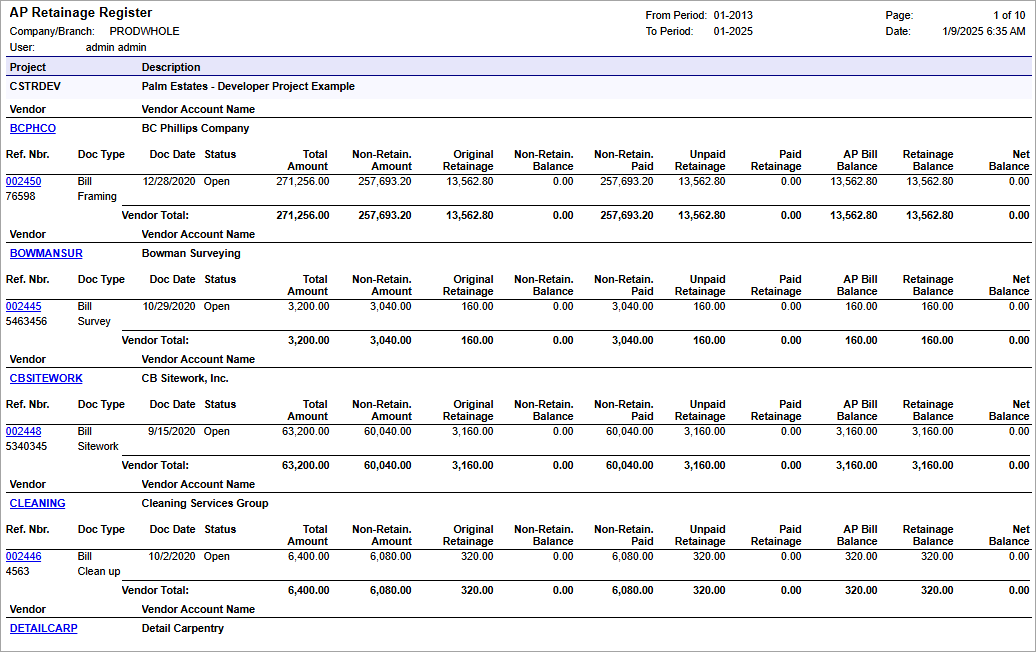
Change to the Customer Details Form
On the Customer Details (AR402000) inquiry form, the Project column has been added, as shown in the following screenshot.
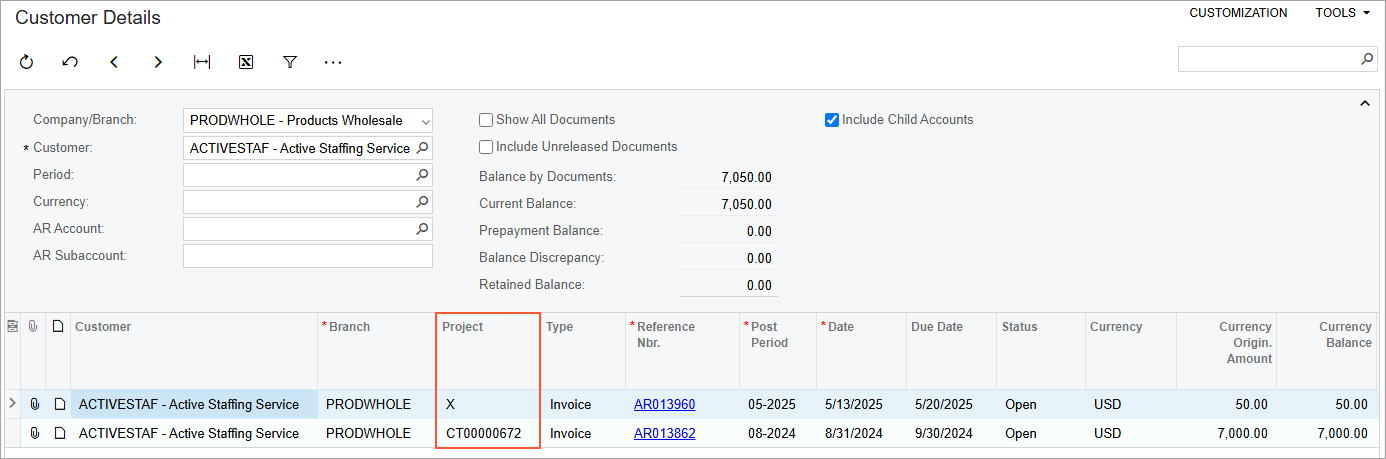
Changes to the Invoices and Memos List of Records
On the Invoices and Memos (AR3010PL) list of records, the Project column has been added, as shown in the following screenshot.