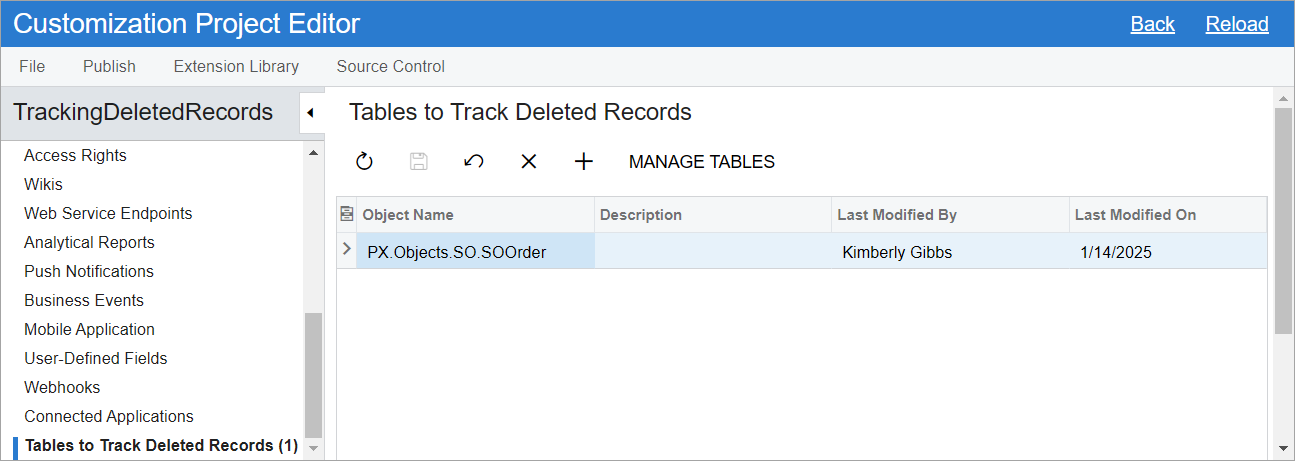Web Services: Tracking of Deleted Records Through OData
The optimal way to synchronize data between MYOB Acumatica and an external system is to synchronize only the data that was modified since the previous synchronization. To track the modification date, a developer can use the values in the LastModifiedDateTime field of a record. However, this type of synchronization does not take into account records that were deleted since the last synchronization. Therefore, to synchronize deleted records, the developer should do one of the following:
- Perform the synchronization of all records (which may cause performance issues)
- Use push notifications (which requires additional development)
MYOB Acumatica 2025.1 introduces a new mechanism that can be used to retrieve the list of records of a particular type that were deleted since the last synchronization. The developer can retrieve this list through DAC-based OData.
Configuring the Tracking of Deleted Records
On the new Tables to Track Deleted Records (SM207010) form, a developer adds the data access classes (DACs) for which the system should track deleted records. By default, the system does not track deleted records for a DAC. If a record of a DAC listed on the form is removed, the system saves the NoteID of the record and the date and time of the removal.
The developer can also configure how long the information about deleted records is stored. By default, the information about a deleted record is stored for 10 days.
The new form is shown in the following screenshot.
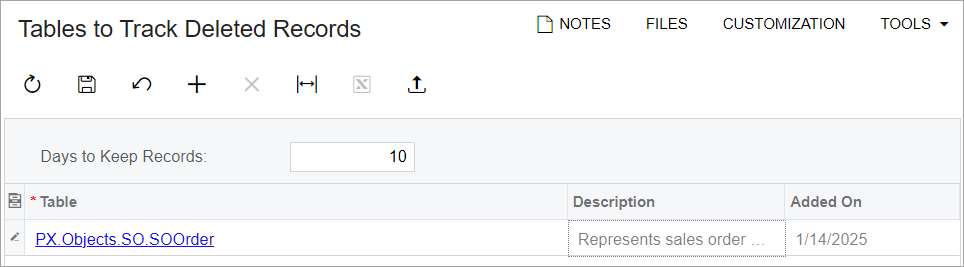
Obtaining the List of Deleted Records
To obtain the list of deleted records of a particular DAC, the developer can use the following OData request.
GET https://<MYOB Acumatica instance URL>/t/<TenantName>/api/odata/dac/<DACName>/px.GetDeletedRecords()The developer can also filter the records by the date of removal by using the DeleteDate field in the $filter parameter.
For example, suppose that the developer needs to retrieve the list of sales orders that have been removed since November 1, 2024, from the U100 tenant of the local MYOB Acumatica instance. Further suppose that the SOOrder DAC has been added to the list on the Tables to Track Deleted Records (SM207010) form. The developer can execute the following request to obtain the list of deleted records.
GET https://localhost/AcumaticaERP/t/U100/api/odata/dac/SOOrder/px.GetDeletedRecords()?$filter=DeleteDate ge 2024-11-01T00:00:00ZIncluding the Tracking of Deleted Records in a Customization Project
The developer can include in a customization project the list of DACs for which the system tracks the deleted records. To include this list in a customization project, the developer uses the Tables to Track Deleted Records page of the Customization Project Editor, which is shown in the following screenshot. Any of the DACs that are listed on the Tables to Track Deleted Records (SM207010) form can be included in the customization project.