Projects and Construction: Improvements to the Construction Bonding Report
In the construction industry, management uses construction bonding reports to determine the financial health of projects. MYOB Acumatica Construction Edition includes the Construction Bonding Report (PM650500) report, which is specifically designed to give a wide-angle snapshot of all the projects in the system and helps users to analyze how much has actually been billed for the project compared to the percentage of the project completion.
In MYOB Acumatica 2025.1, the construction bonding report has been revised and enhanced, as described in the sections below.
Changes to Report Parameters
On the Construction Bonding Report (PM650500) report form, the report parameters (see the screenshot below) have been changed as follows:
- The Use Cost Projection check box has been removed.
- The Planned Cost Estimation box has been added. This parameter
specifies the source of the costs that the system will use to calculate the report values.
The following options are available:
- By Cost Budget (default): The system will use the revised budgeted amounts of the cost budget lines for calculations.
- By Cost Projection: The system will use the amounts from the last released cost projection for calculations.
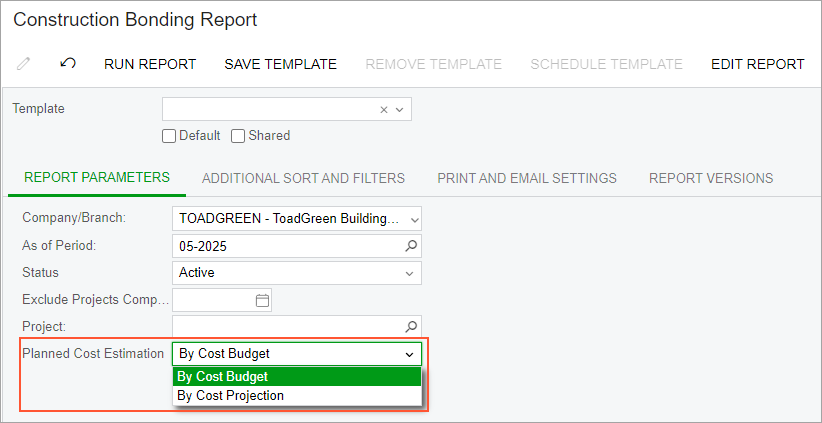
Changes to the Report Layout
The following columns have been renamed in the printed report:
- Revenue Recognized to Earned Revenue
- Billed to Date to Billings to Period
- Cost to Date to Costs to Period
The following screenshot shows the layout of the prepared report.
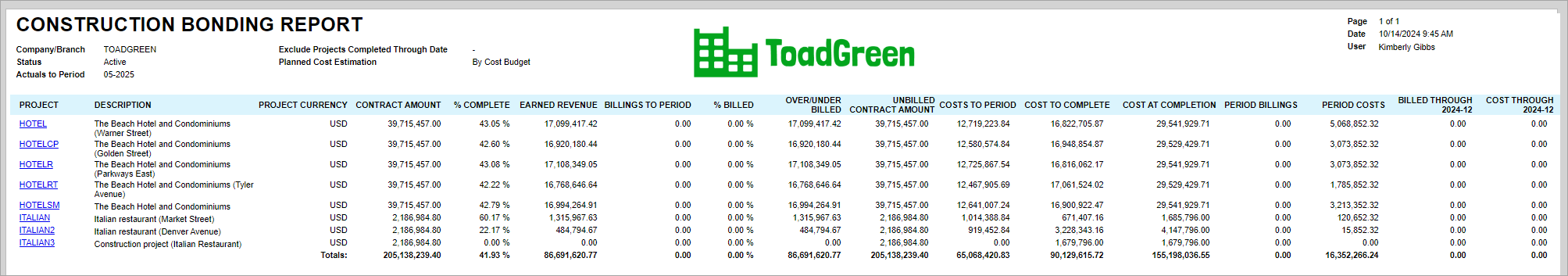
Changes to Report Calculations
The following table summarizes the changes that have been made to the calculation of some values in the report.
| Column | Formula | Comments |
|---|---|---|
| Contract Amount | The system now uses the following formula: Contract Amount = SUM of
Original Budgeted Amount values + SUM of CO Revenue Budget Change Total
values. In the formula, SUM is the sum of the respective
amounts in the revenue budget. |
The values in the Contract Amount column now include the amounts of the change orders that have been released prior to and within the period specified in the As of Period report parameter. |
| Cost to Complete | The system calculates the value by using the following formula: Cost to
Complete = Cost at Completion - Costs to Period. |
|
| Projected Cost to Complete | The system calculates the value by using the following formulas:
|
|
| Cost at Completion | The system calculates the value by using the following formula: Cost at
Completion = SUM of Original Budgeted Amount values + SUM of CO Cost Budget Change
Total values. In the formula, SUM is the sum of the
respective amounts in the cost budget. |
|
| Projected Cost at Completion | The system calculates the value by using the following formulas:
|
|
| Complete % |
The system calculates the value by using the following formulas:
|
In both cases, if the calculated value exceeds 100%, % Complete is set to 100. |
| Period Billings |
The turnover revenue amount for the specified period, which the system calculates
by using the following formula: In this formula, |
The project transactions that originate from AR invoices and debit memos increase the calculated amount; the project transactions that originate from AR credit memos decrease the calculated amount. |
| Billings to Period |
The billed amount of the project, which the system calculates by using the
following formula: In this formula, |
The project transactions that originate from AR invoices and debit memos increase the calculated amount; the project transactions that originate from AR credit memos decrease the calculated amount. |
