Platform: Support for the Numeric Attribute Type
MYOB Acumatica 2025.1 introduces the support of numeric values for attributes.
Support for the New Attribute Type
In previous versions of MYOB Acumatica, a user could not specify attributes that contained numbers.
In MYOB Acumatica 2025.1, the new Number control type is supported. The user can use this type to create attributes with numeric values.
Users can select attributes of the Number type on the Attributes tab of all forms that have this tab, such as Vendor Classes (AP201000). Also, these attributes can be selected in the User-Defined Field Parameters dialog box on all forms that support user-defined fields, such as Shipments (SO302000) and Leads (CR301000).
Changes to the Attributes Form
On the Attributes (CS205000) form, the Number option has been added to the Control Type box (see Item 1 in the following screenshot). If the user selects this option, the new Decimal Places box becomes available (Item 2). In this box, the user can specify the number of decimal places (0 through 8) that an attribute of this type can contain.
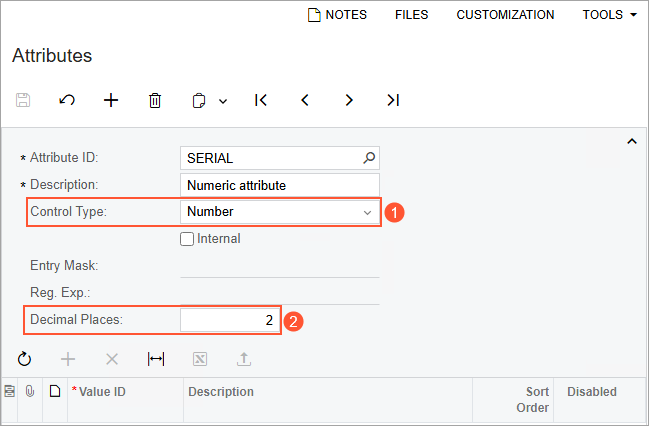
If the user specifies a number that is greater than 8, the system replaces the entered value with 8. If the user specifies 0, the system will use an integer value for the attribute. By default, the value in this box is 0.
