Projects and Construction: Enhanced Usability for AP Documents with Multiple Projects
In MYOB Acumatica 2025.1, the accounts payable, purchase orders, and subcontracts functionality related to working with multiple projects has been reworked and enhanced. The user experience of working with the single-project and multi-project documents has been streamlined. The introduced changes simplify data entry for single-project documents, provide flexibility for multi-project documents, and enhance the reporting capabilities.
UI Changes
On the Accounts Payable Preferences (AP101000) form, the Require Single Project per Document check box has been removed. Now users can specify one project, multiple projects, or a combination of any number of projects and the non-project code in the lines of a single AP document, purchase order, or subcontract.
Documents with Multiple Projects
Now if a document relates to multiple projects or to at least one project and non-project code, the system shows <Multiple projects> in the Project box in the Summary area of the following forms:
- Bills and Adjustments (AP301000)
- Purchase Orders (PO301000)
- Subcontracts (SC301000)
The following screenshot shows a bill that has two different projects specified in its lines on the Bills and Adjustments form. The Project box in the Summary area indicates that the document is related to multiple projects.
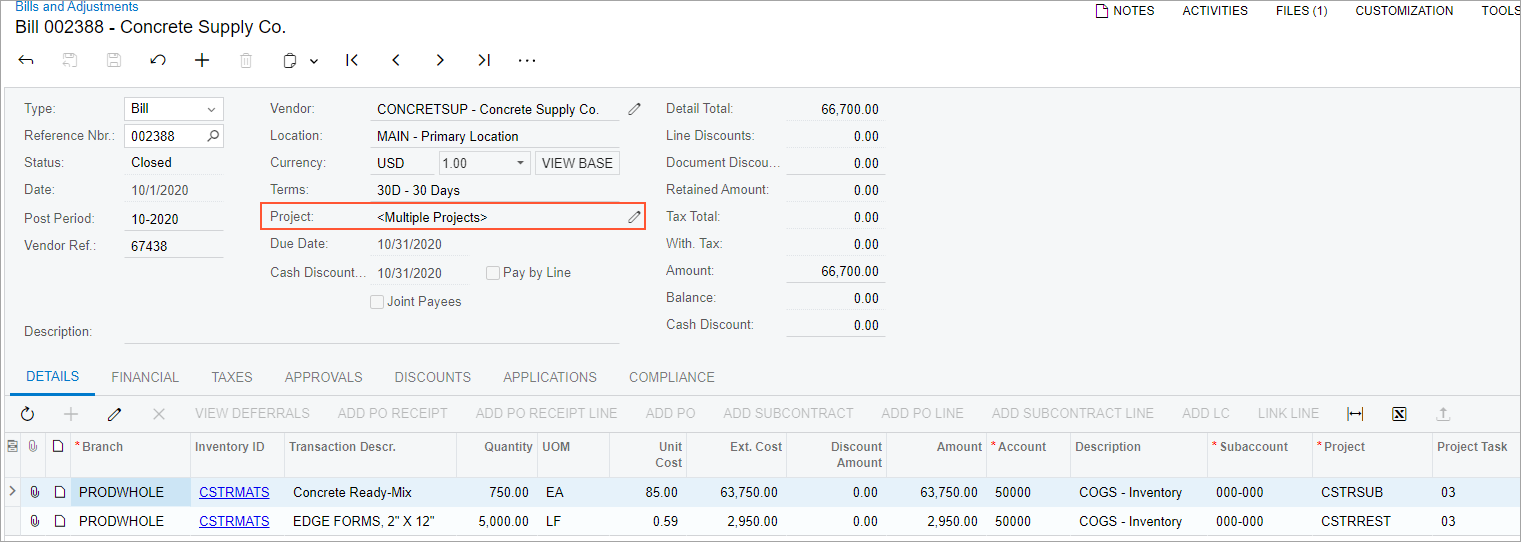
Improvements to AP Documents with Retainage
The lines of retainage AP documents now contain all project-related information (project, project task, and cost code) from the original bill lines, as the following screenshot shows. This change helps users to ensure consistency and facilitates detailed subcontract audit reporting.
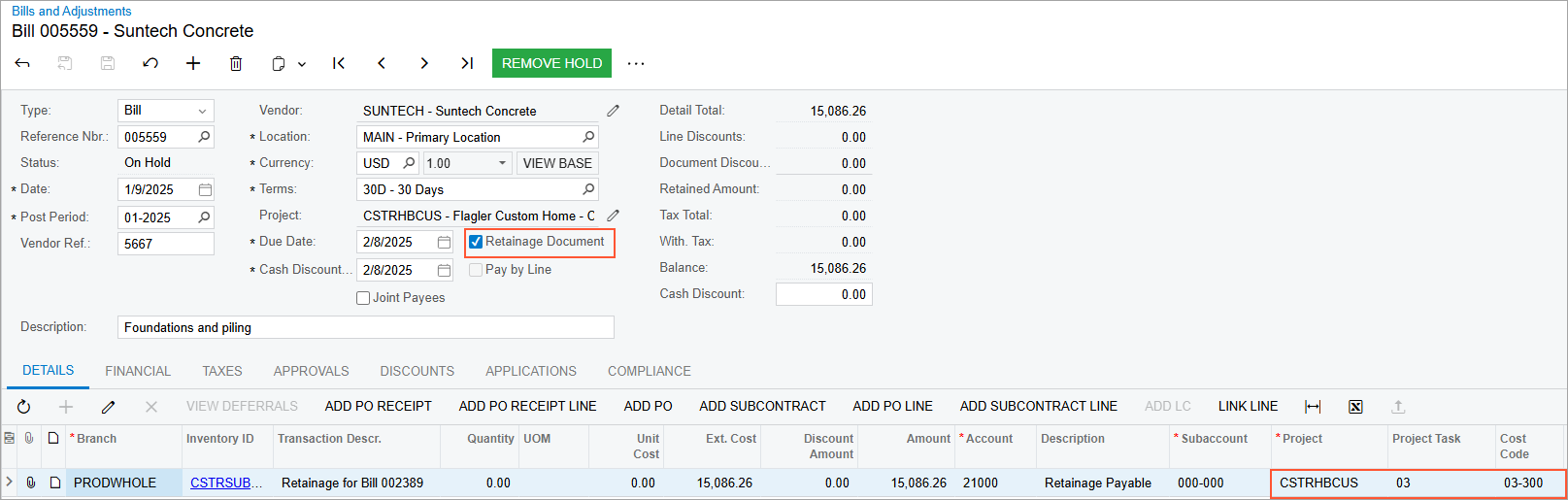
Other Improvements
The users can now select or clear the Pay by Line check box in AP documents, regardless of whether they have document lines specified on the Details tab of the Bills and Adjustments (AP301000) form.
