Projects and Construction: Enhanced Account Selection in Reason Codes and Posting Classes
In previous versions of MYOB Acumatica, if a company's business processes required materials to be issued from inventory directly for a project, a user had to create an issue on the Issues (IN302000) form. In each line, the user needed to specify a project, a project task, and the reason code from which the expense account and subaccount should be copied. This could require the configuration of multiple unique reason codes for projects and project tasks.
Starting in MYOB Acumatica Construction Edition 2025.1, users can set up the accounts and subaccounts of reason codes and posting classes to be copied from the project and project tasks. For more information, see Project Material Management: Accounting for Project Stock.
Changes in Reason Code Settings
On the Reason Codes (CS211000) form, new options are available for combining subaccounts for reason codes with the Issue or Adjustment type (that is, for reason codes that can be used in inventory issue or adjustment transactions). In the Combine Sub. From box, the following options are now available, as shown in the screenshot below:
- J: The system copies the subaccount segment from the project—that is, from the Default Cost Subaccount box on the Defaults tab of the Projects (PM301000) form.
- T: The system copies the subaccount segment from the project task—that is, from the Default Cost Subaccount box on the Summary tab of the Project Tasks (PM302000) form.
These option codes are available for reason codes that are used in inventory issues on the Issues (IN302000) form or inventory adjustments on the Adjustments (IN303000) form. For more information about reason codes used for inventory transactions, see Reason Codes: General Information
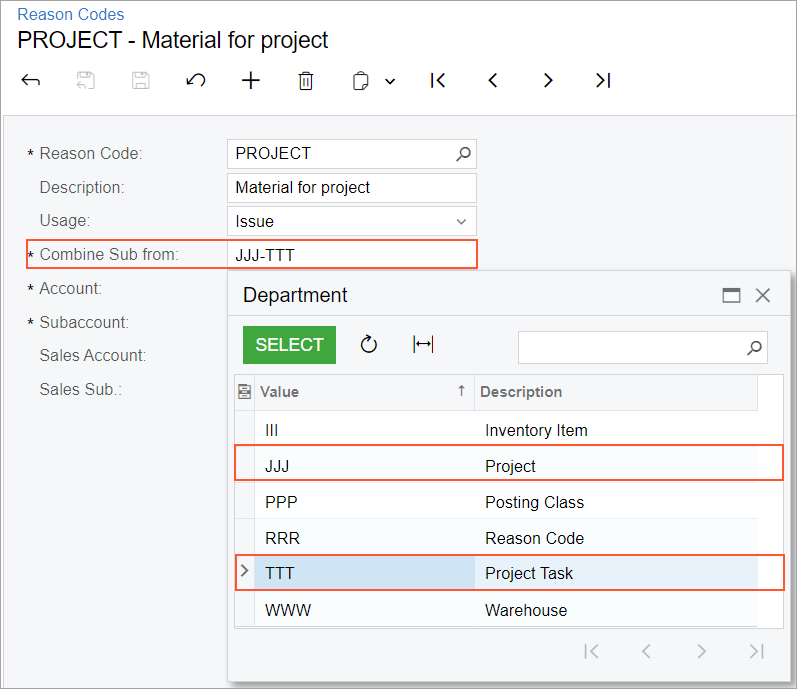
If a non-project code is specified in a line of an inventory issue or inventory adjustment, or if no default cost subaccount has been specified in the project task or project, the system will instead use the subaccount associated with the reason code (that is, specified in the Subaccount box on the Reason Codes form).
For more information about automatically combined subaccounts, see Combined Subaccounts: General Information.
Changes in Posting Class Settings
In the Use COGS/Expense Account From box on the Posting Classes (IN206000) form, the following options have been added: Project and Project Task (see the following screenshot). With these options, a user can specify the project or project task to be used as the source of the cost of goods sold (COGS) or expense account in the purchase orders, purchase receipts, and sales orders that include lines with items of this posting class.
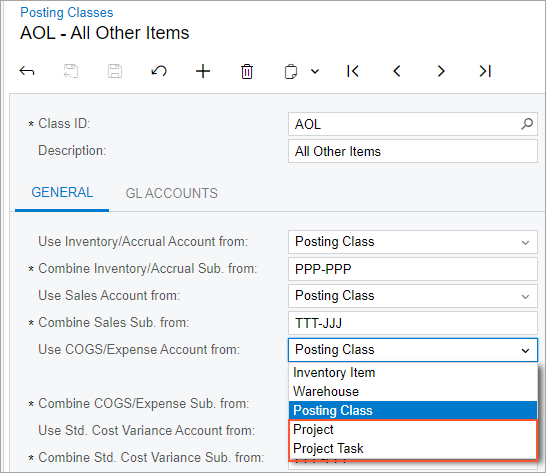
If a non-project code is specified in a line of one of these documents, or if no default cost account has been specified in the project task or project, the system will instead use the account associated with the posting class (that is, specified in the COGS/Expense Account box on the GL Accounts tab of the Posting Classes form).
In the Combine COGS/Expense Sub. From box on the General tab of the Posting Classes form, the following options can now be used to define subaccount masks, as shown in the following screenshot:
- J: The system copies the subaccount segment from the project—that is, from the Default Cost Subaccount box on the Defaults tab of the Projects (PM301000) form.
- T: The system copies the subaccount segment from the project task—that is, from the Default Cost Subaccount box on the Summary tab of the Project Tasks (PM302000) form.
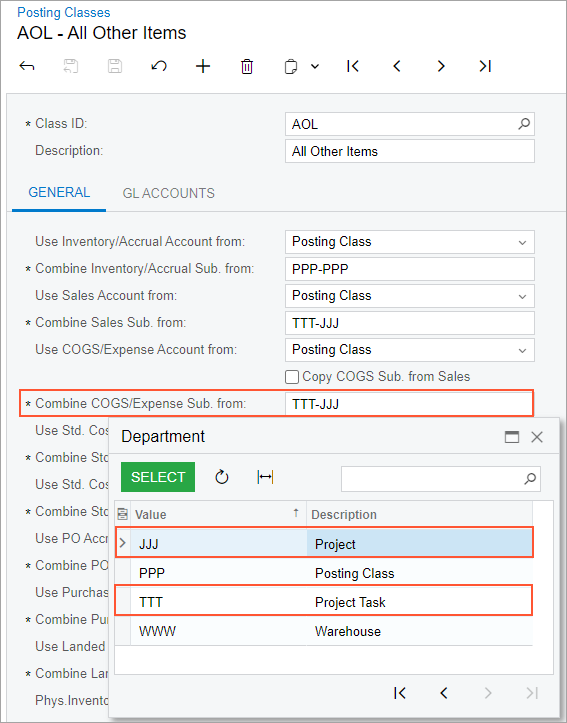
If a non-project code is specified in a line of a document, or if no default cost subaccount has been specified in the project task or project, the system will instead use the subaccount associated with the posting class—that is, specified in the COGS/Expense Sub. box on the GL Accounts tab of the Posting Classes form.
In the Use Sales Account From box on the Posting Classes form, the following options have been added: Project and Project Task (see the following screenshot). With these options, a user can specify the project or project task to be used as the source of the sales account in the documents that include lines with items of this posting class.
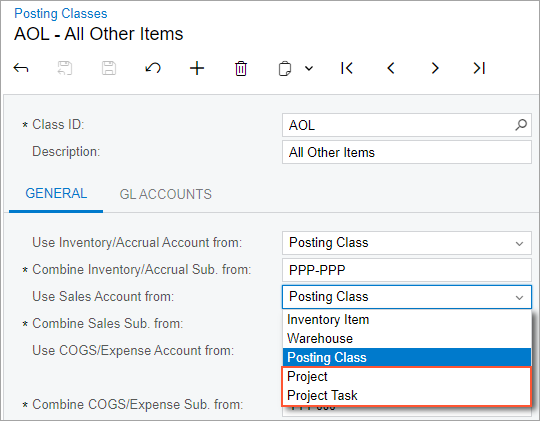
If a non-project code is specified in a line of a document, or if no default sales subaccount has been specified in the project task or project, the system will instead use the subaccount associated with the posting class and specified in the Sales Account box on the GL Accounts tab of the Posting Classes form.
In the Combine Sales Sub. From box on the General tab of the Posting Classes form, the following options can now be used to define subaccount masks, as shown in the screenshot below:
- J: The system copies the subaccount segment from the project—that is, from the Default Sales Subaccount box on the Defaults tab of the Projects form.
- T: The system copies the subaccount segment from the project task—that is, from the Default Sales Subaccount box on the Summary tab of the Project Tasks form.
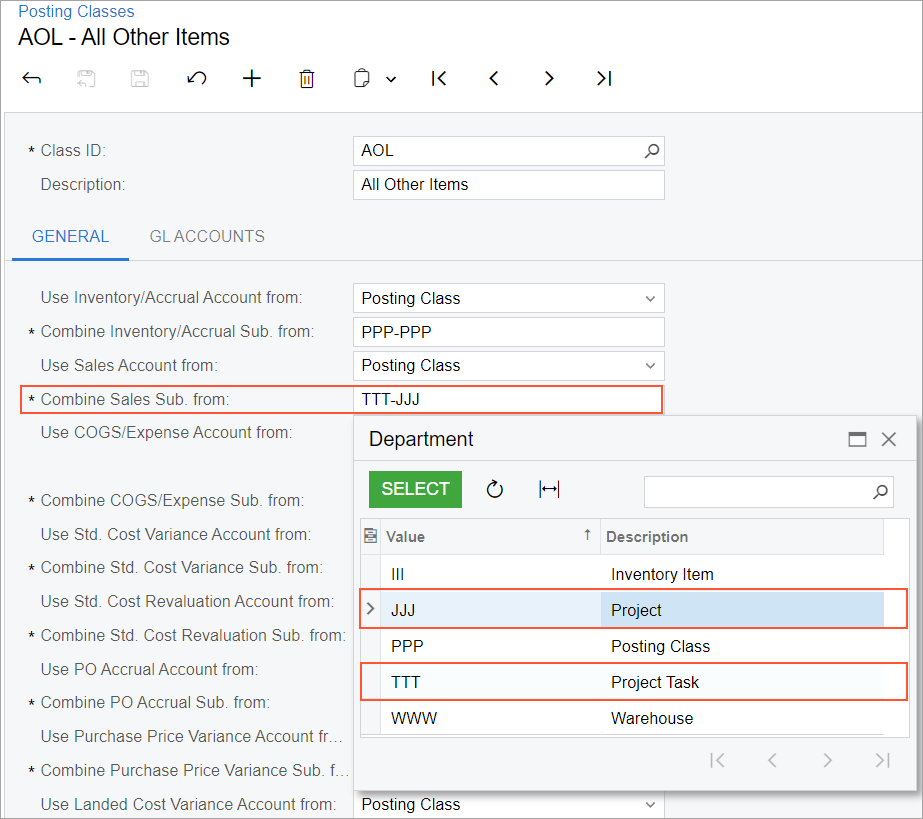
If a non-project code is specified in a line of a document, or if no default sales subaccount has been specified in the project task or project, the system will instead use the subaccount associated with the posting class and specified in the Sales Sub. box on the GL Accounts tab of the Posting Classes form.
For more information about posting classes, see Posting Classes: General Information.
List of Affected Forms and Documents
The listed changes are applicable to documents created on the following forms:
- Inventory issues on the Issues (IN302000) form
- Inventory adjustments on the Adjustments (IN303000) form
- Purchase orders on the Purchase Orders (PO301000) form
- Purchase receipts on the Purchase Receipts (PO302000) form
- Sales orders on the Sales Orders (SO301000) form
