Projects and Construction: Enhanced Workflow for Project Quotes
A project quote in MYOB Acumatica is a document that is used to estimate the revenue and costs of a potential project. The project quote is sent to the customer for review and can be modified as many times as is necessary until an agreement is reached. After the customer agrees to the terms of a quote, the project quote is converted to a project. If no agreement has been reached or the project quote has not been approved internally, the project quote is rejected.
Previous versions of MYOB Acumatica provided no ability to distinguish the project quotes that were rejected internally (within the company) from the project quotes that were rejected by a customer. Starting in MYOB Acumatica 2025.1, the project quote workflow includes additional workflow statuses and commands that help users to track the customer acceptance status of project quotes. For more information, see Processing Project Quotes.
New Workflow Statuses and Commands
To give users the ability to reflect customer acceptance or rejection of the quote, the following commands have been added to the More menu on the Project Quotes (PM304500) form, as shown in the screenshot below:
- Mark as Accepted
- Mark as Declined

The following new statuses have been introduced for project quotes:
- Accepted by Customer: The system assigns the status to a project quote when a
user clicks Mark as Accepted on the More menu (see the following
screenshot).
Figure 2. A project quote that has been accepted by the customer 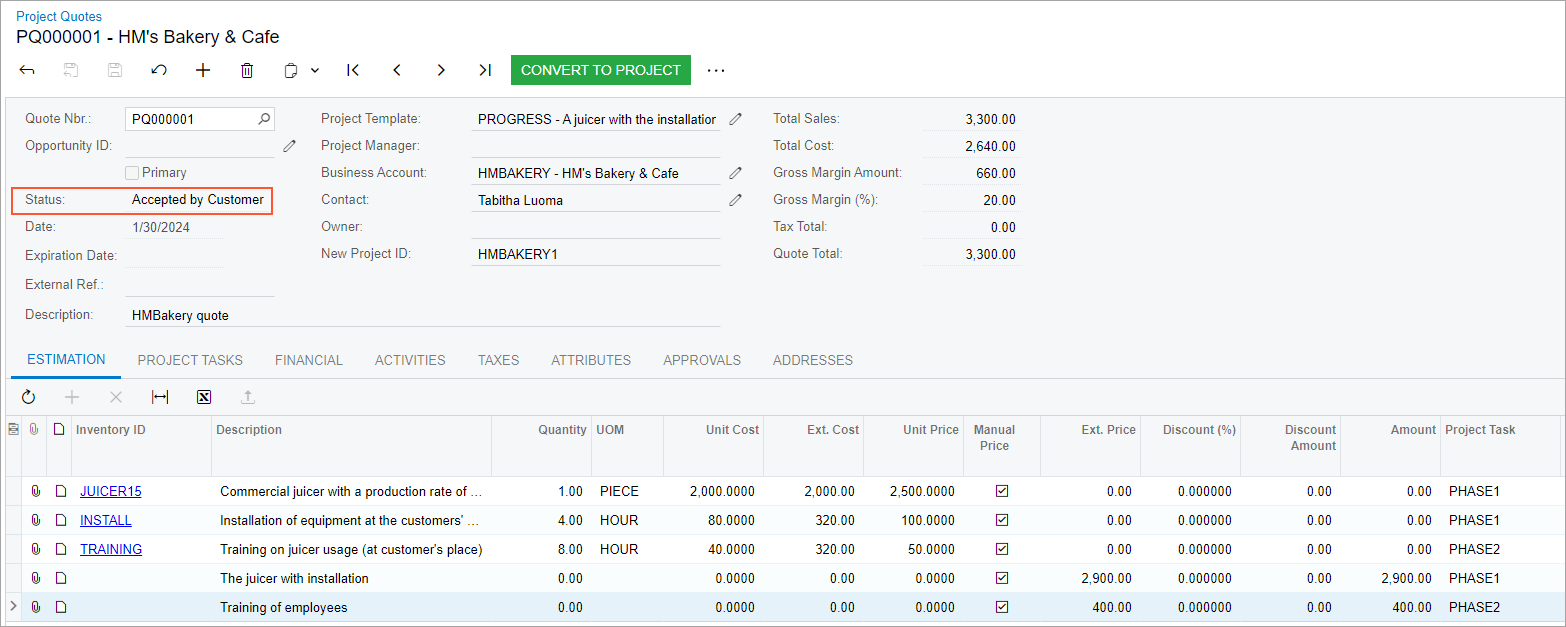
- Declined by Customer: The system assigns the status to a project quote when the
user clicks Mark as Declined on the More menu (see the following
screenshot).
Figure 3. A project quote that has been declined by the customer 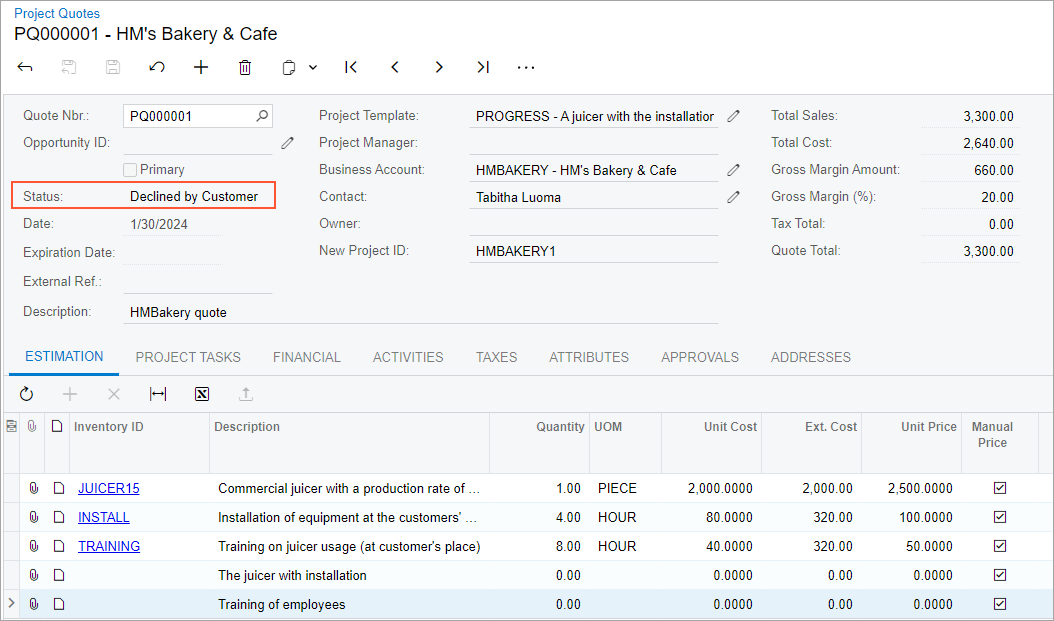
In addition, the Prepared status of the project quote has been renamed to Approved. If no approval workflow has been configured for project quotes, this status indicates that the project quote has been submitted and can now be sent to the customer or converted to a project. If an approval workflow has been configured for project quotes, the internal approval and rejection of the document is indicated by the following pair of statuses:
- Approved: The system assigned this status to a project quote when the approver clicks Approve on the form toolbar.
- Rejected: The system assigned this status to a project quote when the approver clicks Reject on the form toolbar.
Project Quote Workflow Diagram
The following diagram illustrates the workflow of a project quote without an approval workflow.
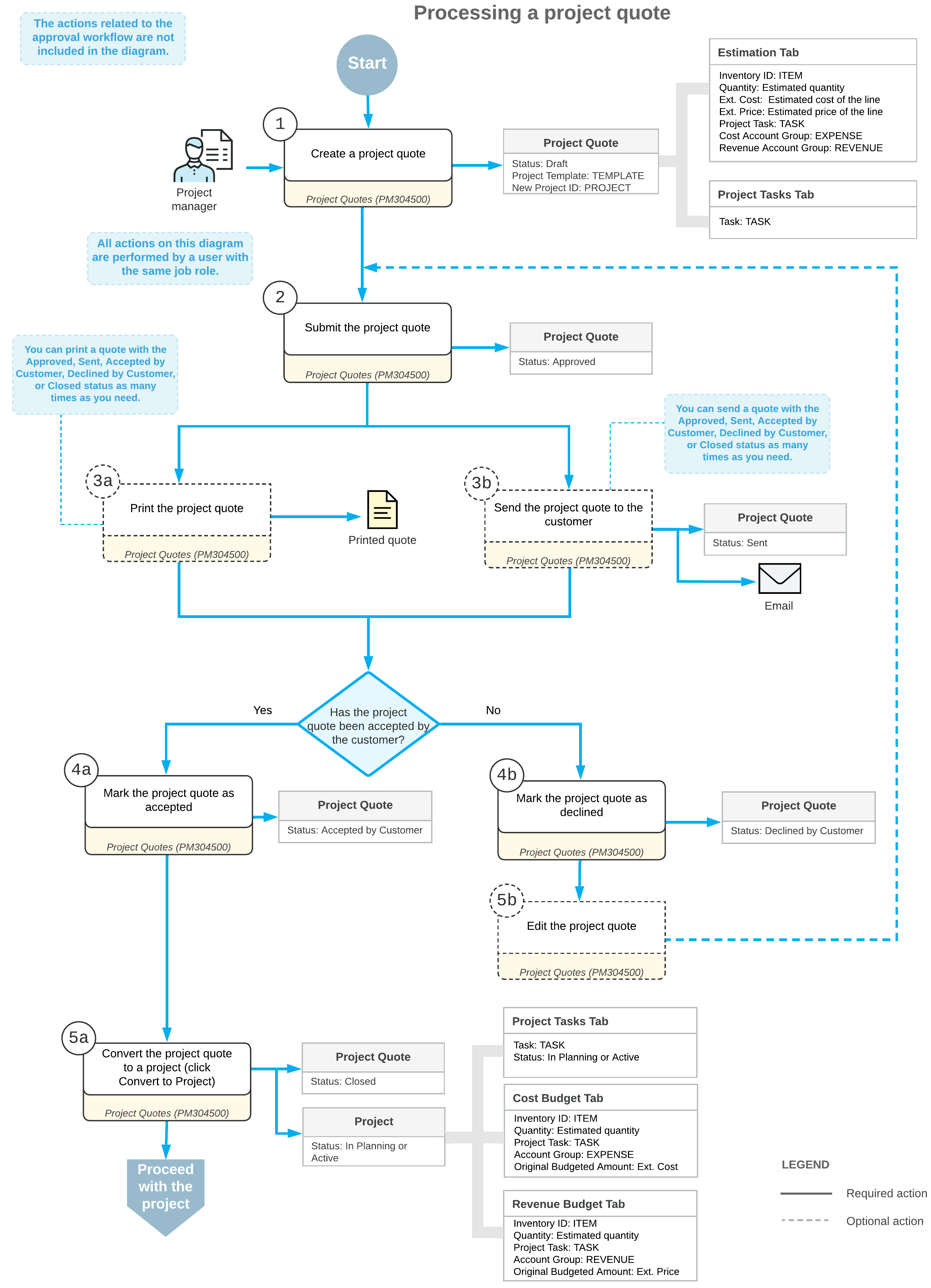
Other UI Changes on the Project Quotes Form
Also on the Project Quotes (PM304500) form, the Email command has been renamed to Send.
The Override Contact and Address check box has been removed from the Finance tab. Instead, the Override Contact and Override Bill-To Address check boxes have been added to the respective sections on the Addresses tab.
