Retail Commerce: Volume Pricing and Quantity Rules in Shopify
In Shopify, a pricing manager can use quantity rules and volume pricing to specify certain quantity requirements or price breaks for products sold to business customers. For example, a company may use quantity rules if it needs to sell a product in certain increments or provide the minimum quantity of the product that a customer can purchase at the same time. If a company needs to offer price breaks to customers who purchase a certain quantity of a product, volume pricing for the product is configured.
In MYOB Acumatica 2024 R1 and previous versions, the system has already supported the export of sales price lists. For details, see Synchronizing Sales Price Lists.
MYOB Acumatica 2025.1 expands this functionality with the ability to define volume pricing and quantity rules at the price-list level and export these rules to Shopify.
Configuration of Quantity Rules
To define the minimum quantity of an item that can be sold, a pricing manager creates a price of the Customer Price Class type for the item on the Sales Prices (AR202000) form and specifies a whole number greater than 1 as the break quantity, as shown in the following screenshot.

During the synchronization of price lists, the system creates a catalog for each price code in Shopify. In the catalog, it defines quantity rules for the corresponding product with a minimum quantity equal to the item's break quantity from MYOB Acumatica, as the following screenshot shows.

If there are multiple prices for the same item with the same price code but different break quantities on the Sales Prices form, during the export, the system uses the lowest break quantity as the minimum quantity.
If an item has only a price with a break quantity of either of 0 or 1, the system does not create quantity rules for the item.
Configuration of Volume Pricing
To define volume pricing for an item, a pricing manager creates a set of prices of the Customer Price Class type for the item on the Sales Prices (AR202000) form and specifies the same price code but different break quantities and prices for them, as the following screenshot shows.
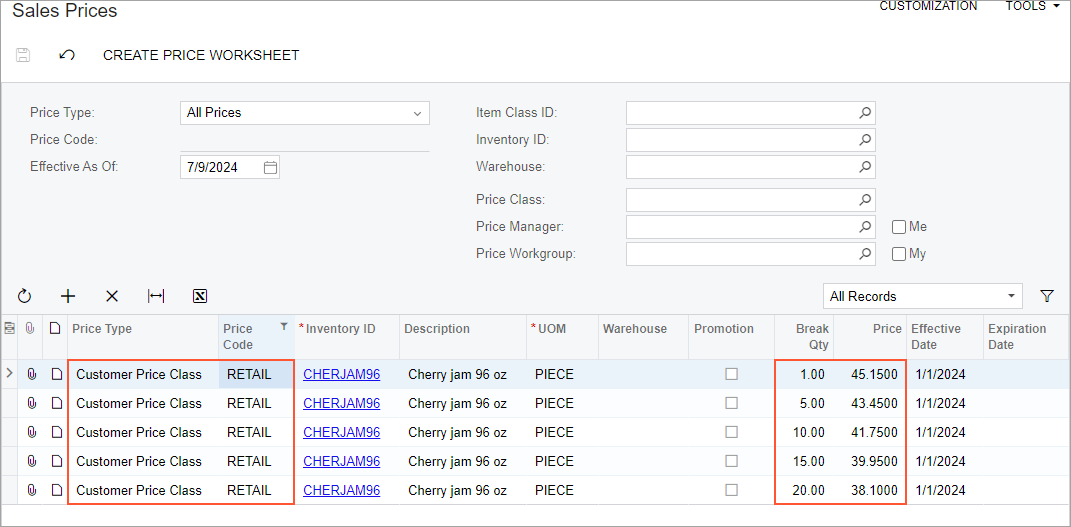
During the synchronization of price lists, the system creates a catalog in Shopify for each price code. In the catalog, it defines volume pricing for the corresponding product based on the item's break quantities and prices from MYOB Acumatica, as shown in the following screenshot.

If there are break quantities greater than 1 among the item's prices with the same price code on the Sales Prices form, the system also defines quantity rules for the product with the minimum quantity equal to the item's lowest break quantity.
Required Settings of Price Lists
All the price lists to be exported to Shopify, including those that have volume pricing and quantity rules defined, must meet the following criteria:
- Price Type is set to Customer Price Class.
- A customer price class is specified in the Price Code column.
- The sales UOM of the item is specified in the UOM column.
- A whole number is specified in the Break Qty. column.
Exporting of Price Lists
To export price lists along with volume pricing and quantity rules from MYOB Acumatica to a Shopify store, an administrative user first needs to activate the Price List entity on the Entity Settings tab of the Shopify Stores (BC201010) form.
During the synchronization of the Price List entity, the system creates a catalog in the Shopify store for each combination of the price code and the currency. The name of the catalog consists of the price code followed by a hyphen and the currency code. For example, prices that have been defined for the LOCAL price code in USD and CAD will be exported to the LOCAL-USD and LOCAL-CAD catalogs in the store.
If any errors happen during the import of price lists with volume pricing and quantity rules, the system creates detailed log records that can be accessed by clicking on the form title bar.
The following limitations apply to the exporting of price lists with volume pricing and quantity rules to Shopify:
- Only prices that are effective on the date of the synchronization are exported.
- If both a regular price and a promotional price exist for the same item, price code, UOM, currency, and break quantity on the Sales Prices (AR202000) form, the promotional price is exported rather than the regular one.
- A maximum of 11 price tiers can be exported per item in a price list. Price tiers beyond the limit are skipped.
- The system exports only prices with whole numbers specified as the break quantity.
- The incremental value for new quantity rules created during the export is always 1 and is not updated. For example, if the incremental value is changed for the quantity rules in the admin area of the Shopify store, the system does not update it during the subsequent imports.
- The system neither specifies nor updates the maximum value for quantity rules during the export.
- If the incremental value, the maximum quantity, or both are changed for the quantity rules of a product in the admin area of the Shopify store, the system exports only those item prices whose break quantities comply with the incremental value and are not greater than the maximum quantity.
- If an item has prices with a break quantity of 0 and a break quantity of 1 and the same price code and currency on the Sales Prices form, the system exports the one with a break quantity of 1 rather than the one with a break quantity of 0, unless the price with a break quantity of 0 is promotional.
- If all the prices of an item already exported to the Shopify store are deleted in MYOB Acumatica, during the synchronization, the system deletes the volume pricing for the corresponding product from the catalog. The system also deletes the quantity rules, which resets the minimum quantity to the default value of 1, if the incremental value has not been manually changed for the product in the admin area of the Shopify store. If the incremental value has been changed, the system does not delete the quantity rules and does not reset the minimum quantity.
