Projects and Construction: Improvements to Commitment Tracking
In previous versions of MYOB Acumatica, users did not have to map expense and COGS accounts to an account group to create and process a project commitment. Starting in MYOB Acumatica 2025.1, users can process commitments to projects only if the accounts specified in the document lines are mapped to account groups.
If the Internal Cost Commitment Tracking check box is cleared on the Projects Preferences (PM101000) form, on a user's attempt to remove a purchase order from hold on the Purchase Orders (PO301000) form, for the purchase order lines with the Goods for IN and Goods for Project types, the system validates the account mapping for the COGS account that is specified in the settings of the corresponding inventory item on the Stock Items (IN202500) form.
If the Internal Cost Commitment Tracking check box is selected on the Projects Preferences (PM301000) form, the system also validates the account mapping on a user's attempt to remove from hold any of the following project-related documents:
- A purchase order on the Purchase Orders (PO301000)
form.
The system validates the account mapping for the accounts specified in the Account column in the purchase order lines with the Service, Non-Stock, and Non-Stock for Project line type.
- A subcontract on the Subcontracts (SC301000) form.
The system validates the account mapping for the accounts specified in the Account column in the subcontract lines.
- A change order to commitment on the Change Orders
(PM308000) form.
The system validates the account mapping for the accounts specified in the Account column in the lines on the Commitments tab that have the New Line and New Document status.
If an account is not mapped to an account group, the system shows a error message indicating that account mapping is mandatory for further document processing. The following screenshot shows an example of the error that appears for a subcontract on the Subcontracts form.
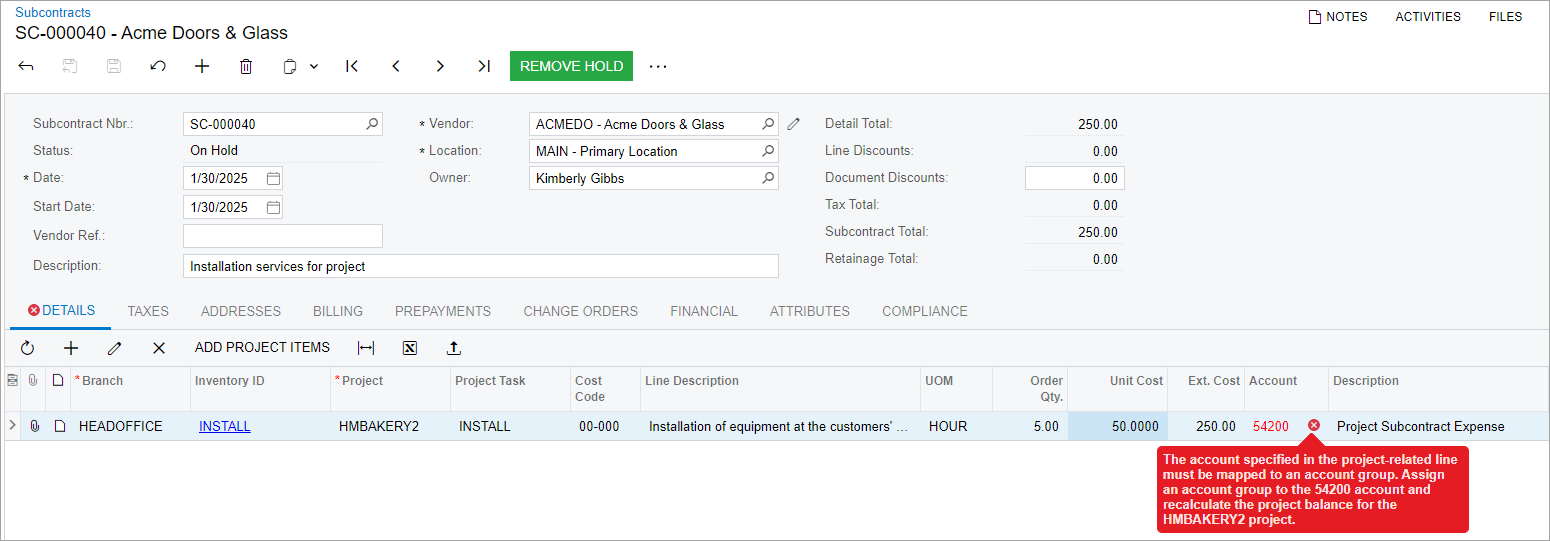
To proceed with the processing of the document, the user should map the account to the account group on the Chart of Accounts (GL202500) form or the Account Groups (PM201000) form. For more information, see Account Groups: General Information.
