Retail Commerce: Improvements to the Import of Customer and Companies from Shopify
In Shopify, it is possible to sell goods and services to business customers and individual customers. A business customer is set up in the Shopify store as a company (see Item 1 in the screenshot below), whereas an individual customer is set up as a customer and can be associated with a company. A company may have multiple locations (Item 2), and multiple customers may be associated with the company (Item 3). Each customer that is associated with a company may be assigned a role in multiple company’s locations.
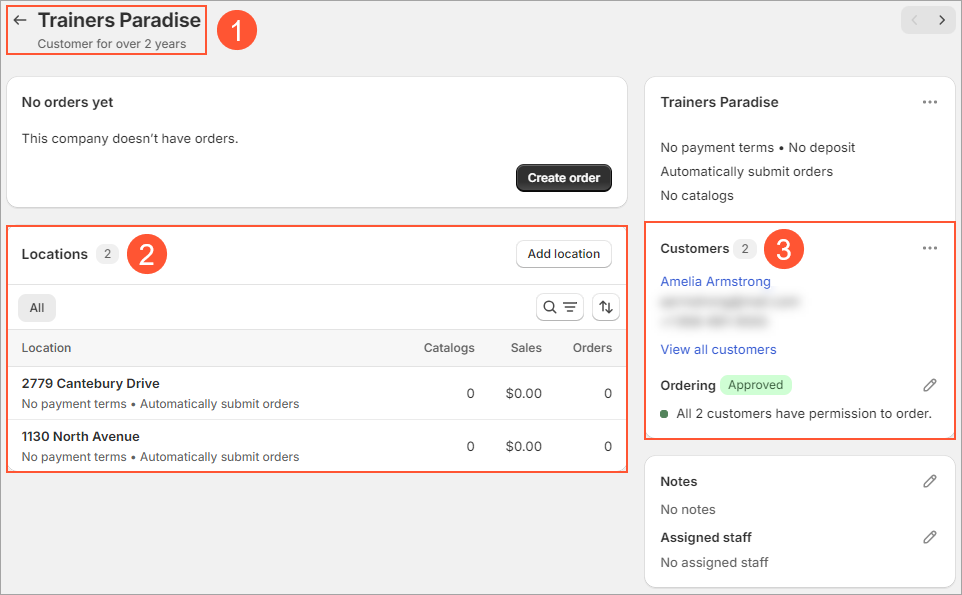
Starting in Version 2023 R1, MYOB Acumatica began supporting the Shopify's customer hierarchy. It performs the synchronization of companies and customers as follows:
- It defines companies in Shopify as customers of the Organization category on the Customers (AR303000) form.
- It defines customers in Shopify as customers of the Individual category on the Customers form.
- It defines customers associated with companies in Shopify as contacts on the Contacts (CR303000) form.
- It defines company and customer locations in Shopify as locations on the Customer Locations (AR303020) form.
To identify each company or customer that has been created on the Customers form during the import from the Shopify store, the system inserts the external identifier of the company or customer, along with the store name, in the Ext. Ref. Nbr. box on the General tab in the following format: <External Identifier> - <Store Name>. See the following screenshot, which also shows Organization in the Customer Category box to indicate that it is a company in Shopify. For details, see Synchronizing Individual and Business Customers.
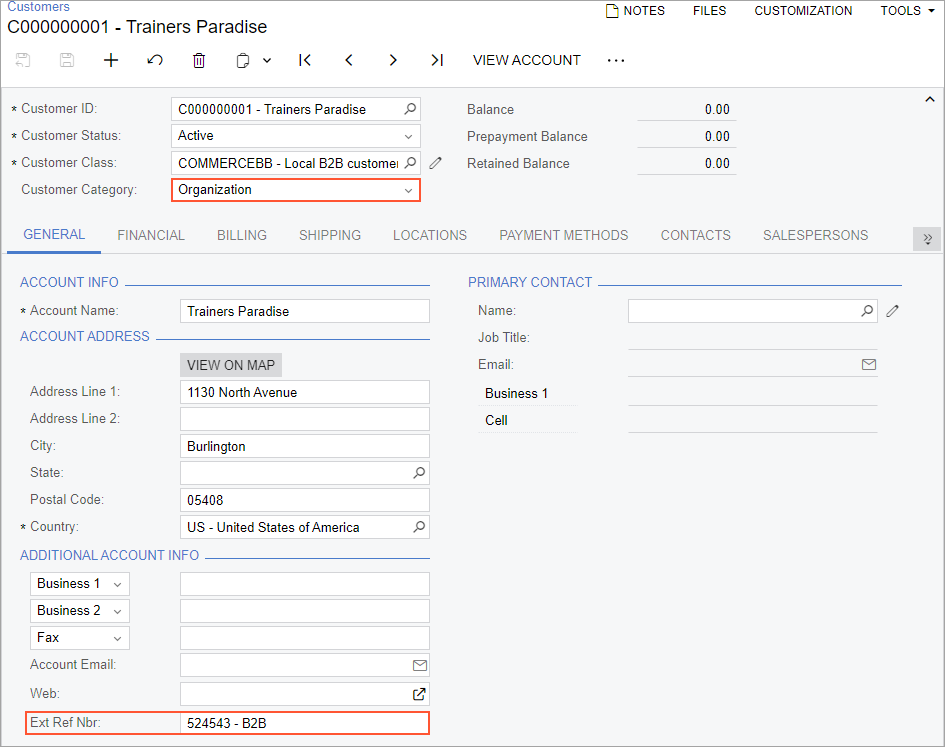
MYOB Acumatica 2025.1 extends this functionality to create references between contacts and locations imported from Shopify to better support the Shopify hierarchy and avoid duplication of contacts and locations.
Changes to the Import of Companies
During the synchronization of the Company entity, when the system imports a company from the Shopify store to MYOB Acumatica, it also specifies the following settings in the newly created or previously imported records on the following forms:
- The Contacts (CR303000) form: For a contact created
for a customer associated with the company, the system inserts the identifier of the
customer from the Shopify
store, along with the store name, in the Ext. Ref. Nbr. box on the
CRM Info tab in the following format: <Customer Identifier>
- <Store Name> (see the following screenshot).
Figure 3. A contact created for a Shopify customer associated with a company 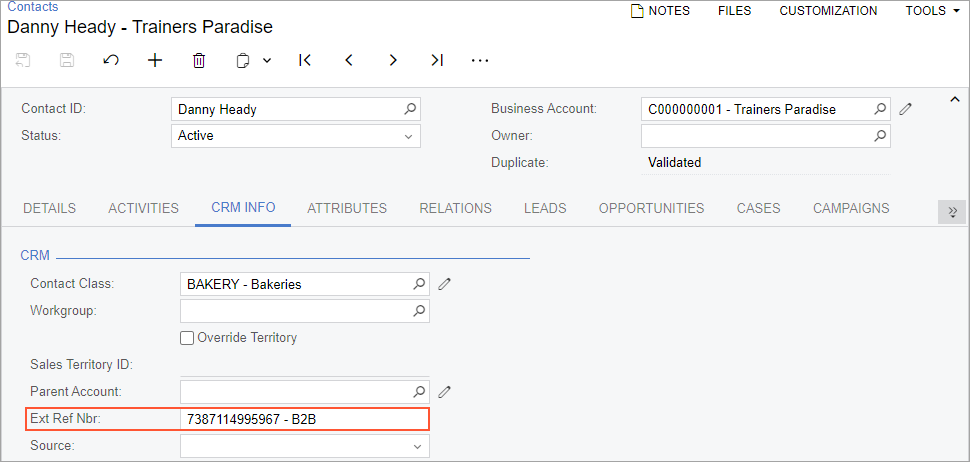
- The Customer Locations (AR303020) form: For a location created
for a company location, the system inserts the identifier of the location from the Shopify
store, along with the store name, in the External ID box on the
General tab in the following format: <Location Identifier>
- <Store Name> (see the following screenshot).
Figure 4. A location associated with a Shopify location 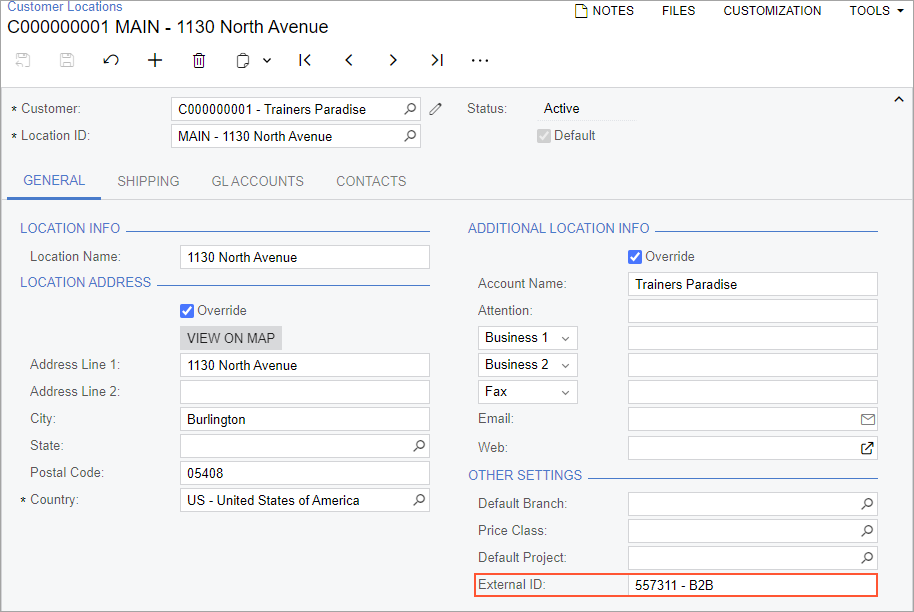
Changes to the Import of Individual Customers
During the synchronization of the Customer entity, when the system imports a customer, including a customer associated with a company, from the Shopify store to MYOB Acumatica, it inserts an additional setting in the newly created or previously imported locations. On the Customer Locations (AR303020) form, the system adds the location identifier from the Shopify store, along with the store name, to the External ID box on the General tab in the following format: <Location Identifier> - <Store Name>.
Manual Matching of Existing Records
After the synchronization of companies and customers from the Shopify store made after an upgrade of MYOB Acumatica to Version 2025.1, the system may fail to assign external identifiers from Shopify to some companies, customers, contacts, or locations in MYOB Acumatica. This may happen, for example, because these records have been created manually or their sync records have been deleted before the first import with MYOB Acumatica 2025.1. In this case, it is still possible to manually create these references. The administrator can add the external identifier of a record from the Shopify store, along with the store name, to the corresponding record in MYOB Acumatica as follows:
- The <Company Identifier> - <Store Name> reference to the customer of the Organization category in the Ext. Ref. Nbr. box on the General tab of the Customers (AR303000) form
- The <Customer Identifier> - <Store Name> reference to the customer of the Individual category in Ext. Ref. Nbr. box on the General tab of the Customers form
- The <Customer Identifier> - <Store Name> reference to the contact created for the customer associated with the company in the Ext. Ref. Nbr. box on the CRM Info tab of the Contacts (CR303000) form
- The <Location Identifier> - <Store Name> reference to the company location associated with the company or to the customer location associated with the customer in the External ID box on the General tab of the Customer Locations (AR303020) form
The system will validate all the manually added references during the next synchronization of the Company and Customer entities on the Process Data (BC501500) and Sync History (BC301000) forms and raise errors if issues are found.
