Example: Waged Employee Who Works Midnight Shifts
Tip:
Before reading this page, make sure you've read Defining an Employee's Working Day For FBAPS Leave (NZ) and Setting Up Employees Who Work Midnight Shifts (NZ).
This page shows examples of how to set up waged employees who work midnight shifts. In these examples, their regular midnight shift in workforce management is 10pm to 7am.
- Standard hours:
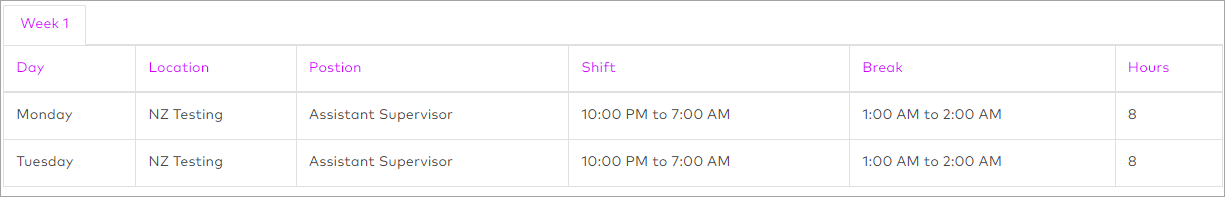
- Roster:
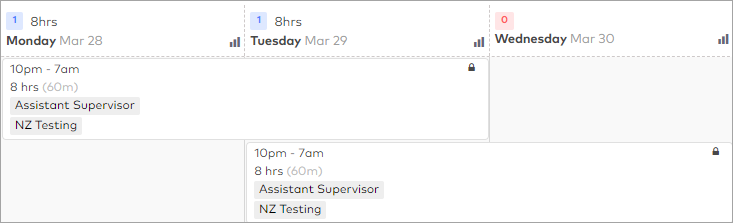
- Timesheets:
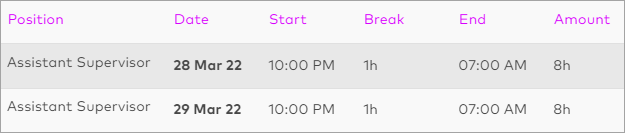
- Workforce management pay run:
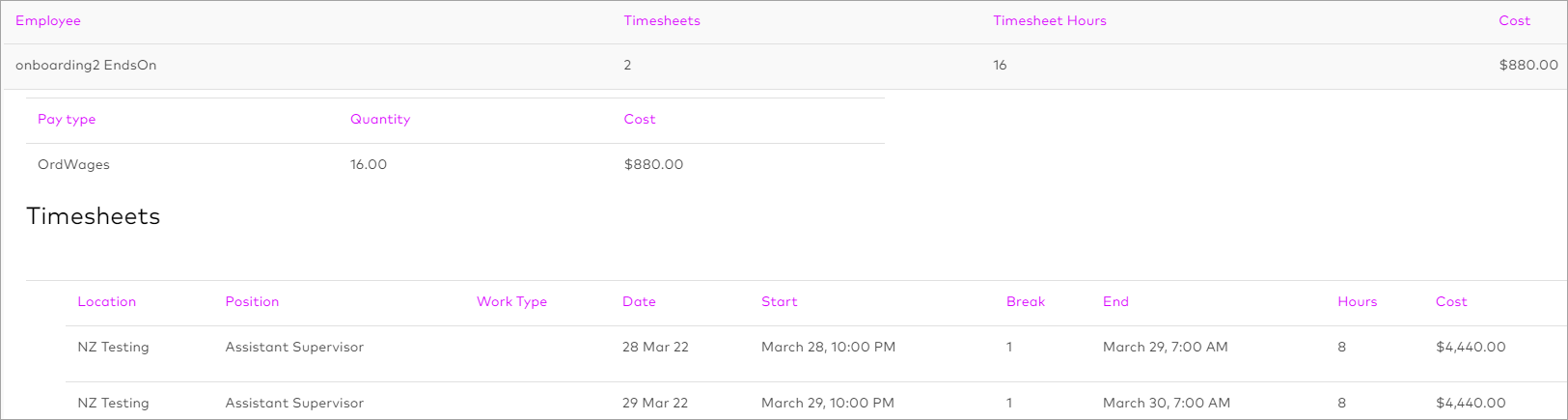
Midnight shift hours assigned to day the shift starts
These are the employee's settings on the Employment tab of the Pay Details form (MP.PP.23.10):
- Put shift hours across midnight towards is set to Shift start day.
- Consider midnight timesheets as continuous when the time between is less than is set to 2 hours.
- Convert FBAPS leave quantity using is set to Timesheet Hours.
The following screenshots show:
- How their timesheet looks after being imported into payroll.
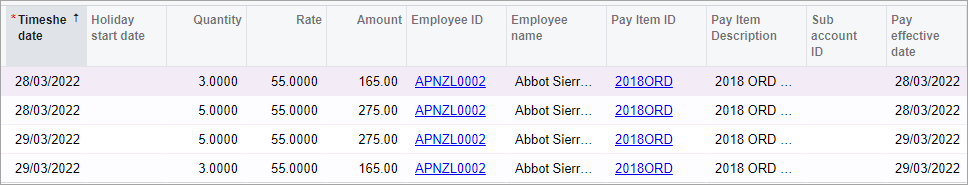
- Their Employee Work Schedule
(MP.PP.22.60).
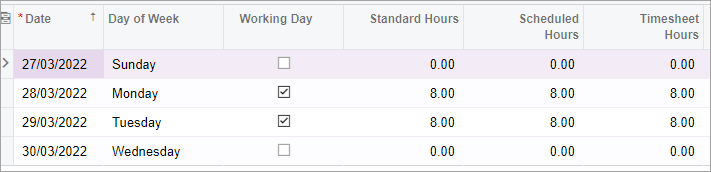
- Their pay run.
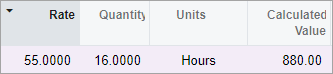
As a result of these settings:
- Both shifts are dated based on when the shift started.
- The two timesheets are treated as one continuous shift. There are two records for each shift because there is an unpaid break time 3 hours into the shift.
- On the employee work schedule, all working hours which span over midnight are attributed to the day when the shift began.
Midnight shift hours assigned to day the shift ends
These are the employee's settings on the Employment tab of the Pay Details form (MP.PP.23.10):
- Put shift hours across midnight towards is set to Shift end day.
- Consider midnight timesheets as continuous when the time between is less than is set to 2 hours.
- Convert FBAPS leave quantity using is set to Timesheet Hours.
The following screenshots show:
- How their timesheet looks after being imported into payroll.
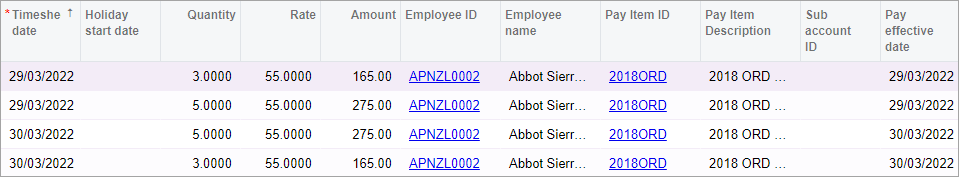
- Their Employee Work Schedule (MP.PP.22.60).
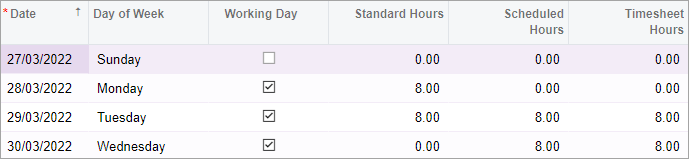
- Their pay run.
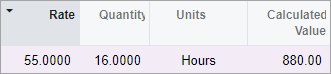
As a result of these settings:
- Both shifts are dated based on when the shift ended.
- The two timesheets are treated as one continuous shift. There are two records for each shift because there is an unpaid break time 3 hours into the shift.
- On the employee work schedule, all working hours which span over midnight are attributed to the day when the shift ended.
- Same pay run results as other methods.
Midnight shift hours split across days the shift started and ended
These are the employee's settings on the Employment tab of the Pay Details form (MP.PP.23.10):
- Put shift hours across midnight towards is set to Split hours across proportionally.
- Consider midnight timesheets as continuous when the time between is less than is set to 0 (not applicable for proportioning).
- Convert FBAPS leave quantity using is set to Timesheet Hours.
The following screenshots show:
- How their timesheet looks after being imported into payroll.
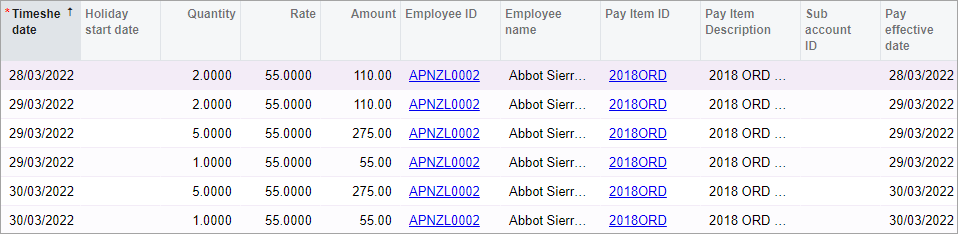
- Their Employee Work Schedule (MP.PP.22.60).
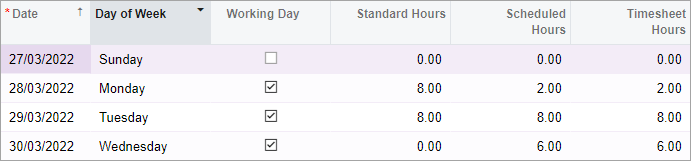
- Their pay run.
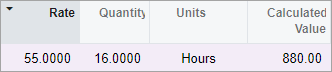
As a result of these settings:
- Timesheet records that cross midnight are split by quantity before and after midnight.
- The employee work schedule records hours on the date they were recorded in workforce management.
- Same pay run results as other methods.
