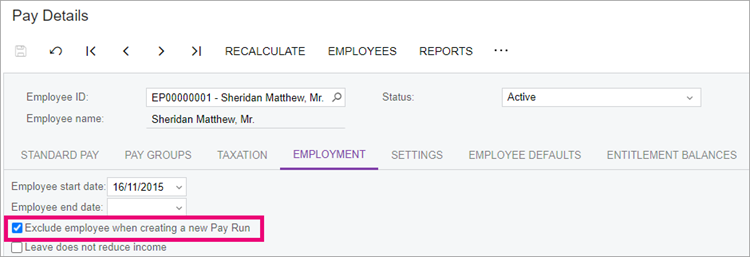Excluding an Employee From New Pay Runs
If your company has a lot of casual employees, they might not have timesheet hours every pay run. Setting those casual employees to be excluded from new pay runs saves you the hassle of having to manually remove each employee without timesheet hours from every new pay run.
This makes it easy to only add employees with timesheet hours to a pay run.
-
Go to the Pay Details form (MP.PP.23.10).
-
In the Employee ID, select the employee you want to exclude from new pay runs.
-
Click the Employment tab.
-
Select the Exclude employee when creating a new Pay Run checkbox.