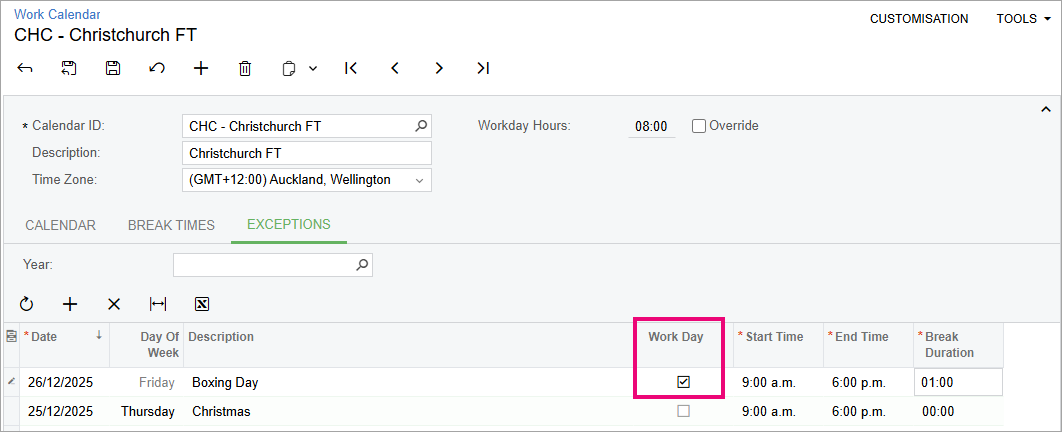Setting Up Notional Public Holidays and Otherwise Working Days (NZ)
If a New Zealand employee has unused annual leave, they might be entitled to public holiday payments on termination. These public holidays are often referred to as notional public holidays. For more details, see section 40 of the Holidays Act 2003 and Payment for leave and holidays in final pay on the Employment New Zealand website.
You need to set up an employee's notional public holidays and otherwise working days (OWD), so that MYOB Acumatica — Payroll can identify any incorrect public holiday settings that resulted from importing leave, timesheets and public holidays. Do this before opening the Termination window, or the employee's final pay might include incorrect public holiday payments.
Start by checking the employee's work pattern source, which determines the steps you take to set up their notional public holidays and OWD.
Check an employee's work pattern source
- Go to the Pay Details screen (MP.PP.23.10).
- In the Employee ID field, select the employee who is being terminated.
- On the Employment tab, check the Work Pattern Source field. It
will either be set to Employee Schedule or Work Calendar. For
example, in the screenshot below, the employee's work pattern source is the
work calendar.
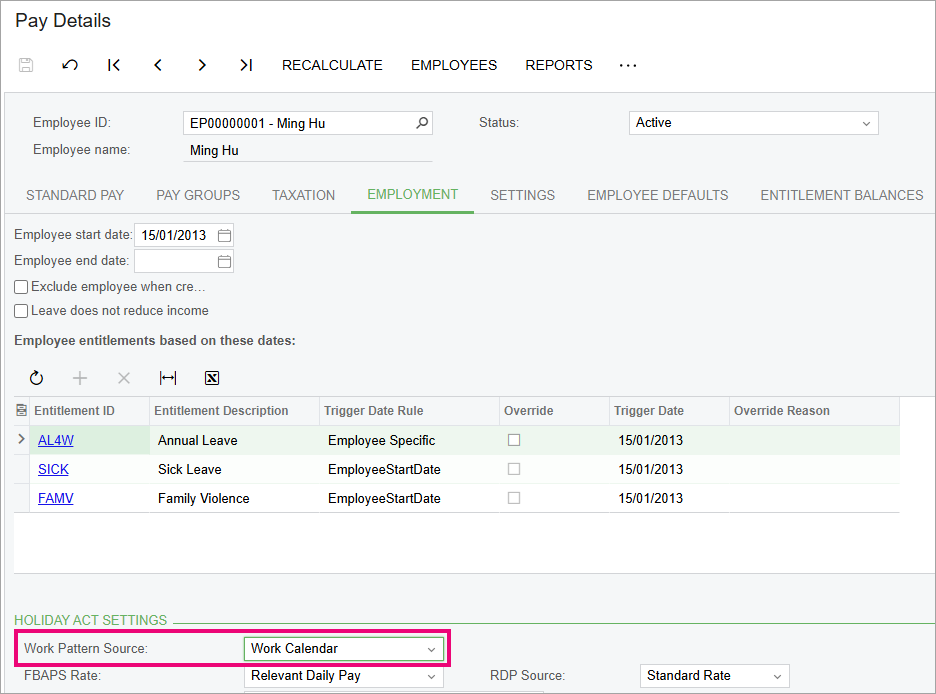
If employee schedule is their work pattern source
- Go to the Employee Work Schedule form (MP.PP.22.60).
- Set the End Date to the employee's notional end date.
- For all dates the employee worked, ensure the Working Day checkbox is
selected.
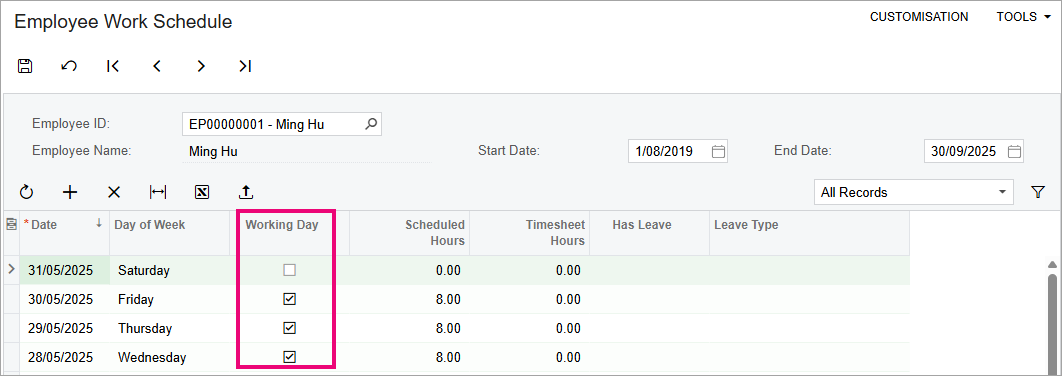
If work calendar is their work pattern source
- Go to the Work Calendar form (CS.20.90.00).
- Open the calendar that is the basis of the employee's work pattern.Tip:To see which calendar has been assigned to the employee, check the Calendar field on the Employees form (EP.20.30.00).
- On the Exceptions tab, make sure that any public holidays worked have the
Work Day checkbox selected.