To Set a Layout Rule Property
To include in a customization project changes to properties of a layout rule, you have to modify the properties by using the Screen Editor. To start setting the properties of a layout rule, perform the following actions:
- Select the layout rule in the Screen Editor, as described in To Select a Layout Rule in the Screen Editor.
- Click the Layout Properties tab item to open the list of layout
properties for the rule. (See the following screenshot.)
Figure 1. Viewing the list of layout rule properties in the Screen Editor 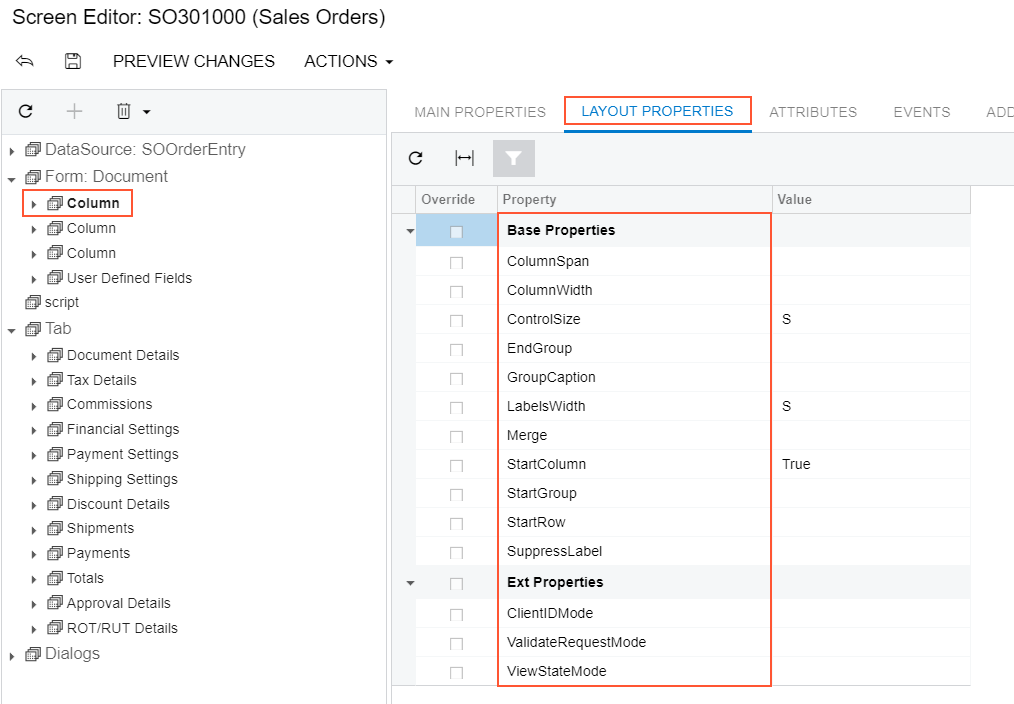
- Specify values for the required properties.
- Click Save to save changes in the customization project.
The most important properties of the PXLayoutRule component are described in the following topics of the MYOB Acumatica Framework Guide:
- Use of the StartRow and StartColumn Properties of PXLayoutRule
- Use of the ColumnWidth, ControlSize, and LabelsWidth Properties of PXLayoutRule
- Predefined Size Values
- Use of the ColumnSpan Property of PXLayoutRule
- Use of the Merge Property of PXLayoutRule
- Use of the GroupCaption, StartGroup, and EndGroup Properties of PXLayoutRule
- Use of the SuppressLabel Property of PXLayoutRule
