Label (PXLabel)
In a container with controls for a single data record, you can use a PXLabel element to display text. For example, you should use a label to render on a form static text that is stored in the ASPX code.
- PXFormView
- RowTeplate
- PXTabItem
- PXSmartPanel
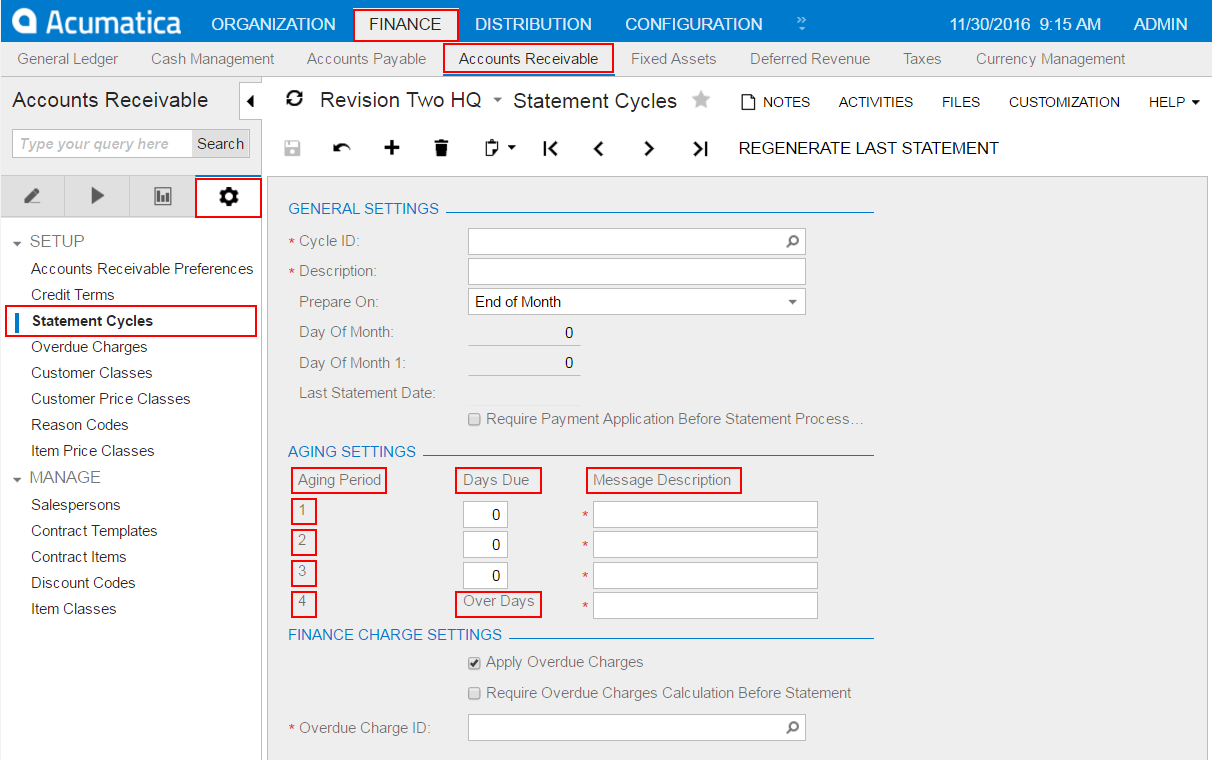
The use of a label can be required when a field contains a quantity, but you need to add a unit type for the value. For example, if you need to display a field as Duration [value] Days, where Duration is the value of the DisplayName parameter of the PXUIField attribute of the field, you have to add a PXLabel element that contains the Days string constant. To arrange the label in the same column as the field, you need to use the Merge layout rule, as described in To Set a Layout Rule Property and Use of the Merge Property of PXLayoutRule.
You can add the PXLabel element to a container, as described in To Add Another Supported Control.
To delete a label from an ASPX page, follow the instructions described in To Delete a Child UI Element.
