Introduction
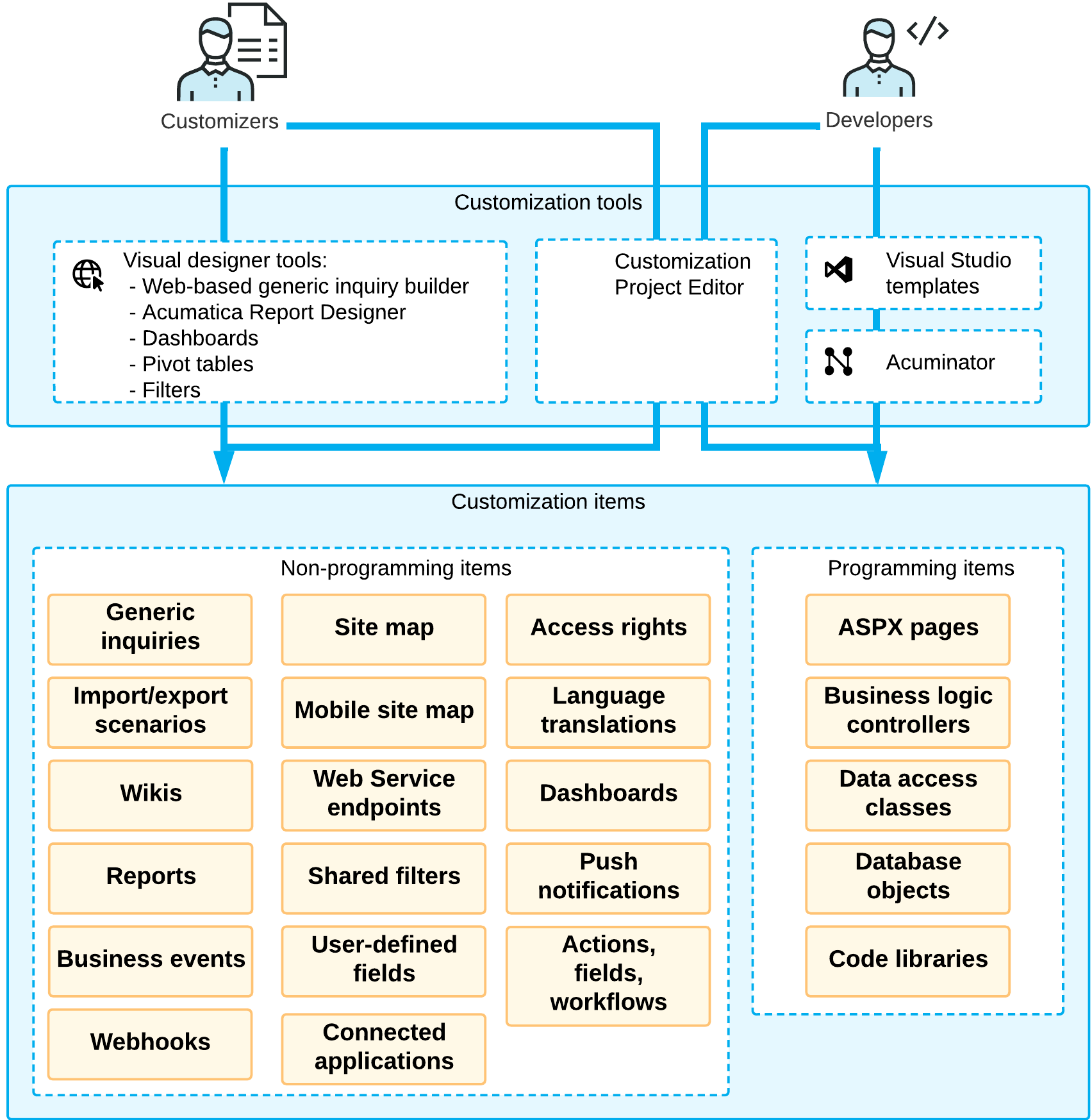
As a value-added reseller (VAR), you can deliver end-user customization that might be very specific to each particular customer. At this level, you might want to add custom reports and data filters, and configure generic inquiries for users. These changes do not involve programming unless you also want to modify the business logic and the user interface of the application. For more information on the web-based Generic Inquiry builder and the MYOB Acumatica Report Designer, see Managing Generic Inquiries and MYOB Acumatica Report Designer Guide.
As an independent software vendor (ISV), you can develop vertical solutions and add-ons to the core functionality of the system. At this level, you might want to modify the business logic and the UI of the application, which you can do by using the MYOB Acumatica Customization Platform. To develop custom application modules, you can use the API that is provided by the MYOB Acumatica Framework.
As an original equipment manufacturer (OEM), you can build your own cloud ERP products based on high-level application objects of MYOB Acumatica and the underlying MYOB Acumatica Framework technology. This type of customization may involve intensive changes at all levels of the system: modifications of the business logic and UI, development of custom modules, and report building.
