Use of the GroupCaption, StartGroup, and EndGroup Properties of PXLayoutRule
You can organize controls in a container within groups to make users' work more logical.
Grouping of Controls
To group multiple controls within a column, generally you have to add two PXLayoutRule components that have the following properties set to define the first and the last controls in the group, respectively:
- GroupCaption and EndGroup: To create a group with the caption specified in the GroupCaption property
- StartGroup and EndGroup: To create a group without a caption
For example, by specifying the GroupCaption property value for the corresponding PXLayoutRule components placed above a control, you start the group of controls and set up the header for the group. You should also add a PXLayoutRule component with the EndGroup property value set to True below (in the code) the last control that is included in the group.
You end a group by using a PXLayoutRule component with a GroupCaption, StartGroup, or EndGroup property specified. Therefore, if there is another group that starts immediately below a group, you can omit the layout rule that ends the upper group, as shown in the third column of the row displayed in the example in following diagram.
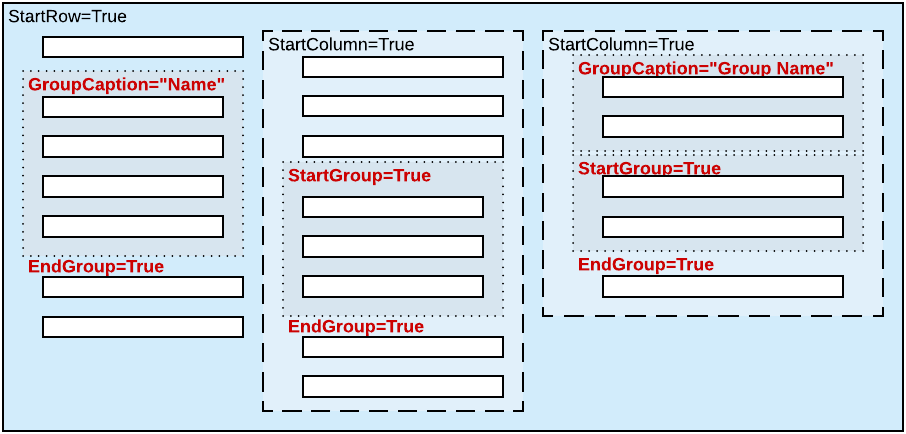
Dependencies
The system works as follows for all PXLayoutRule components with the GroupCaption or StartGroup property value specified:
- If the GroupCaption, StartGroup, or EndGroup property is set for a PXLayoutRule component, the system ignores the ColumnWidth property value specified for the component.
- The default values for the ControlSize and LabelsWidth properties are inherited from the previously declared PXLayoutRule component with the StartRow or StartColumn property value set to True. You can override these property values, if necessary, by specifying the ControlSize and LabelsWidth property values in the layout rule that starts a group. (See Predefined Size Values for details.)
