Paying Cashed-out Leave (Australia)
If an employee has decided to cash up/cash out their leave instead of taking time off work, there are two things you need to pay them:
-
A written agreement between the employee and their manager, which you’ll attach to their pay.
-
A cash up/cash out pay item, which you can add to their pay just like you would with any other pay item.
Adding Cash Out to an Employee's Pay
-
On the Employee’s Current Pay screen (MPPP3130), add a row with the cash up/cash out pay item.
-
In the Leave column, click Cash Out.
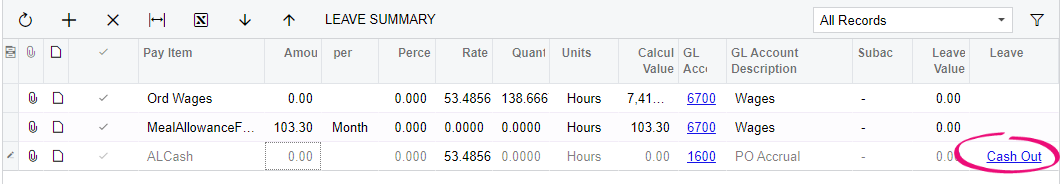
-
In the Cash Out window, enter how much leave the employee is cashing up in the Quantity field.
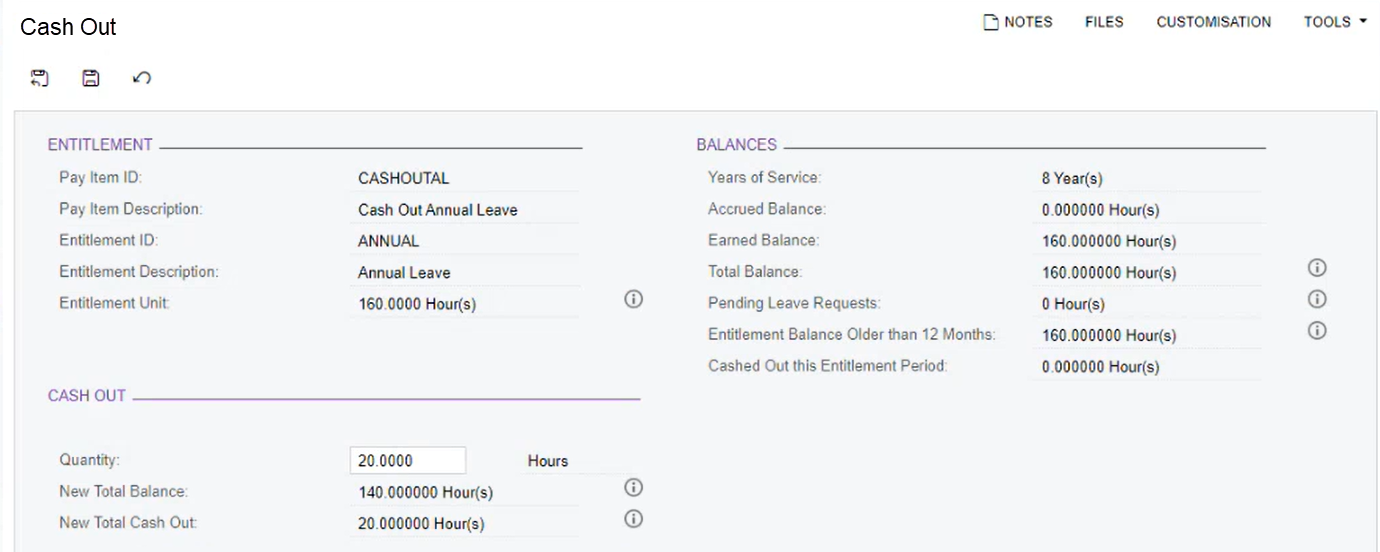
-
Save your changes. You can now run the pay as normal.
Attaching Written Requests to the Employee's Pay
You can attach a written request on either the Employee’s Current Pay screen or the Cash Out window.
For detailed instructions on attaching files, see Attachments: File Upload and Attachment.
