To Delete a Child UI Element
You can delete a child UI element from a container. To do this, perform the following actions:
- Open the container in the Screen Editor, as described in To Open a Container in the Screen Editor.
- In the Control Tree of the editor, click the arrow left of the container node to expand the node.
- Select the UI element to be deleted.
- On the toolbar of the Control Tree, click , as the following screenshot shows.
Figure 1. Deleting an UI element 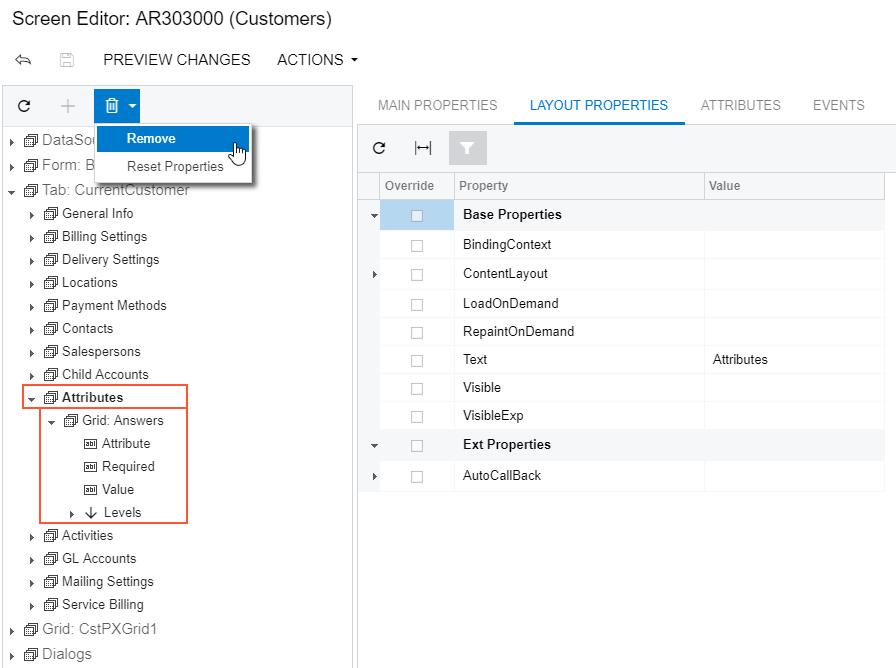
The platform deletes all child elements of the deleted object.
Attention:If you delete a PXLayoutRule component, all the controls under this layout rule are deleted too. - Click Save on the toolbar of the Screen Editor to save your changes to the customization project.
