Asset Disposal: Process Activity
The following activity will walk you through the process of disposing of a fixed asset.
Story
Suppose that the management of SweetLife Fruits & Jams has decided to sell a part of the land near the Head Office building for $75,000. After the split of the original Land asset, the land near the building is now represented by the Land - split from 00000001 fixed asset, which has a current cost of $72,000.
To process the sale of the land, acting as a SweetLife accountant, you need to dispose of the fixed asset by using the SOLD disposal method, which you created earlier.
Configuration Overview
In the U100 dataset, the following tasks have been performed to support this activity:
- On the Enable/Disable Features (CS100000) form, the Fixed Asset Management feature has been enabled.
- On the Chart of Accounts (GL202500) form, the needed GL accounts have been created.
- On the Fixed Assets Preferences (FA101000) form, the Automatically Release Disposal Transactions check box has been cleared. Thus, disposal transactions are created with the On Hold status, and you will have to release these transactions manually on the Release FA Transactions (FA503000) form.
Process Overview
In this activity, on the Fixed Assets (FA303000) form, you will dispose of a fixed asset and release the disposal transaction on the Release FA Transactions (FA503000) form. On the Invoices and Memos (AR301000) form, you will create an AR invoice to account for the sale of the asset. Finally, on the Account Summary (GL401000) form, you will review the balances of the GL accounts involved in the disposal of the asset.
System Preparation
Before you begin disposing of a fixed asset, do the following:
- Launch the MYOB Acumatica website with the U100 dataset preloaded, and sign in as an accountant by using the johnson username and the 123 password.
- In the info area, in the upper-right corner of the top pane of the MYOB Acumatica screen, click the Business Date menu button, and select 9/1/2025 on the calendar.
- In the company to which you are signed in, be sure that you have implemented the fixed asset functionality by performing the following prerequisite activities:Fixed Assets: To Configure the System for Fixed Asset Management, Fixed Assets: To Configure the Fixed Asset Functionality, and Fixed Assets: To Create Fixed Asset Classes.
- Make sure that you have created the Land fixed asset by converting a purchase by performing the Conversion of a Purchase: To Convert a Purchase to an Asset prerequisite activity.
- Make sure that you have split the Land fixed asset by performing Splitting of Assets: Process Activity, which is also a prerequisite.
- On the Company and Branch Selection menu on the top pane of the MYOB Acumatica screen, select the SweetLife Head Office and Wholesale Center branch.
Step 1: Disposing of a Fixed Asset
To dispose of a fixed asset, do the following:
- On the Fixed Assets (FA303000) form, open the Land - split from 00000001 fixed asset that has the current cost of $72,000.
- On the More menu (under Processing), click Dispose.
- In the Disposal Parameters dialog box, which is opened,
specify the following settings:
- Disposal Date: 9/1/2025 (inserted automatically)
- Disposal Period: 09-2025 (inserted automatically)
- Proceeds Amount: 75000
- Disposal Method: SOLD
- Proceeds Account: 11010 (AR Accrual Account) (inserted automatically)
- Reason: Sold
- Click OK. The system generates the disposal transactions, which have not been released yet.
- Open the Release FA Transactions (FA503000) form.
- Select the unlabeled check box for the only transaction, and click Release on the form toolbar.
- In the Processing dialog box, click
Processed, and click the link in the
Reference Number column. On the Fixed Asset Transactions (FA301000) form, which the system has opened,
review the disposal transactions that have been generated:
- A Purchasing Disposal transaction that credits the Fixed Assets account (15100) in the amount of $72,000 (the asset's acquisition cost) and debits the Gain/Loss on Fixed Asset Disposal account (90000) to dispose of the cost of the asset.
- A Sale/Dispose+ transaction that credits the Gain/Loss on Fixed Asset Disposal account (90000) in the amount of $75,000 (proceeds amount), and debits the Proceeds account (11010) in the proceeds amount of $75,000. Because you have disposed of a non-depreciable asset, no transaction has been generated to update the accumulated depreciation account.
- On the Fixed Assets (FA303000) form, open the Land - split
from 00000001 asset. Notice that this asset now has a status of
Disposed, as shown in the following screenshot.
Figure 1. Status of the disposed asset 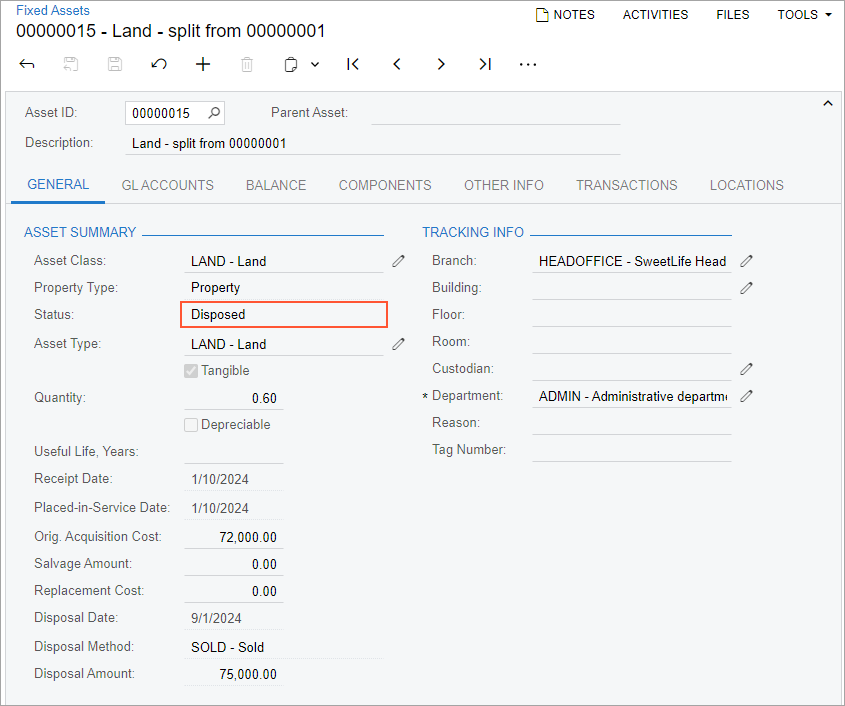
Step 2: Creating an AR Invoice
To create an AR invoice for the buyer of the land, do the following:
- On the Invoices and Memos (AR301000) form, create a new record.
- In the Summary area, specify the following settings:
- Customer: FRUITICO
- Date: 9/1/2025 (inserted automatically)
- Post Period: 09-2025 (inserted automatically)
- Description: Selling land near the Head Office building
- On the Details tab, click Add Row
on the table toolbar, and specify the following settings in the added row:
- Branch: HEADOFFICE (inserted automatically)
- Transaction Descr.: Selling land near the Head Office building
- Ext. Price: 75000
- Account: 11010 (AR Accrual Account)
- On the form toolbar, click Remove Hold, and click Release to release the invoice.
Step 3: Reviewing the Account Balances
To review the account balances, do the following:
- Open the Account Summary (GL401000) form.
- In the Period box, specify 09-2025.
- Review the balances of the 11000 (Accounts Receivable), 11010 (AR
Accrual Account), 15100 (Land), and 90000 (Gain/Loss of Fixed
Asset Disposal) accounts.
The ending balance of the 11010 (AR Accrual Account) account now equals the beginning balance because you have released an invoice when the land was sold, so this amount was recorded to the 11000 (Accounts Receivable) account.
The balance of the 15100 (Land) account was decreased by $72,000, which is the cost of the disposed asset. The resulting balance of the 90000 (Gain/Loss of Fixed Asset Disposal) expense account is –$3,000, which means that disposing of the asset yields a profit of $3,000.
