Financial Periods: General Information
Early in the configuration of MYOB Advanced, financial periods were configured to meet your company's needs and to organize the journal transactions posted to make financial statements and reports meaningful. Over time, you manage these periods to keep your organization's financial processes flowing smoothly. This chapter contains instructions on maintaining financial periods in MYOB Advanced.
Learning Objectives
In this chapter, you will learn how to do the following:
- Lock a financial period in a subledger
- Unlock a locked financial period in a subledger
- Reopen a financial period in the subledgers and the general ledger at the same time
- Deactivate a financial period in the subledgers and the general ledger
Statuses of Financial Periods
| Status | Description of a Period with This Status | Actions that Can Be Performed |
|---|---|---|
| Inactive | An inactive period has been generated in the system but has not yet been opened. Transactions cannot be posted to the period. | Open |
| Open | An open period can be selected in documents, and transactions can be posted to it. | Close, Deactivate |
| Closed |
If the Restrict Access to Closed Periods check box is selected on the General Ledger Preferences (GL102000) form, transactions can be posted to a closed period by only users assigned to the Financial Supervisor role. If this check box is cleared, any user can post to closed periods. |
Lock, Reopen |
| Locked |
A locked period cannot be used for data entry, or for posting in any subledgers. You lock a period to prevent changes to period-specific data that has been verified and disclosed in reports. |
Unlock |
The following diagram illustrates the statuses of financial periods in the system.
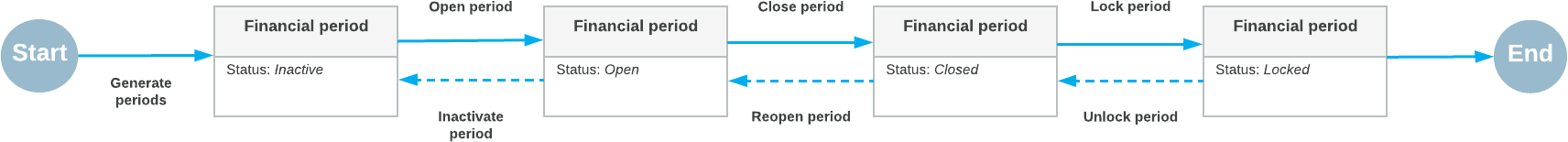
Locking of Periods
Once a period has been closed and the data from this period has been verified and disclosed in financial reports, you need to secure this data from further changes. To do this, you need to lock this period—which changes its status from Closed to Locked—on the Manage Financial Periods (GL503000) form. For detailed instructions, see Financial Periods: To Lock a Period.
If necessary, you can unlock a locked period. For instructions, see Financial Periods: To Unlock a Period.
Reopening of Periods
You use the Manage Financial Periods (GL503000) form to reopen periods that have been closed. You can reopen a period in the general ledger only (with the period staying closed in all the subledgers) or you can select the Reopen Financial Periods in All Modules check box to reopen this period in all the subledgers and the general ledger at the same time. If you need to open a period in a particular subledger, you select Reopen in the Action box on one of the following forms before invoking processing for the selected period or periods:
- For accounts payable: The Close Financial Periods (AP506000) form
- For accounts receivable: The Close Financial Periods (AR506000) form
- For cash management: The Close Financial Periods (CA506000) form
- For inventory: The Close Financial Periods (IN509000) form
- For fixed assets: The Close Financial Periods (FA509000) form
For detailed instructions, see Financial Periods: To Reopen a Period.
Deactivation of Periods
If periods have been opened by mistake, to prevent posting to these periods, you can deactivate these financial periods for the master calendar or a company calendar on the Manage Financial Periods (GL503000) form.
If you need to review the statuses of periods before deactivating them, you open the Master Financial Calendar (GL201000) form if the Centralized Period Management feature is enabled, or the Company Financial Calendar (GL201100) form if this feature is disabled. From either form, you then navigate to the Manage Financial Periods form by clicking Deactivate Periods on the More menu.
For detailed instructions, see Financial Periods: To Deactivate a Period.
