To Add a Form Container
You can add a new PXFormView container to a form of MYOB Acumatica. To do this, perform the following actions:
- Open the form in the Screen Editor, as described in To Add a Page Item for an Existing Form.
- In the editor, click the Add Controls tab item.
- From the Main Containers group, drag the
Form container to the required place in the Control Tree, as shown
in the following screenshot.
Figure 1. Adding a form container to a form 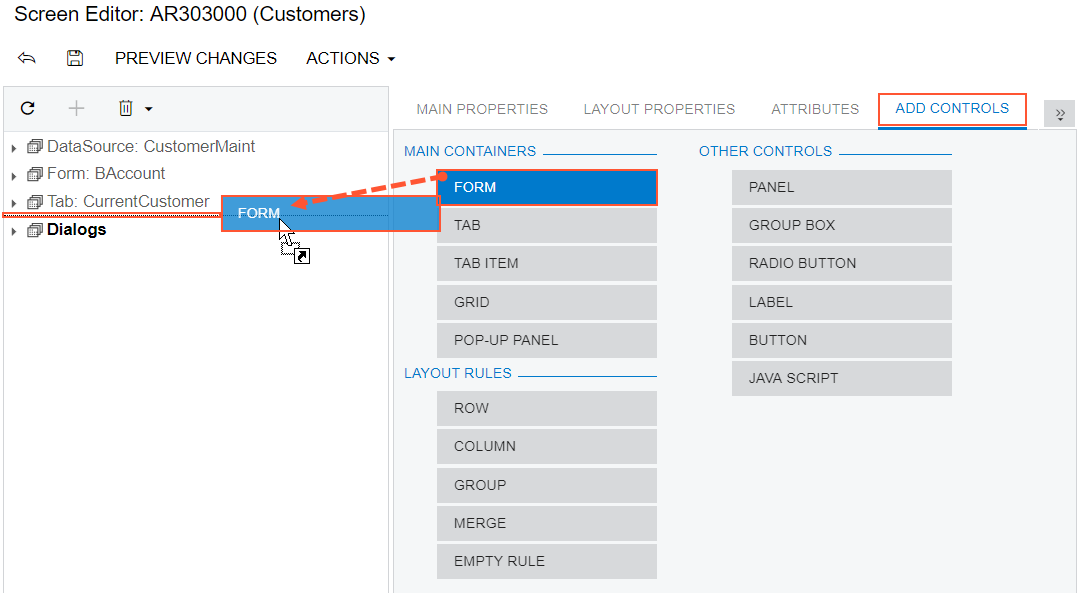
Note:The area of a form container is visible on a customized form only if it contains at least one visible control. - In the Control Tree, select the form container that has been added, and specify the item properties. as described in To Set a Container Property.
- Click Save on the toolbar of the Screen Editor to save your changes to the customization project.
For more information about PXFormView, see Form Container (PXFormView).
