Wiki Markup Reference
You use wiki markup to create MYOB Acumatica Wiki articles. When you edit the text, you view the markup and can directly manipulate it. When you view the article, the markup is hidden and the text is formatted based on your specifications in the markup.
This topic describes the text and paragraph style conventions used in wiki markup.
Text Styles
To meet specific formatting needs, you can format your text using the markup styles listed in the table below.
| Style | Type as | View as |
|---|---|---|
| Bold | '''Bold text''' |
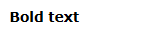 |
| Italic | ''Italic text'' |
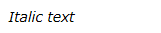 |
| Bold and italic | '''''Bold and italic
text''''' |
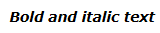 |
| Underlined | __Underlined Text__ |
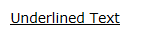 |
| Strikethrough | --Strikethrough text-- |
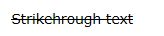 |
| Subscript |
X<sub>2</sub> |
 |
| Superscript |
X<sup>2</sup> |
 |
| Fixed-width |
<tt>Enter</tt> |
 |
| Code listing or markup | {{Enter}} |
 |
| Increased font size |
<big> Big font text </big> |
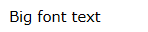 |
| Decreased font size |
<small> Small font text </small> |
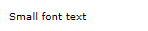
|
| Ignored wiki markup |
<nowiki>--no strikethrough--</nowiki> |
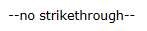
|
| Comment not visible in article |
<!-- Comment here--> |
Special Symbols
To insert a special symbols, you can use the corresponding HTML code. The following table shows the most common special symbols and their codes.
| Symbol | Code | Symbol | Code | Symbol | Code | Symbol | Code |
|---|---|---|---|---|---|---|---|
 |
™ |
 |
{ |
 |
< |
 |
_
|
 |
© |
 |
} |

|
> |
 |
|
|
 |
® |
 |
[ |
 |
« |
 |
# |
 |
¢ |
 |
] |
 |
» |
 |
* |
 |
€ |
 |
- |

|
“ |
 |
\
|
 |
¥ |
 |
– |
 |
” |
 |
‘
|
 |
£ |
 |
— |
 |
¶ |
 |
’
|
Paragraph Styles
You can use spacing and headings to separate and organize paragraphs. Spacing between paragraphs make the text more readable, while headings provide visual cues that help users understand the structure of the article. Other styles, such as boxes and lists, make information easier to understand and remember.
To increase spacing between paragraphs when you're editing, insert two line breaks in the wiki text. Single line breaks are ignored.
The table below includes the paragraph styles you can use in wiki articles.
| Style | Type as | View as |
|---|---|---|
|
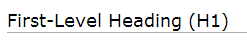 |
|
| Second-Level Heading |
|
 |
| Third-Level Heading |
|
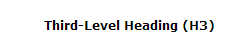 |
| Fourth-Level Heading (H4) |
|
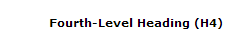 |
| Solid line |
|
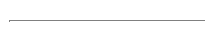 |
| Indented text |
|
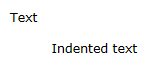 |
| Bulleted List |
|
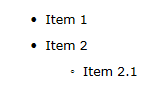 |
| Numbered List |
|
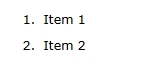 |
| Mixed List |
|
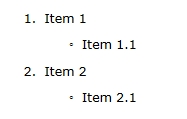 |
| Expandable Section |
|
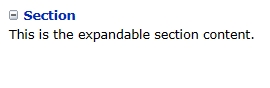 |
| Text in a box |
|
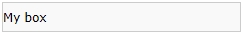 |
| Note |
|
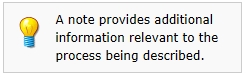 |
| Warning |
|
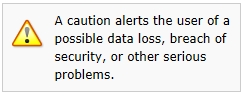 |
| Code or markup text samples |
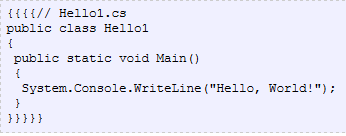 |
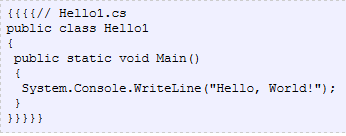 |
Table of Contents
A table of contents helps you to quickly find information if the article is lengthy or
includes many headings. You insert a table of contents, which contains links to the headings
within it, by placing the {TOC} string in the preferred location within the
wiki text.
