Extension Library
An extension library is a Microsoft Visual Studio project that contains customization code and can be individually developed and tested.
If you need to deploy the customization code of an extension library to another system, you have to add the library to a customization project as a File item to include it in a customization package. See To Add a Custom File to a Project for details.
An extension library .dll file must be located in the Bin folder of the website. At run time during the website initialization, all the .dll files of the folder are loaded into the server memory for use by the MYOB Acumatica application. Therefore, all the code extensions included in a library are accessible from the application.
During the first initialization of a base class, the MYOB Acumatica Customization Platform automatically discovers an extension for the class in the memory and applies the customization by replacing the base class with the merged result of the base class and the discovered extension.
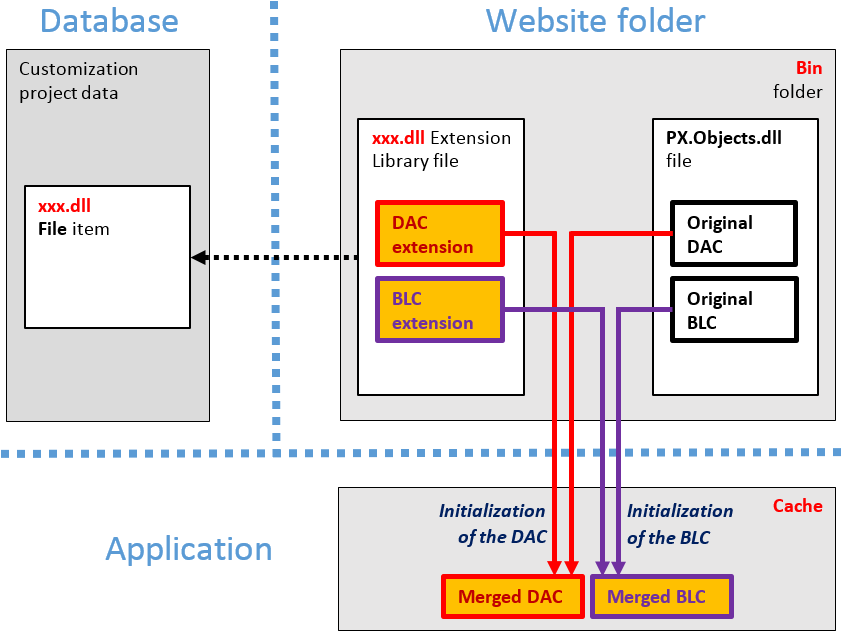
The use of extension libraries that are precompiled provides a measure of protection for your source code and intellectual property.
