Customization Project
When you use the tools provided by the MYOB Acumatica Customization Platform, the platform uses a customization project as a container that holds each change you make during the customization.
- New custom forms and modifications to the existing forms of MYOB Acumatica
- Custom C# code
- Custom database scripts
- Custom or modified reports (MYOB Acumatica Report Designer reports, generic inquiries, and analytical reports)
- Changes in the application configuration (site map changes, new system locales, integration scenarios, shared reusable filters, access rights of roles to forms, changes of wikis) that are saved in the database for the current tenant
- Additional files that you need for MYOB Acumatica customization
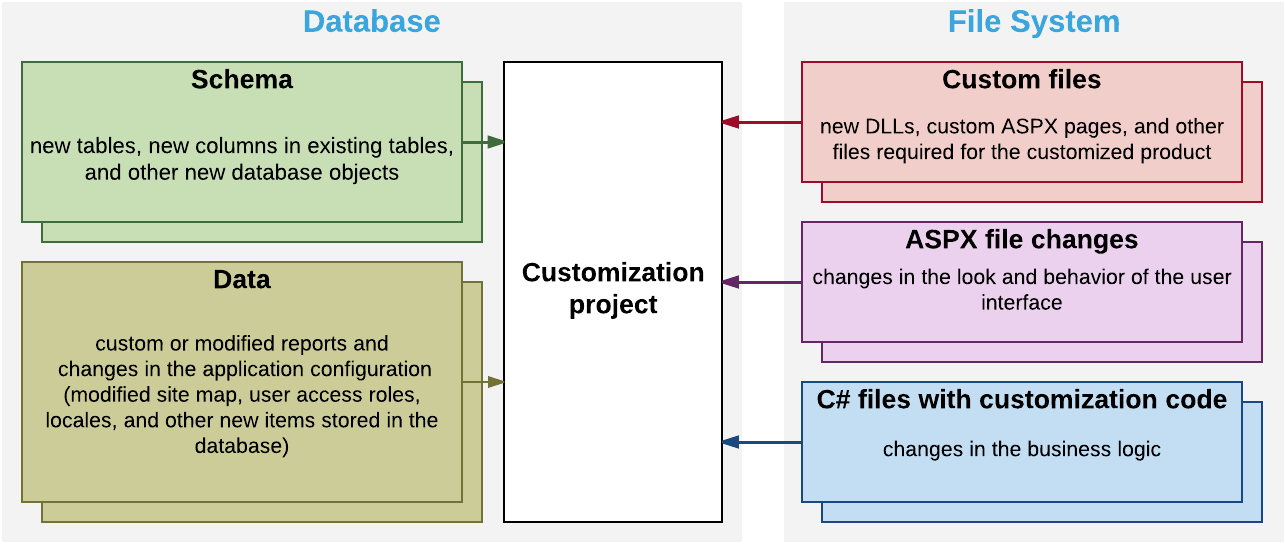
You develop and maintain customization projects by using the tools of the MYOB Acumatica Customization Platform (see Customization Tools for details). This platform provides the mechanisms to develop, upgrade, publish, unpublish (that is, cancel publication), export, and import a customization project. The content of a customization project is stored in the database of the MYOB Acumatica instance.
To perform any customization of the UI or to extend the business logic, you have to create a new customization project or modify an existing one.
Once you have selected a customization project for development, the customizations you perform will be added to this project. The customization project holds each change you make during the customization; however before the project is published, the changes exist only in the project and are not yet applied to the product. To apply the content of a customization project to MYOB Acumatica, you have to publish the project.
When you need to apply the developed customization to a target environment, you should add all the changes and additional files to the customization project and export the project as a deployment package—a complete redistributable customization package. Then in the target environment, you import the package and publish the project.
You can create as many customization projects as you need and independently develop and maintain each customization project for a specific customization task.
