To Add an Action
To add a new action to the toolbar of an original form of MYOB Acumatica, you have to add to the appropriate graph extension the action declaration, toolbar button declaration, and action delegate method. (See To Start the Customization of a Graph for details.)
To add a new action to the toolbar of a custom form, you have to add the action code to the
appropriate custom graph. (See To Create a Custom Form Template and
To Create a Custom Graph for details.)
Note:
You can also add an action in
the Screen Editor. For details, see Action Configuration: General Information.
You can use the Code Editor to add an action template to the graph
extension or custom graph that is saved in a customization project as a Code item and
currently opened in the editor. To do this, perform the following actions:
- Click the New Action button of the Code Editor to open the Create Action dialog box.
- In the dialog box, specify the name of the action delegate method in the
Action Name box and the name of the corresponding button in the
Display Name box, as shown in the following screenshot.
Figure 1. Opening the New Action dialog box 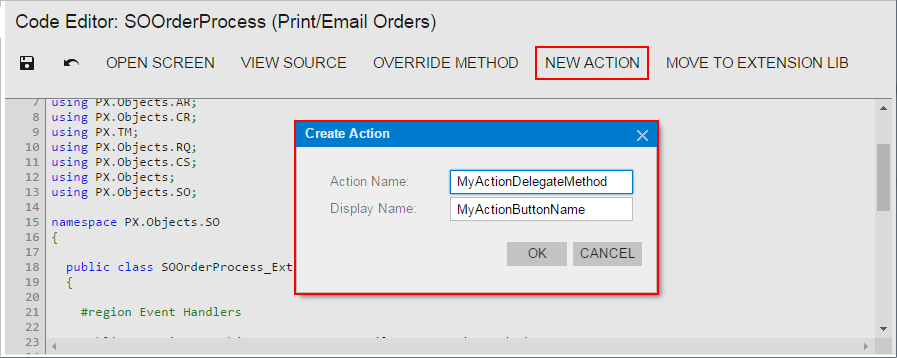
- Click OK to create the action template and add it to the item.
- The declaration of the action delegate method
- The declaration of the button attributes to add the button to the form toolbar with the specified name
- The template of the action delegate method
The following example shows the template code for an
action.
public PXAction<DACName> myActionDelegateMethod;
[PXButton]
[PXUIField(DisplayName = "MyActionButtonName")]
protected void MyActionDelegateMethod()
{
// the body of the action delegate method
}If the code of a graph extension or custom graph is moved to an extension library whose binary file is added to the customization project as a File item, you should develop the action code from scratch by using Visual Studio. If you make changes to the extension library file in the file system, you have to update the appropriate File item in the customization project. See To Update a File Item in a Project for details.
