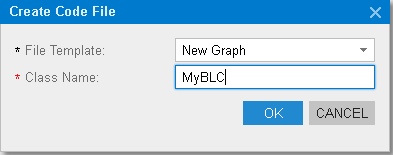To Create a Custom Graph
You can add a custom business logic controller to a customization project on the Code page of the Customization Project Editor.
To do this, perform the following actions:
- Open the customization project in the editor.
- Select Code in the navigation pane to open the Code page.
- Click Add New Record (+) on the page toolbar.
- In the Create Code File dialog box, which opens, select New Graph in the File Template box, as the screenshot below shows.
- In the Class Name box, specify the class name of the business logic controller to be created.
- Click OK.
Figure 1. Adding a Code item for a custom graph to the project