To Update a File Item in a Project
If you have modified a file of a customization project in the file system and need to use the modified version of the file in the project, you have to update the copy of the file in the database. To do this, perform the following actions:
- Open the customization project in the Customization Project Editor. (See To Open a Project for details.)
- Click Files in the navigation pane to open the Custom Files page.
- On the page toolbar, click Detect Modified Files, as shown in the screenshot below.
- In the Modified Files Detected dialog box, which opens, ensure that
the Conflict check box is selected for the file.
Figure 1. Updating files in the project 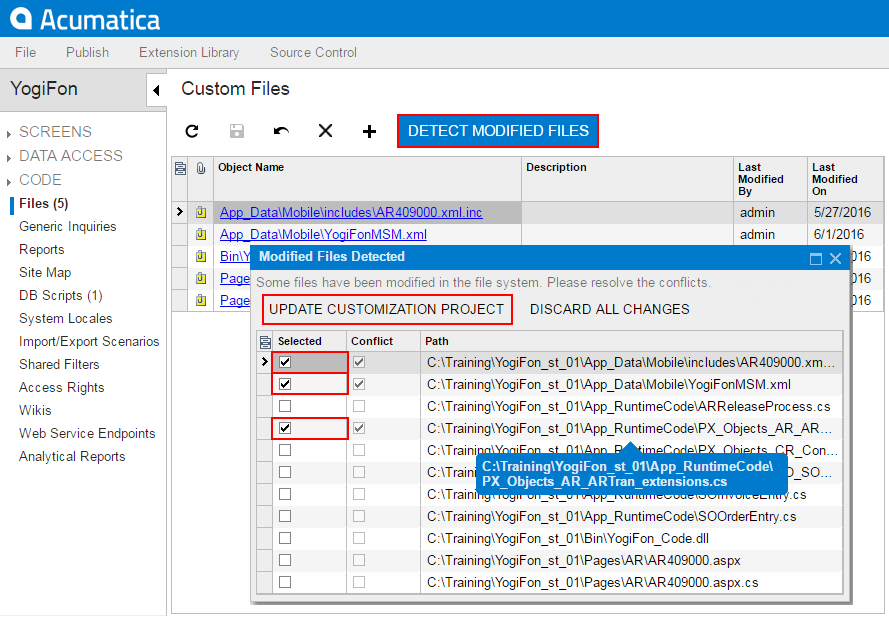
- If multiple files in the project were changed, and you do not want to update some files at the moment, clear the selection of these files in the Selected column.
- Click Update Customization Project to update the selected files.
If you click Discard All Changes, the MYOB Acumatica Customization Platform resolves the conflict by overriding the file in the file system using the file copy in the database.
If you make changes to custom files added to a customization project in the file system, the platform does not publish or export the project while a file in the file system differs its copy in the database. You have to resolve all such conflicts before publication or export of the project. See Detecting the Project Items Modified in the File System for details.
