Getting the WSDL Schema
You can get the needed information to configure a screen from the WSDL schema, which is available on the title bar of the form in MYOB Acumatica through in the UI.
Note:
For any container (that is, a form, tab, grid,
tree, or panel), element, or action with the # or
% title, the generated WSDL file contains
NUMBER instead of the # symbol, and
PERCENT instead of the % symbol.To obtain the WSDL schema, perform the following steps:
- In MYOB Acumatica, open the form for which you want information.
- On the title bar of the form, click in the UI.
- On the screen with the web service links, click Service Description, as shown in the following screenshot.
Figure 1. Getting the service description for a form 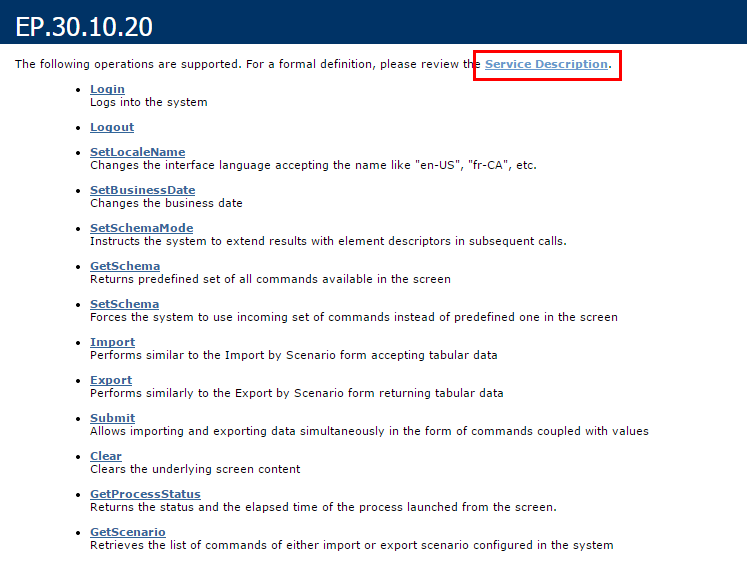
See the following screenshot for an example of the WSDL schema. The schema includes containers (such as the ReceiptDetails container in this example), the list of container fields, and the Actions list.
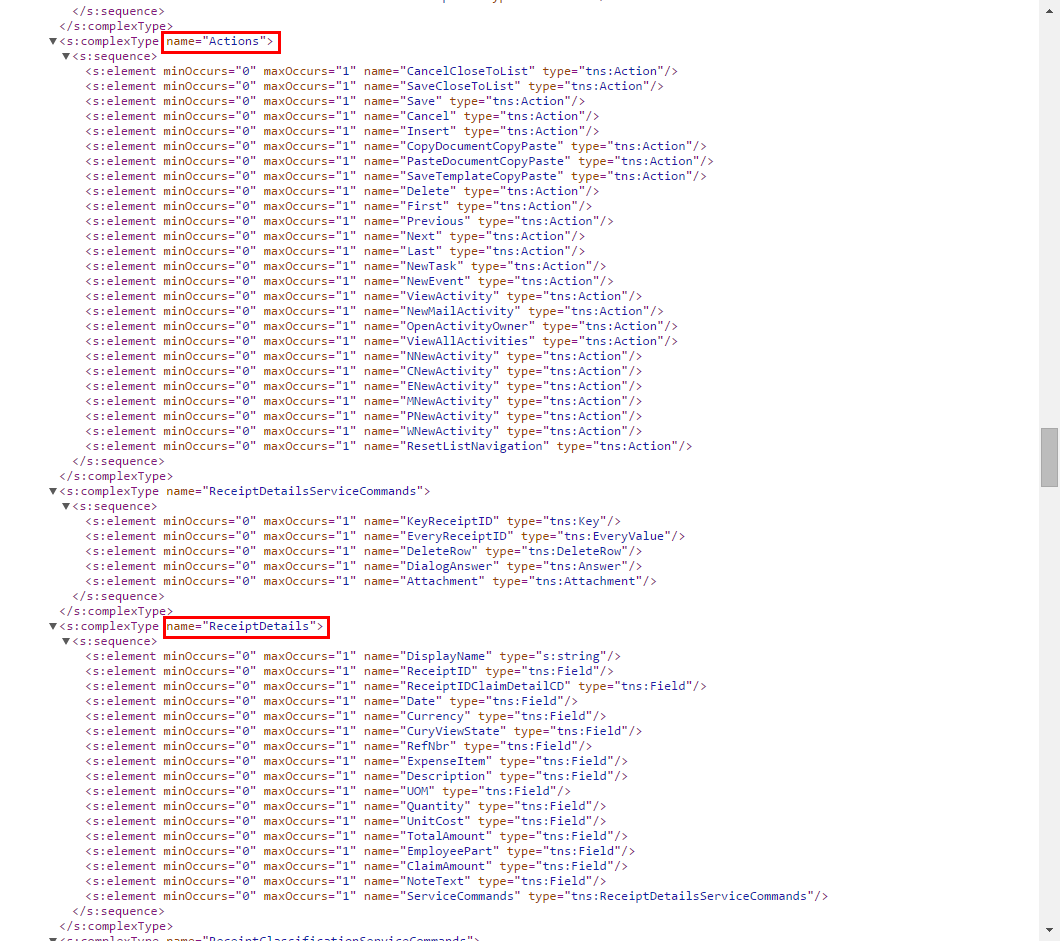
With this information, you can start configuring the screen.
Before configuring a screen in the mobile app, you should check how the form looks in the web version of MYOB Acumatica to decide how to configure the screen.
