To Bind a Radio Button to a Value in the List of a Data Field
In the parent group box, to bind a radio button to a value in the list of a drop-down data
field that is bound to this group box, perform the following actions:
- Open the group box in the Screen Editor, as described in To Open a Group Box in the Screen Editor.
- In the Control Tree, select the node of the radio button.
- Click the Layout Properties tab item to open the list of properties for the radio button.
- Set the Value property to an appropriate value (usually it is a
one-symbol value) of the list defined in the C# code, as the following screenshot
shows.
Figure 1. Setting the Value property of a radio button 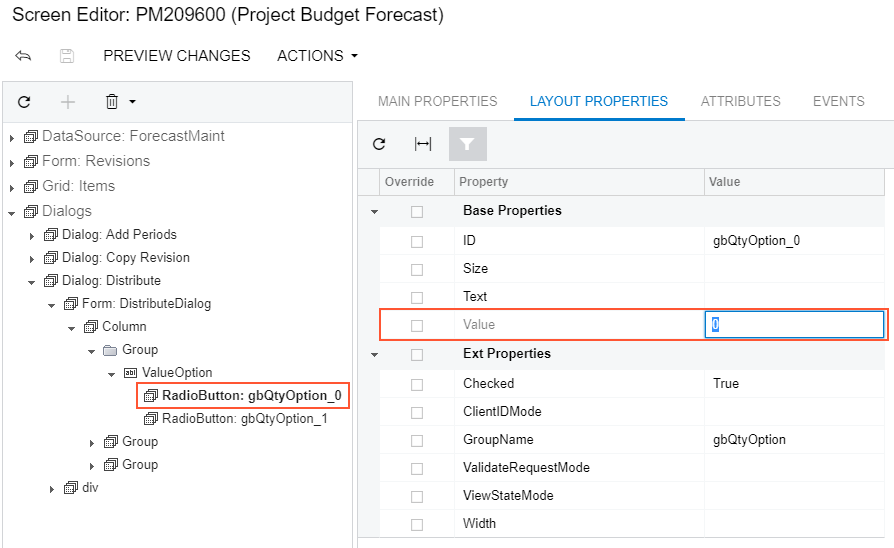
- Click Save to save your changes to the customization project.
