Delegating Leave Requests and Approvals
There'll be times when you won't be around to approve or reject employee self service leave requests – like if you go on leave yourself. For those times, you can delegate your approvals to someone else.
Additionally, you can ask your MYOB Partner or payroll administrator to delegate your approvals on your behalf.
Delegating Your Own Leave Approvals
-
In the top right of MYOB Acumatica, click your user name and choose My Profile.
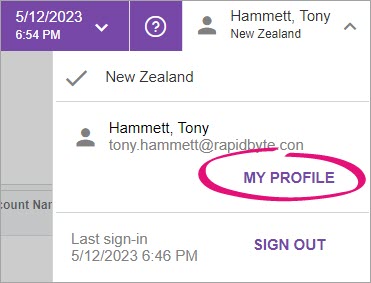
-
On the User Profile form, click the Delegates tab.
-
On the Delegates tab toolbar, click the plus icon (+) to add a row.
-
In the new row:
-
In the Delegation Of field, select Approvals.
-
In the Delegated To field, select the person who should temporarily take over the approvals.
-
In the Starts On and Expires On fields, select the delegation period.
Note:On the day after the Expires On date, new approvals and previously reassigned approvals that haven't been processed are assigned back to you.
-
-
On the main toolbar, click the Save icon.
Delegating Leave Approvals on Someone's Behalf
Only MYOB Partners and payroll administrators can delegate approvals on behalf of someone.
-
Go to the Employees form.
-
In the Employee ID field, select whose approvals you want to delegate.
-
Click the Delegates tab.
-
On the tab toolbar, click the plus icon (+) to add a row.
-
In the new row, complete the fields:
-
In the Delegation Of field, select Approvals.
-
In the Delegated To field, select the person who should temporarily take over the approvals.
-
In the Starts On and Expires On fields, select the delegation period.
Note:On the day after the Expires On date, new approvals and previously reassigned approvals that haven't been processed are assigned back to the original approver.
-
-
On the main toolbar, click the Save icon.
